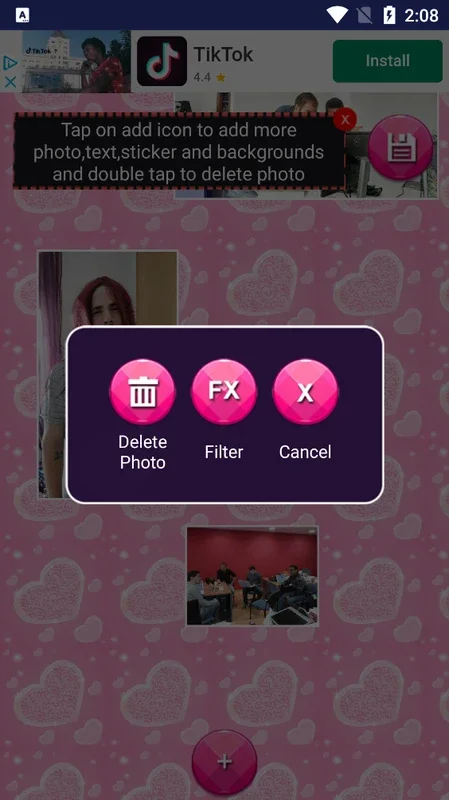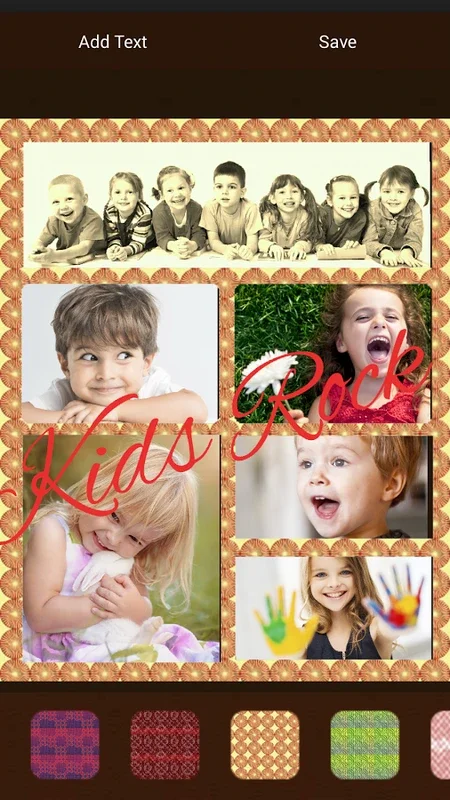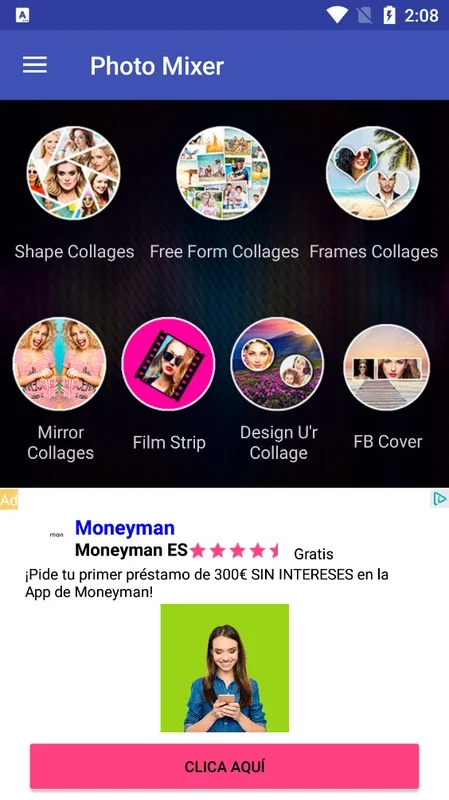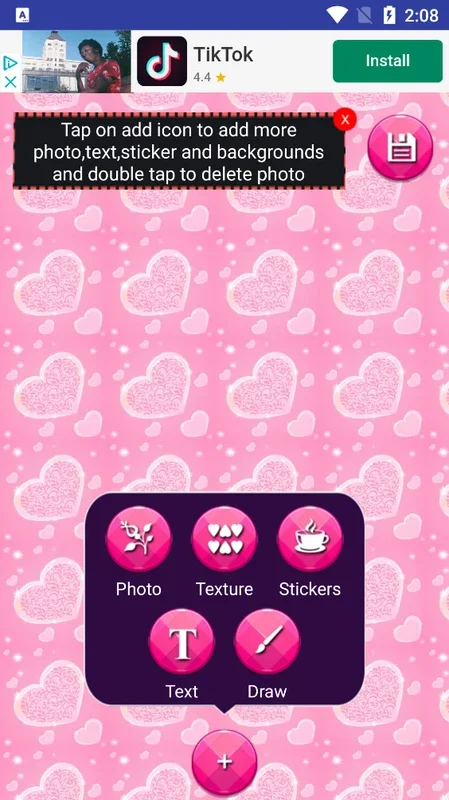Photo Mixer App Introduction
Introduction to Photo Mixer
Photo Mixer is an Android application that has been designed to offer users a seamless experience in creating collages. It provides a variety of options and features that make the process of collage - making not only simple but also highly creative.
Types of Collages in Photo Mixer
There are several types of collages that one can create using Photo Mixer. The first option is to create collages with shapes. This allows for a more structured and geometric approach to arranging photos. For example, one could create a heart - shaped collage for a Valentine's Day themed collection of pictures. Another option is to use frames. Frames can add a touch of elegance or a specific style to the collage, such as a rustic wooden frame for nature pictures or a modern metallic frame for urban snapshots.
The reflection - based collages are also quite interesting. They give a unique and artistic look to the photos, as if they are mirroring each other in a creative way. And then there is the freestyle option. This is perfect for those who want to let their creativity run wild. There are no set rules or patterns, and users can arrange the photos in any way they like, overlapping them, changing their angles, and creating a truly one - of - a - kind collage.
Selecting Photos for the Collage
Once the type of collage has been decided, the next step is to choose the photos. Photo Mixer is very flexible in this regard. It allows users to select as few as two photos or as many as a dozen or more. This is great for different purposes. For a simple and minimalist collage, two well - chosen photos can be very effective. On the other hand, for a more complex and detailed collage, using a larger number of photos can create a rich and engaging visual experience.
Organizing Photos in the Collage
Depending on the type of collage chosen, the process of organizing the photos varies. In the free mode, users have a great deal of freedom. They can resize the photos to make them larger or smaller, depending on how much emphasis they want to give to each one. Rotating the photos is also possible, which can be used to create different visual effects. For example, rotating a photo at an angle can give a sense of movement or dynamism to the collage. And of course, users can place each photo wherever they like within the collage space.
In the traditional mode, the process is a bit more straightforward. Users simply need to choose where they want each photo to go. This is a good option for those who prefer a more orderly and pre - defined layout for their collages.
Customizing the Collage
One of the standout features of Photo Mixer is the extensive customization options available. The background of the collage can be customized with different patterns. There are a variety of patterns to choose from, such as floral patterns for a feminine and soft look, or geometric patterns for a more modern and edgy feel.
Adding text to the collage is another great feature. This can be used to add captions, quotes, or even just a simple title to the collage. It allows users to tell a story or convey a message through their collages. Stickers are also available for use. These can range from cute and fun animal stickers for a child - friendly collage to more sophisticated and stylish stickers for a more adult - oriented design.
Perhaps the most unique customization option is the ability to draw manually using the tip of one's finger. This opens up a whole new world of creativity. Users can draw lines, shapes, or even add doodles to their collages, making them truly personalized and unique.
Photo Mixer as a Photo Editing App
Photo Mixer is not just a collage - making app; it is also a good photo editing app. It allows users to enhance their photos before adding them to the collage. For example, users can adjust the brightness, contrast, and saturation of their photos to make them look their best. This ensures that the final collage is of the highest quality in terms of both the composition and the visual appeal of the individual photos.
Conclusion
In conclusion, Photo Mixer is a versatile and user - friendly Android app that offers a great deal of functionality for those interested in creating collages. Whether you are a novice or an experienced photo editor, Photo Mixer has something to offer. Its wide range of options for creating different types of collages, selecting and organizing photos, and customizing the final product make it a great choice for anyone looking to create unique and engaging collages on their Android device.