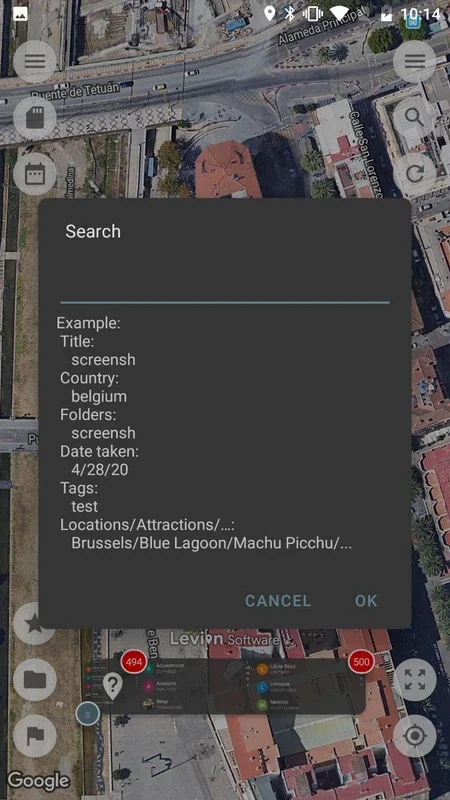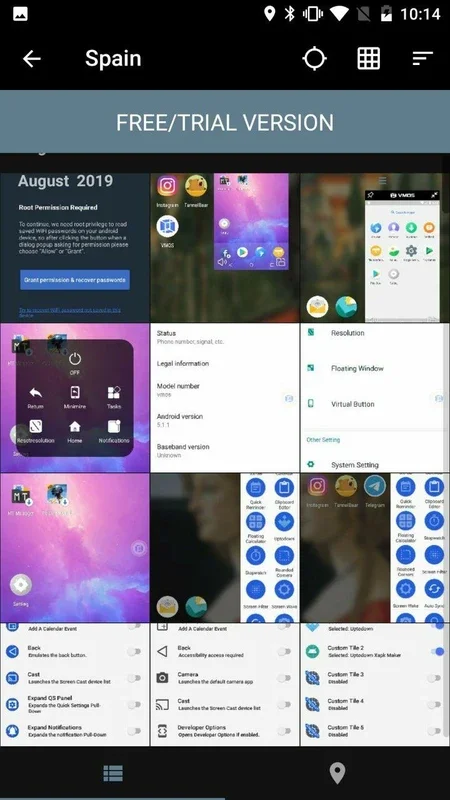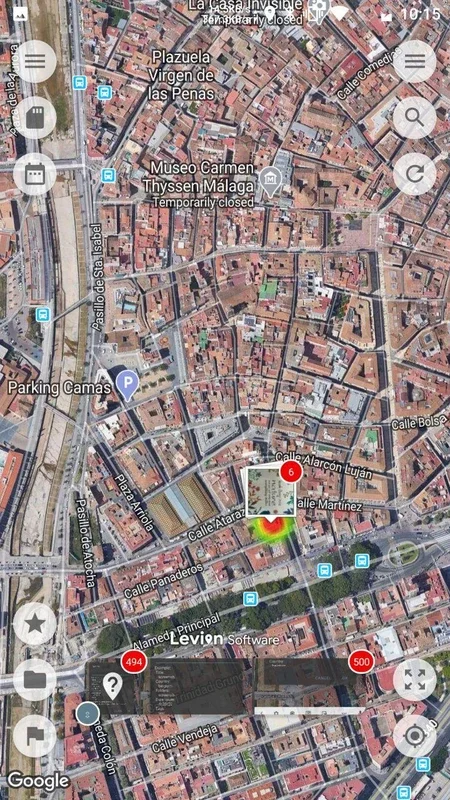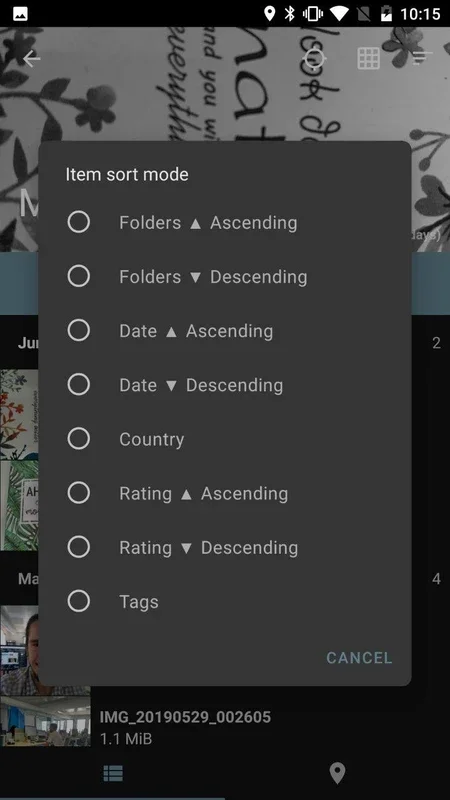Photo Map App Introduction
Introduction
Photo Map is a remarkable software that offers a unique approach to photo organization. It goes beyond the traditional methods of simply arranging photos chronologically. Instead, it provides a spatial dimension to your photo collection, allowing you to relive your memories in a more immersive way.
Connectivity with Cloud Services
One of the standout features of Photo Map is its seamless connection to major cloud services. By integrating with Google Photos, Google Drive, and Microsoft OneDrive, it becomes a powerful tool for accessing all your photos stored across different platforms. This means that regardless of where you have chosen to store your precious memories, Photo Map can bring them together in one place. The process of linking your accounts is straightforward, and once done, the software can start mapping the geolocation of each photo accurately.
Interactive Map Features
The interactive map in Photo Map is not just a static display. You have the ability to zoom in and out, exploring the locations where your photos were taken in great detail. This can be especially exciting for travelers who want to revisit the places they have been. It gives a sense of context to each photo, making the memories more vivid.
Photo Editing Capabilities
Unlike many other photo - mapping tools, Photo Map also comes with an in - built photo editor. This editor allows you to enhance your photos with various filters. You can adjust important aspects such as saturation and contrast to make your photos look even better. Additionally, you can share your photos along with important metadata like the date, time, and country of origin. This makes it easy to share your travel experiences or any other memorable moments with friends and family.
A New Way to Organize Memories
Photo Map offers a novel way to order your memories. Instead of relying solely on the time of capture, you can now use the geographical location as a sorting criterion. This means that you can group photos based on the places you have visited, creating a more thematic and engaging photo collection. It allows you to tell a story not just through the sequence of events but also through the places you have been.
Comparison with Traditional Photo Organization
Traditional photo organization methods often lack the spatial context that Photo Map provides. While chronological ordering has its merits, it does not give the same level of immersion as seeing your photos on a map. Photo Map fills this gap by adding a geographical dimension to your photo library.
The Significance of Geolocation in Photos
Geolocation in photos is not just about knowing where a photo was taken. It can also help in creating a more comprehensive narrative of your life. For example, if you are a traveler, you can see the progression of your trips on the map. It can also be useful for personal projects, such as creating a travelogue or a memoir based on your photos.
User Experience and Interface
The user experience of Photo Map is designed to be intuitive and user - friendly. The interface is clean and easy to navigate, allowing users to quickly access their photos and the map. The controls for zooming in and out of the map, as well as for using the photo editor, are easily accessible, making it a seamless experience for both novice and experienced users.
Future Developments
As technology continues to evolve, there is potential for Photo Map to incorporate more advanced features. For example, it could integrate with augmented reality to provide an even more immersive experience. It could also expand its compatibility with other cloud services or add more sophisticated photo - editing tools.
Conclusion
Photo Map is a must - have tool for anyone who wants to add a new dimension to their photo organization. It combines the power of cloud connectivity, photo editing, and geographical mapping to create a unique and engaging experience. Whether you are a traveler, a photography enthusiast, or simply someone who wants to better organize their memories, Photo Map has something to offer.