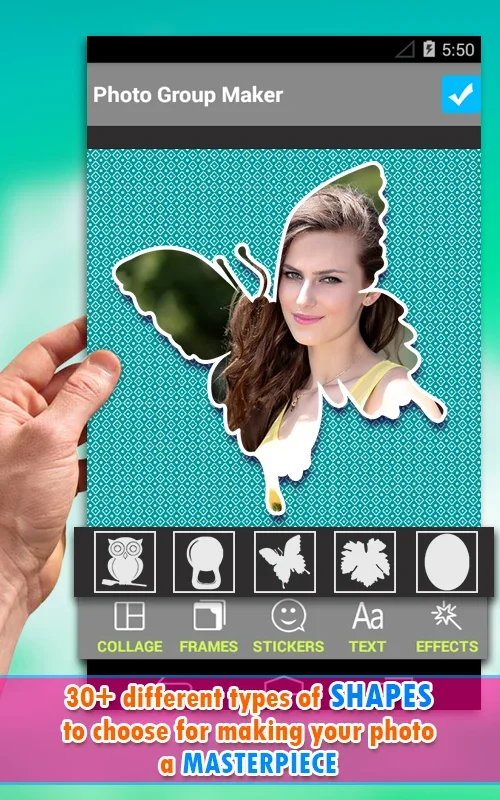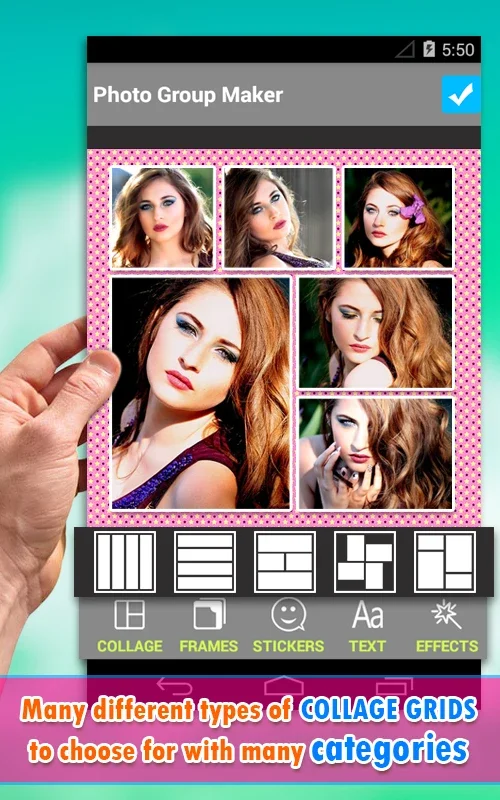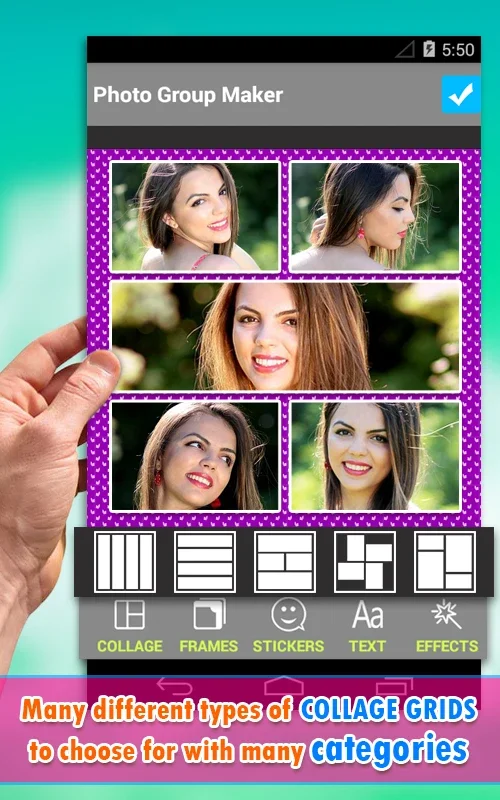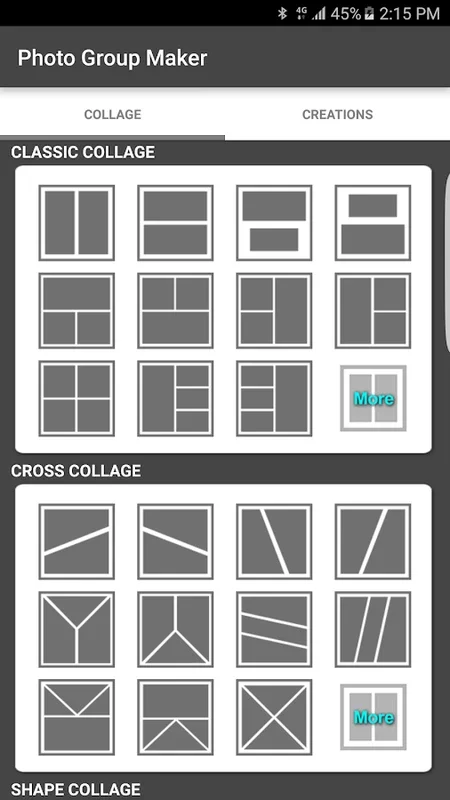Photo Group Maker App Introduction
Photo Group Maker is a powerful and user-friendly application designed specifically for Android users. This app offers a seamless and intuitive experience for those looking to organize and manage their photos in creative ways.
How to Use Photo Group Maker
To get started with Photo Group Maker, simply open the app on your Android device. The interface is designed to be straightforward and easy to navigate. You can select the photos you want to group by browsing through your gallery or taking new pictures directly within the app. Once you've selected the photos, you can choose from a variety of grouping options, such as by theme, event, or location. You can also add captions and tags to your photo groups to make them more organized and searchable.
Who is Suitable for Using Photo Group Maker
This app is ideal for a wide range of users. Whether you're a photography enthusiast looking to showcase your work in a more organized manner, a traveler wanting to group your vacation photos by destination, or a parent wanting to create albums of your children's milestones, Photo Group Maker has something to offer. It's also great for businesses and professionals who need to manage and present image collections for projects or presentations.
The Key Features of Photo Group Maker
- Easy Photo Selection: The app allows you to quickly and easily select the photos you want to group, making the process of creating photo groups a breeze.
- Versatile Grouping Options: You can group your photos in a variety of ways, giving you the flexibility to organize your images in a way that makes sense to you.
- Caption and Tagging Support: Add captions and tags to your photo groups to make them more descriptive and easier to find.
- Shareable Albums: Once you've created your photo groups, you can easily share them with friends, family, or colleagues via social media or other sharing platforms.
In conclusion, Photo Group Maker is a must-have app for Android users who want to take their photo organization to the next level. With its user-friendly interface, powerful features, and wide range of uses, it's sure to become a favorite among photography enthusiasts and anyone who wants to keep their photos organized and accessible.