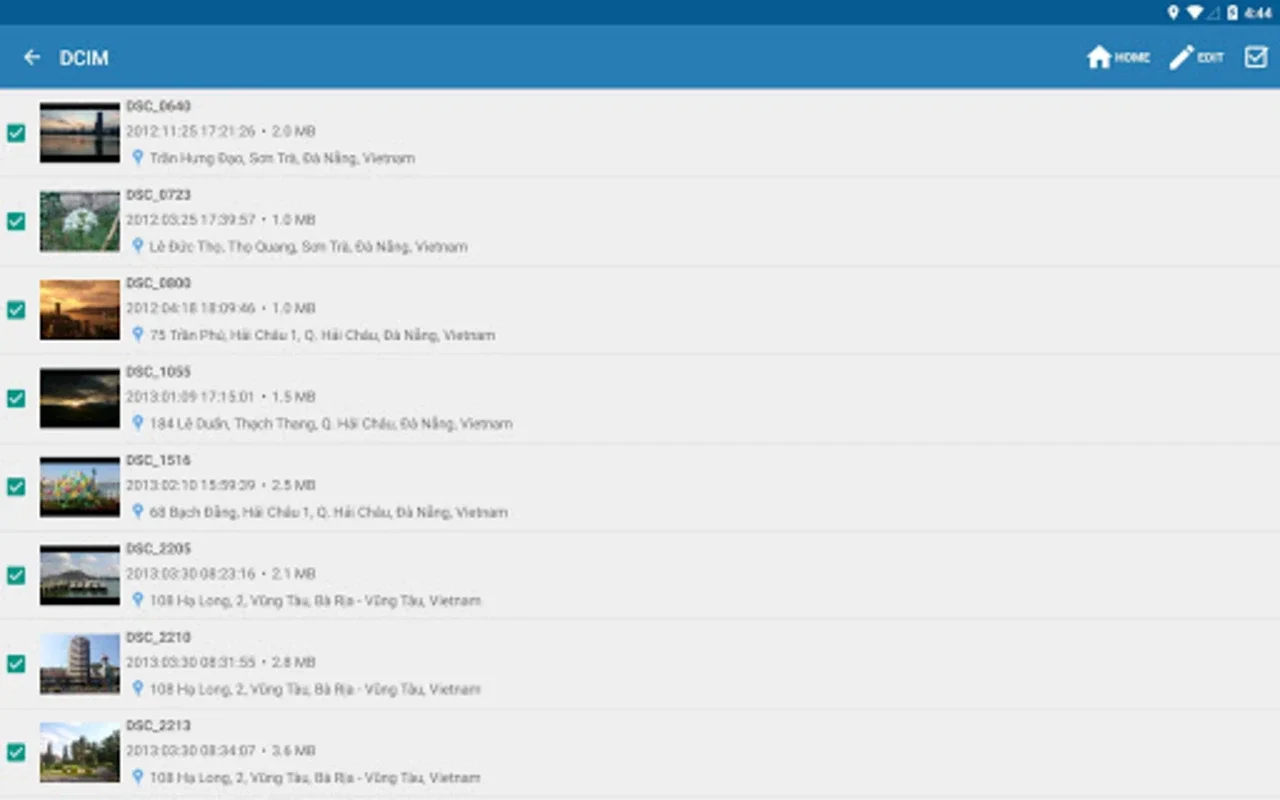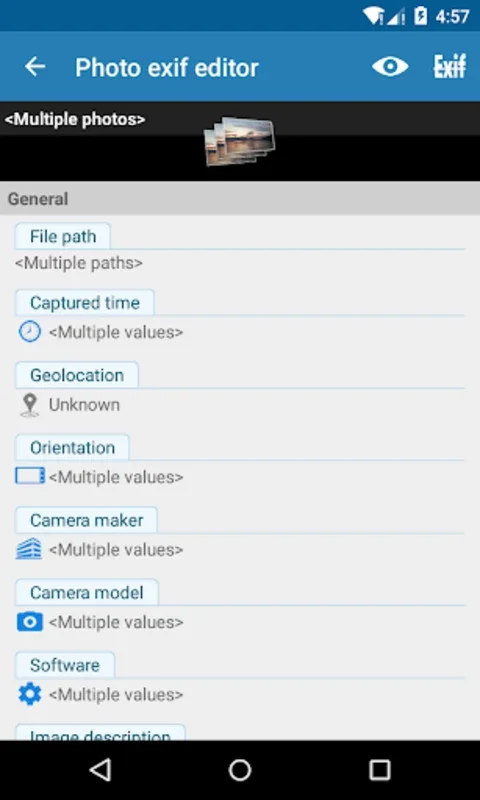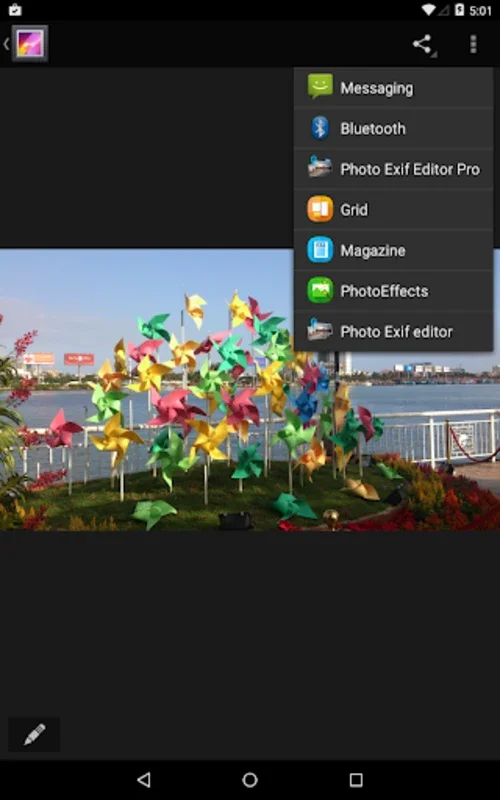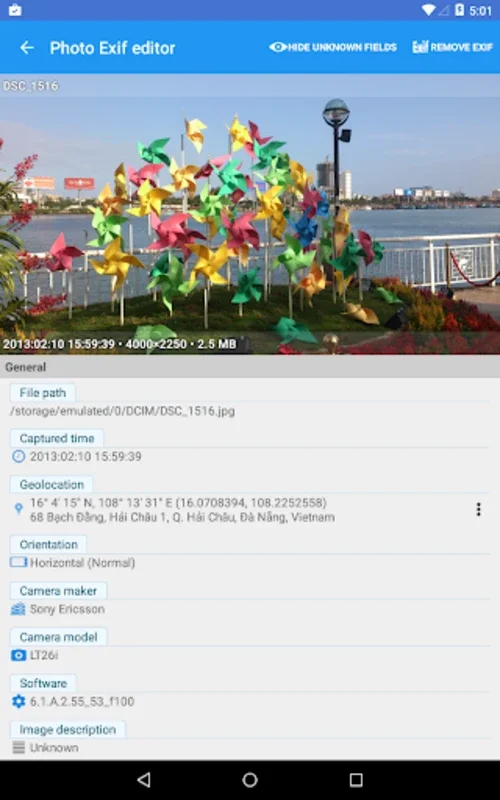Photo exif editor App Introduction
Introduction
Photo Exif Editor is a powerful and user-friendly software designed specifically to handle and modify the Exif data within your photos. It offers a wide range of features that allow photographers and enthusiasts to have full control over their photo metadata.
Main Functions
- View and Edit Exif Data: The software enables users to view and edit various aspects of Exif data, including camera settings, orientation, aperture, shutter speed, and GPS location. This gives photographers the flexibility to correct or enhance their photos' metadata as needed.
- Batch Editing: With batch editing capabilities, users can update multiple photos simultaneously. This is extremely useful for managing large collections of photos or for applying consistent edits to a set of images.
- Privacy Protection: Photo Exif Editor allows users to remove all metadata from their images, providing an added layer of privacy. This is particularly important for those who want to protect their privacy or ensure that their photos do not contain sensitive information.
- File Format Conversion: The software supports the conversion of HEIF, HEIC, and AVIF files to JPEG or PNG formats while retaining the original Exif data. This makes it easy to manage and share photos in different file formats without losing any important metadata.
Connectivity and Privacy
- Network and Location Permissions: To utilize features like the integrated Google Maps for location tagging, the software requires network and location permissions. However, it is important to note that no image or data is stored, collected, or shared beyond the tool's practical functions. Privacy is a top priority, and users can rest assured that their photos and data are safe.
Future Updates
- WEBP Editing and DNG Exif Data Reading: The software is set to receive an update in the near future, adding support for WEBP editing and DNG Exif data reading. This will further expand the capabilities of Photo Exif Editor and make it an even more comprehensive tool for photo metadata management.
Conclusion
Photo Exif Editor is a versatile and feature-rich software that provides photographers and enthusiasts with the tools they need to manage and enhance their photo metadata. With its user-friendly interface, batch editing capabilities, and privacy protection features, it is an essential tool for anyone who wants to take control of their photo metadata. Whether you are a professional photographer or a hobbyist, Photo Exif Editor is sure to meet your needs and exceed your expectations.