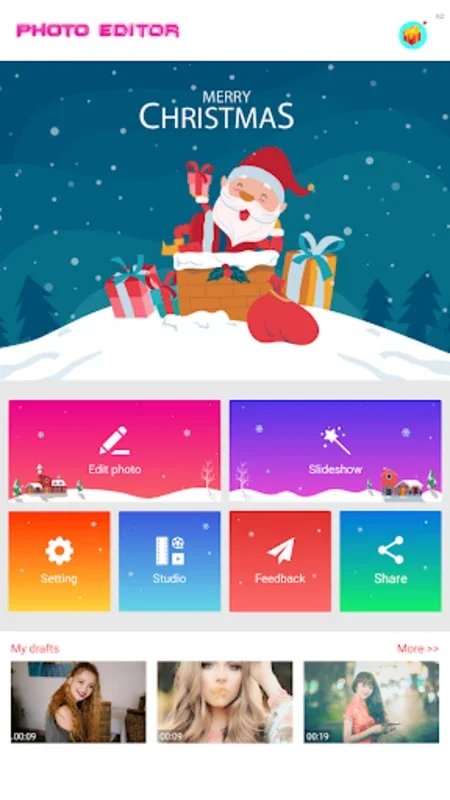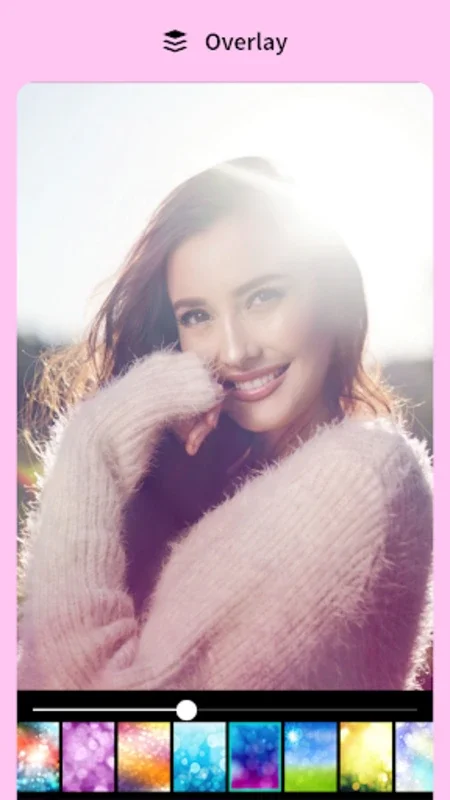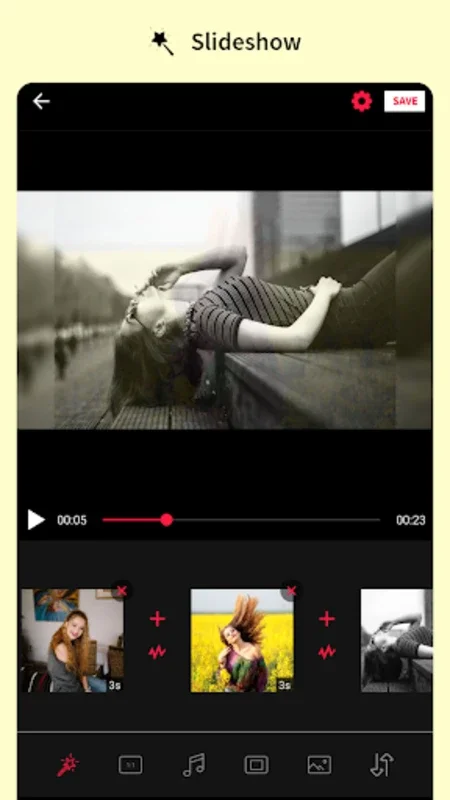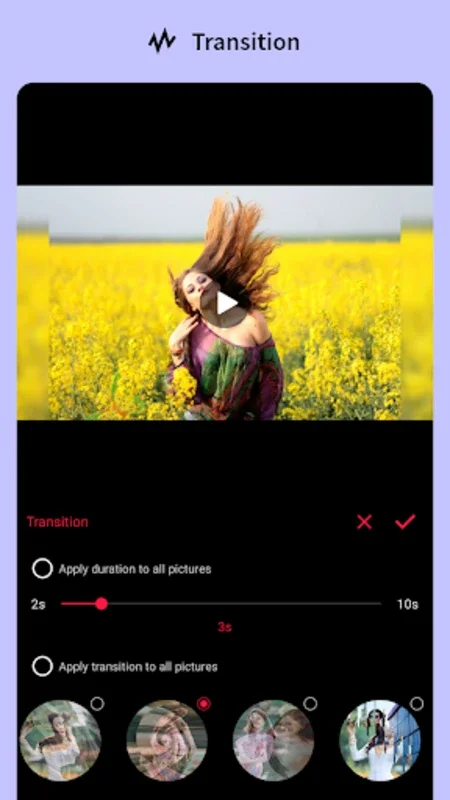Photo editor & video maker App Introduction
Introduction to Photo Editor & Video Maker
The Photo Editor & Video Maker is a remarkable application that caters to a wide range of multimedia editing requirements. It is not just a simple photo editing tool but also a powerful video maker that enables users to transform their photo collections into engaging music video slideshows.
Photo Editing Capabilities
The app comes with an extensive set of photo editing tools. It offers a plethora of effects, filters, frames, and text overlay options. These features allow users to add a creative touch to their pictures. Additionally, basic adjustments such as brightness control, cropping, and rotation are also available. This makes it possible to enhance the visual appeal of photos with ease. The user - friendly interface ensures that even beginners can navigate through the various editing options without any difficulty.
Creating Music Video Slideshows
One of the standout features of this app is its ability to create music video slideshows. Users can turn their photo collections into captivating stories. They have the option to use local audio files or the built - in audio library. The app provides artistic transition effects and thematic frames, which add a dynamic element to the storytelling process. With drag - and - drop photo arrangements and customizable transition durations, users have great flexibility in creating their slideshows.
Flexibility and Convenience in Editing
The app offers a high level of flexibility. Users can easily arrange their photos using the drag - and - drop feature. They can also customize the duration of transitions between photos. Another convenient feature is the ability to save work - in - progress drafts. This allows for seamless revisions and adjustments, ensuring that the final project is perfect.
Quick Video - Making Process
The video - making process in this app is remarkably quick. Users can produce high - quality music photo videos in a short amount of time. Before finalizing the video, there is a preview option. This enables users to check if everything meets their expectations. Once satisfied, they can export the video in the desired quality.
Sharing Your Creations
For those who want to share their creative work, the app provides easy sharing options. It is possible to share on popular social networks such as Facebook, YouTube, and Instagram. Whether it is for personal enjoyment or for online broadcasting, this app makes it easy to share your photo - enhanced creations with the world.
Conclusion
In conclusion, the Photo Editor & Video Maker is a comprehensive tool that combines photo editing and video - making capabilities. It offers a wide range of features that are both user - friendly and powerful. Whether you are a novice or an experienced user, this app can help you enhance and animate your photo collection with music and style.