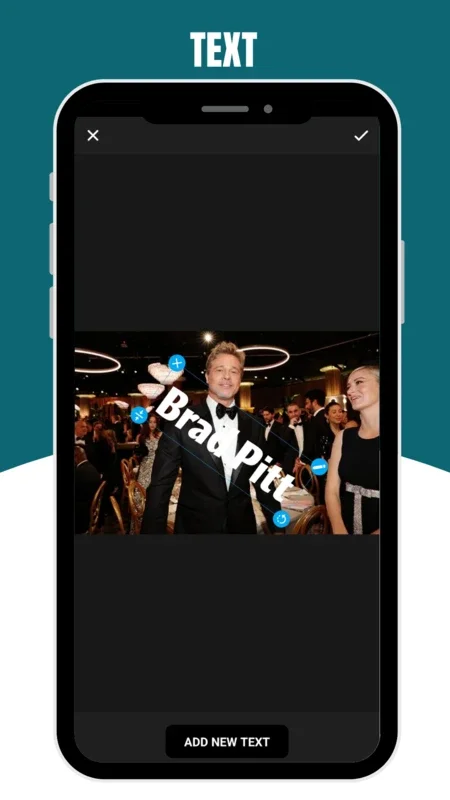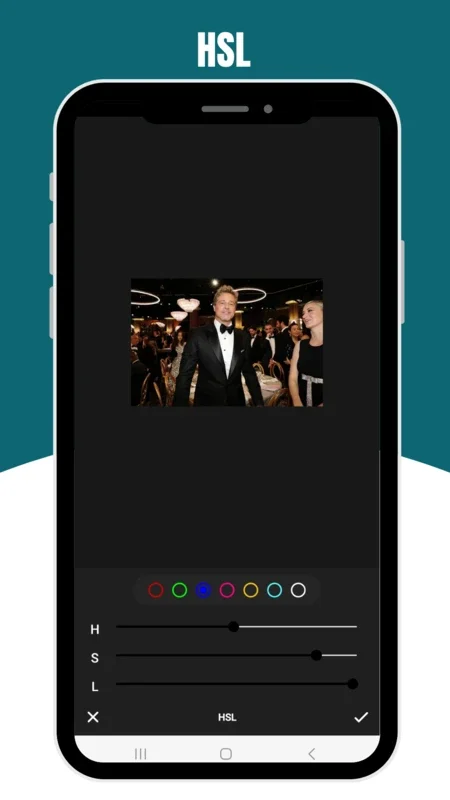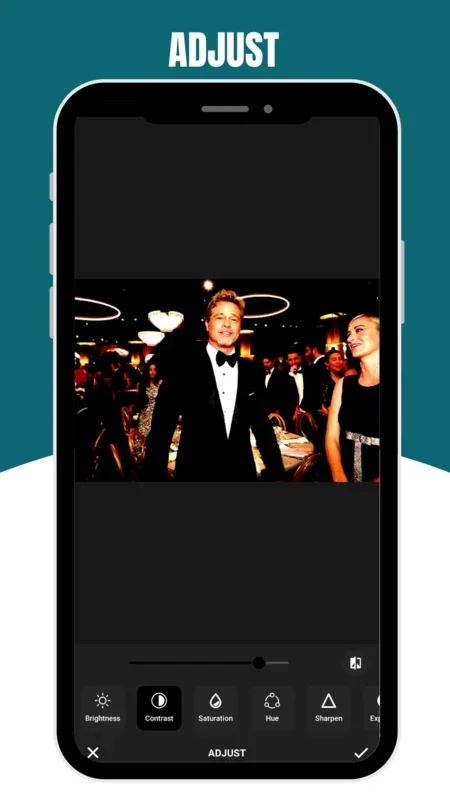Photo Editor Master App Introduction
Introduction
Photo Editor Master is an Android application that has been designed to meet the diverse photo - editing needs of users. It offers a wide range of features that enable users to transform their ordinary photos into stunning masterpieces. In this article, we will explore the various aspects of Photo Editor Master, from its basic functions to its more advanced capabilities.
Capturing Images
One of the fundamental features of Photo Editor Master is its ability to capture images. The in - app camera allows users to take pictures with ease. It provides a simple and intuitive interface, making it accessible even for those who are not tech - savvy. The camera functionality is an important starting point as it sets the foundation for the subsequent editing process.
Editing Features
HSL Adjustment
The HSL (Hue, Saturation, Luminosity) adjustment feature is a powerful tool in Photo Editor Master. By tweaking the hue, users can change the overall color tone of the image. Saturation adjustment can make the colors more vivid or muted, depending on the desired effect. Luminosity control helps in enhancing the brightness and contrast in a more nuanced way compared to the basic brightness and contrast adjustments. This allows for a more precise customization of the image's color palette.
Overlay Function
Adding overlays to images can significantly enhance their visual appeal. Photo Editor Master offers a variety of overlays that can add texture and a touch of creativity. Whether it's a subtle gradient overlay or a more elaborate pattern, these overlays can transform the mood of the image. For example, a vintage - looking overlay can give a photo an old - timey feel, while a glittery overlay can add a touch of glamour.
Filters
Filters are a popular and easy - to - use feature in photo - editing apps, and Photo Editor Master does not disappoint. There is a wide selection of filters to choose from. These filters can instantly transform the look of an image. For instance, a sepia filter can give a photo a warm, nostalgic feel, while a cool - toned filter can create a more modern and edgy look. The variety of filters caters to different aesthetic preferences.
Stickers
Stickers are a fun way to personalize images. Photo Editor Master has a vast collection of stickers that can be added to photos. From cute animals to trendy emojis, these stickers can add a unique and playful element to the image. They are especially popular among younger users who like to express their creativity and individuality through their photos.
Text Addition
Adding text to images is another useful feature. With Photo Editor Master, users can choose from various fonts, colors, and sizes. This is great for creating captions, quotes, or adding a personal message to the photo. For example, a travel photo can be enhanced with the name of the destination in an elegant font.
Adjustment of Basic Settings
The app allows for the adjustment of basic settings such as brightness, contrast, and others. Brightness adjustment can make the image lighter or darker, while contrast adjustment can enhance the difference between the light and dark areas of the image. These basic settings are crucial for optimizing the overall image quality.
Cropping
Cropping an image is an essential part of photo - editing. Photo Editor Master enables users to crop images to focus on the desired area. This can be useful for removing unwanted elements from the periphery of the photo or for creating a more balanced composition.
Ratio and Square Cropping
For social media purposes, the app offers the option to crop images in specific ratios or create perfect squares. This is particularly handy as different social media platforms have different image requirements. For example, Instagram often requires square images for a more aesthetically pleasing feed.
Comparison with Other Photo - Editing Apps
When compared to other photo - editing apps in the market, Photo Editor Master stands out in several ways. Some apps may offer a limited number of features, while Photo Editor Master provides a comprehensive suite of editing tools. For example, some popular apps may have a great selection of filters but lack in advanced color - adjustment features like HSL. Photo Editor Master, on the other hand, offers both a wide range of filters and in - depth color - adjustment capabilities.
Another aspect is the user - friendliness of the app. Some photo - editing apps can be quite complex and intimidating for novice users. Photo Editor Master has a simple and intuitive interface that makes it easy for users of all levels to start editing their photos right away. It doesn't require a steep learning curve like some of the more professional - grade photo - editing software.
Conclusion
In conclusion, Photo Editor Master is a great Android app for photo - editing. It offers a plethora of features that cover all aspects of photo - editing, from capturing images to adding creative touches. Whether you are a casual user who just wants to enhance their personal photos or a more serious photographer looking for a mobile - editing solution, Photo Editor Master has something to offer. Its combination of functionality, ease - of - use, and variety of features make it a worthy choice in the crowded photo - editing app market.