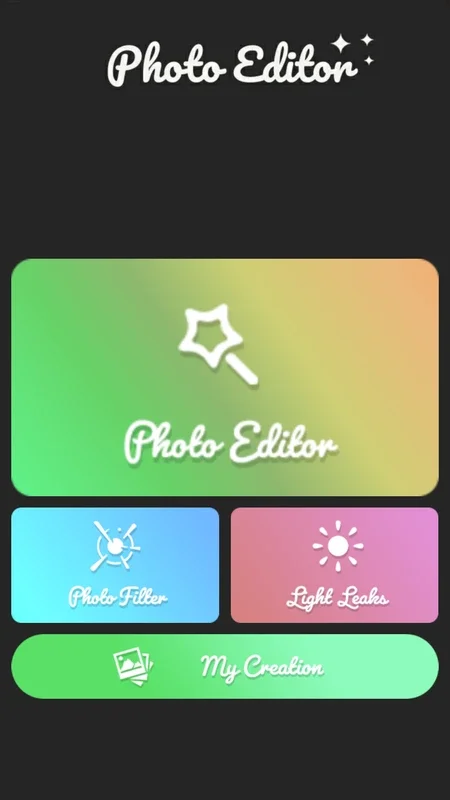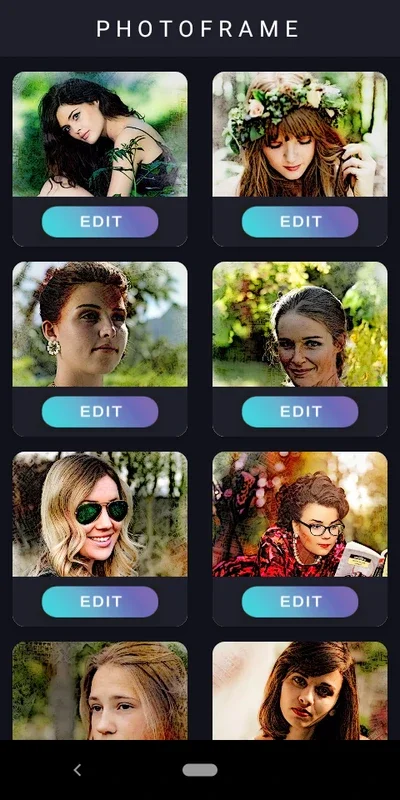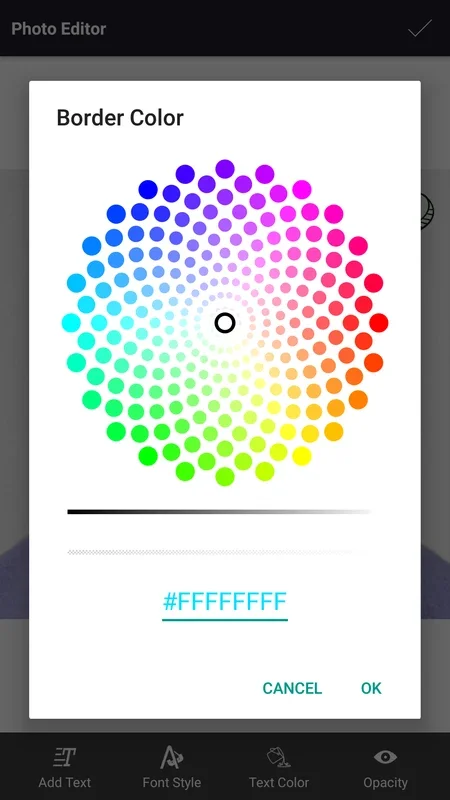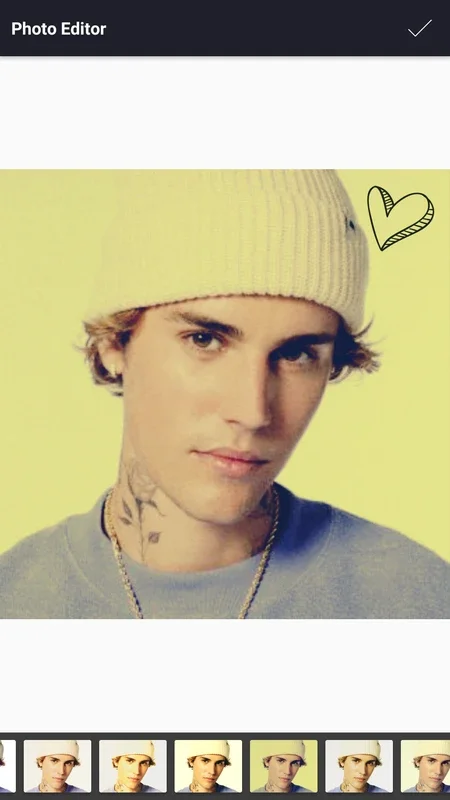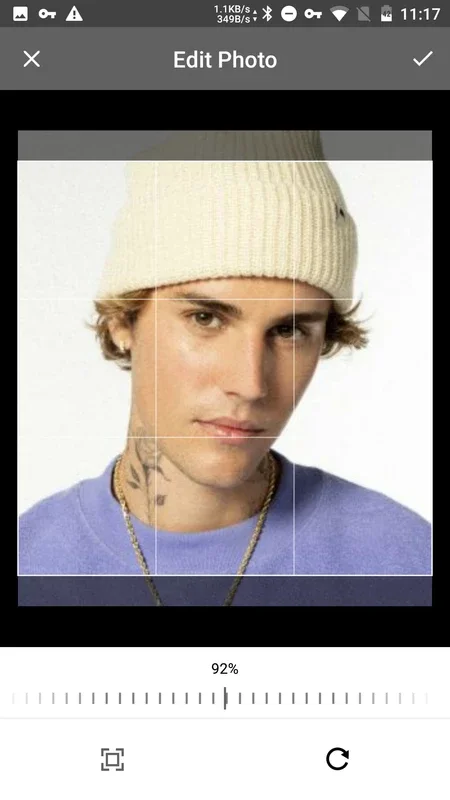Photo Editor for Youtube App Introduction
Introduction
Photo Editor for Youtube is a remarkable software that offers a plethora of features for photo editing. It has become a popular choice among users who want to enhance their photos without much hassle.
Features of Photo Editor for Youtube
User - Friendly Interface
The interface of Photo Editor for Youtube is designed in such a way that it is accessible to all types of users. Whether you are a novice or an experienced photo editor, you can easily navigate through the different tools available. The main menu clearly displays options like photo editor, photo filter, light leaks, and my creation. This organized layout makes it convenient for users to find what they need quickly.
Editing Tools
The photo editor tool within the app is quite powerful. It allows users to perform basic edits such as adjusting brightness, saturation, and contrast. These are essential elements in enhancing the overall look of a photo. By simply tapping or swiping on the relevant parameters, users can achieve the desired effect. For instance, if a photo is too dark, increasing the brightness can make the details more visible.
In addition to basic edits, the app also offers more advanced features. The photo filter option provides a wide range of filters that can transform the mood of a photo. Whether you want a vintage look or a modern, vibrant feel, there is a filter for that. The light leaks feature is also quite interesting. It can add a touch of artistry to your photos by creating the effect of light seeping into the image, which can be very appealing for those who want to create a more dramatic or dreamy look.
My Creation Section
The my creation section is where all your final edited photos are stored. This is a great feature as it allows you to easily access and share your work. You can go back to this section to view your previous edits or make further adjustments if needed.
How to Use Photo Editor for Youtube
Selecting the Editor
The first step in using Photo Editor for Youtube is to select the editor you want to use. As mentioned earlier, there are different editors available for different purposes. Once you have decided which editor you need, you can move on to the next step.
Choosing the Photo
After selecting the editor, you need to choose the photo you want to edit. The app allows you to select from your device's gallery, which means you can work on any photo you have saved. This gives you a wide range of options and flexibility when it comes to choosing the subject of your edit.
Editing the Photo
Once you have selected the photo, the editor will open in full - screen mode with the editing tools at the bottom. Here, you can start making the desired changes to your photo. You can begin with the basic edits like adjusting the brightness and then move on to more advanced features like applying filters or light effects. The process is intuitive and easy to follow, even for those who are new to photo editing.
Photo Editor for Youtube vs. Other Photo Editing Apps
Feature Comparison
When compared to other photo editing apps, Photo Editor for Youtube stands out in several ways. For example, some apps may have a more complex interface, which can be intimidating for new users. Photo Editor for Youtube, on the other hand, has a simple and straightforward interface. In terms of features, while some apps may offer a limited number of filters or editing tools, Photo Editor for Youtube provides a comprehensive set of tools that can satisfy the needs of most users.
Usability
Usability is another important factor. Some photo editing apps may require a certain level of technical knowledge to operate effectively. However, Photo Editor for Youtube is designed to be user - friendly. It does not require any prior knowledge of photo editing, and users can start editing their photos right away.
Conclusion
Photo Editor for Youtube is a great app for those who want to edit their photos easily and effectively. It offers a wide range of features, a user - friendly interface, and is accessible to all types of users. Whether you are looking to enhance your personal photos or create something more artistic for sharing on social media, this app has the potential to meet your needs.