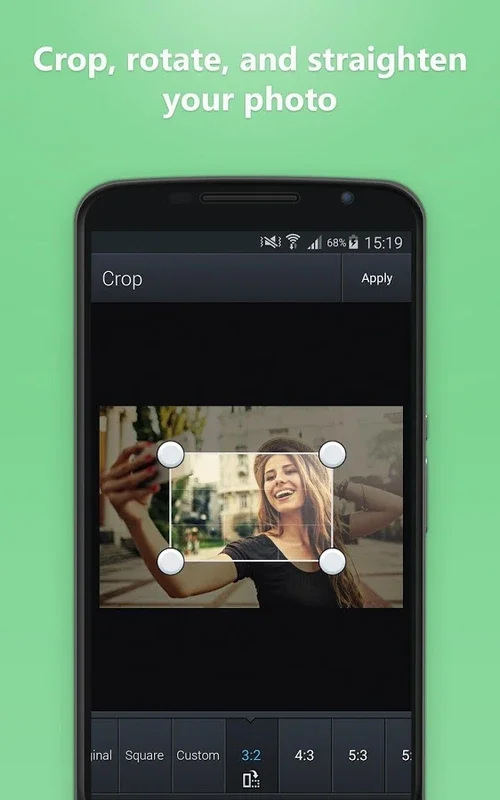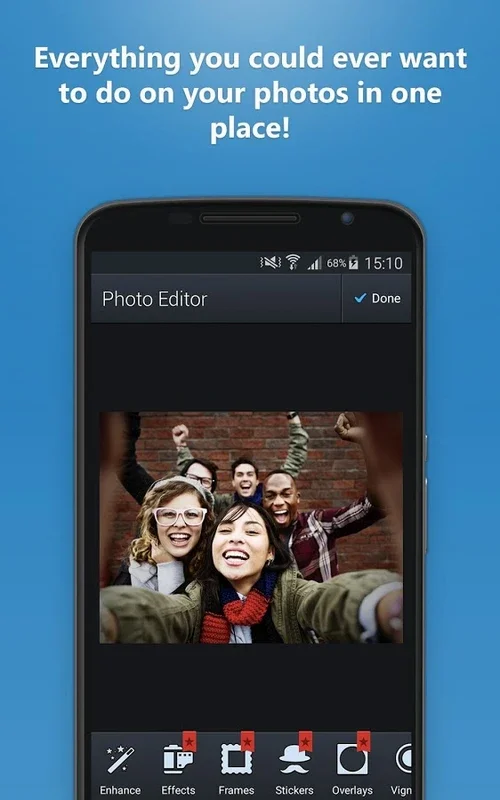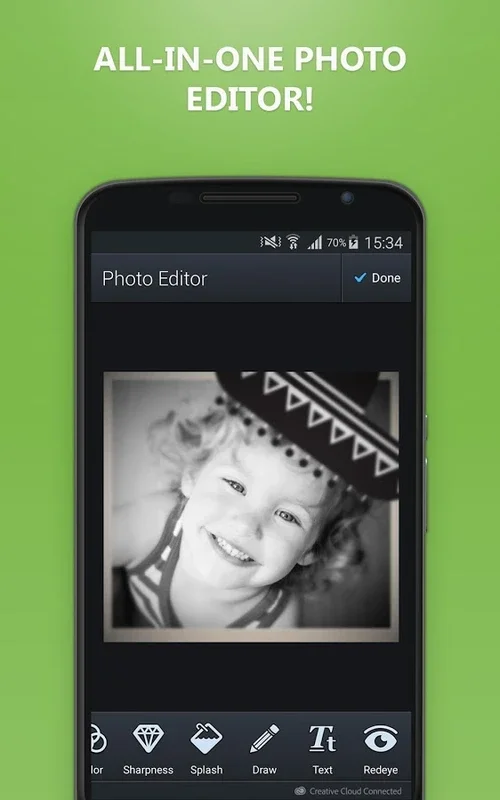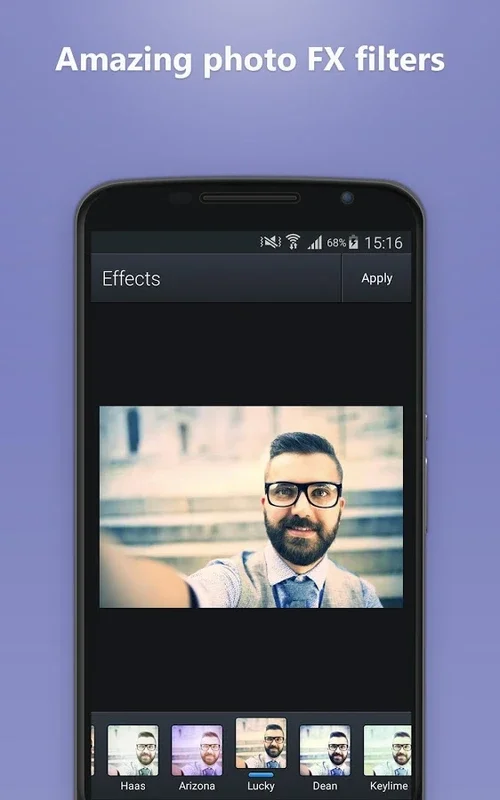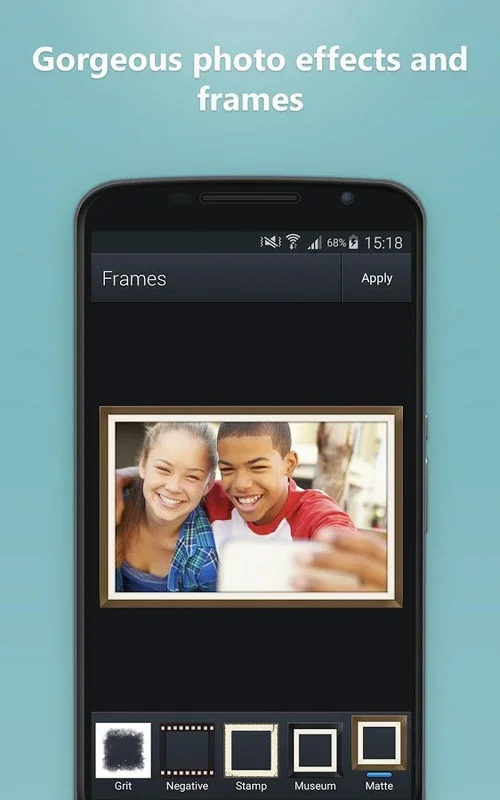Photo Editor for Android™ App Introduction
Photo editing has become an essential part of our digital lives. With the rise of smartphones, we now have the ability to capture moments at any time, but sometimes those photos need a little extra polish. That's where Photo Editor for Android™ comes in. This powerful application is designed to help you transform your Android device photographs into professional-quality images with ease.
How to Use Photo Editor for Android™
Using Photo Editor for Android™ is a breeze. The app features an intuitive interface that makes it easy for both beginners and experienced users to navigate. To start editing a photo, simply select the image from your gallery and the app will open it in the editing workspace. From there, you can access a wide range of editing tools and features.
One of the key features of Photo Editor for Android™ is its comprehensive selection of filters and effects. You can choose from a variety of options to give your photos a unique look. Whether you want to add a vintage feel, a modern touch, or something in between, there's a filter for that. Additionally, the app allows you to adjust the color, brightness, and contrast of your photos to achieve the perfect balance.
Another great feature is the ability to crop and resize your images. You can easily trim away unwanted parts of the photo or resize it to fit a specific aspect ratio. This is especially useful when preparing images for social media or other platforms with specific image size requirements.
Who is Suitable for Using Photo Editor for Android™
Photo Editor for Android™ is suitable for a wide range of users. Whether you're a photography enthusiast looking to take your images to the next level, a social media influencer in need of eye-catching content, or just someone who wants to make their everyday photos look a little more special, this app is for you. It's also great for businesses and marketers who need to create high-quality visual content for their social media accounts or websites.
The Key Features of Photo Editor for Android™
- Vast Array of Filters and Effects: With a wide range of filters and effects to choose from, you can give your photos a unique and professional look.
- Easy Editing Tools: The app features intuitive editing tools that make it easy to adjust color, brightness, contrast, and more.
- Crop and Resize: Easily crop and resize your images to fit your needs.
- Text and Drawing: Add text and draw on your photos to add a personal touch.
- Stickers and Emojis: Enhance your photos with a variety of stickers and emojis.
- Orientation Adjustment: Recalibrate the orientation of your photos to ensure they're picture-perfect.
Comparing Photo Editor for Android™ to Other Editing Apps
When comparing Photo Editor for Android™ to other photo editing apps on the market, it stands out for several reasons. Firstly, its user-friendly interface makes it accessible to users of all skill levels. Unlike some other apps that can be overwhelming with complex menus and options, Photo Editor for Android™ keeps things simple and straightforward.
Another advantage is the wide range of features it offers. While some apps may focus on just a few editing functions, Photo Editor for Android™ provides a comprehensive set of tools that allow you to enhance your photos in many different ways. From basic adjustments like color and brightness to more advanced features like creating pixel art, this app has it all.
In addition, Photo Editor for Android™ is available for free, making it an attractive option for users who don't want to spend money on a photo editing app. However, it's important to note that while the app is free, it may offer in-app purchases for additional features or content.
Conclusion
In conclusion, Photo Editor for Android™ is a powerful and versatile photo editing app that offers a wide range of features and a user-friendly interface. Whether you're looking to enhance your travel snaps, create stunning landscape images, or add a creative touch to your selfies, this app has everything you need to take your photos to the next level. So, why not give it a try and see what you can create?