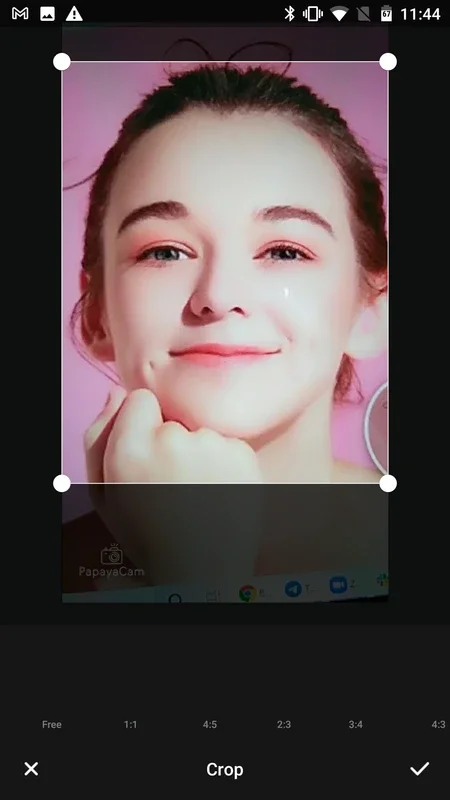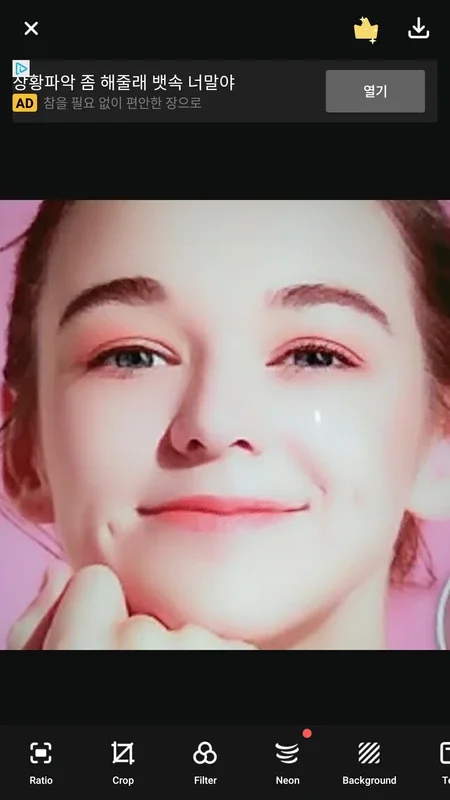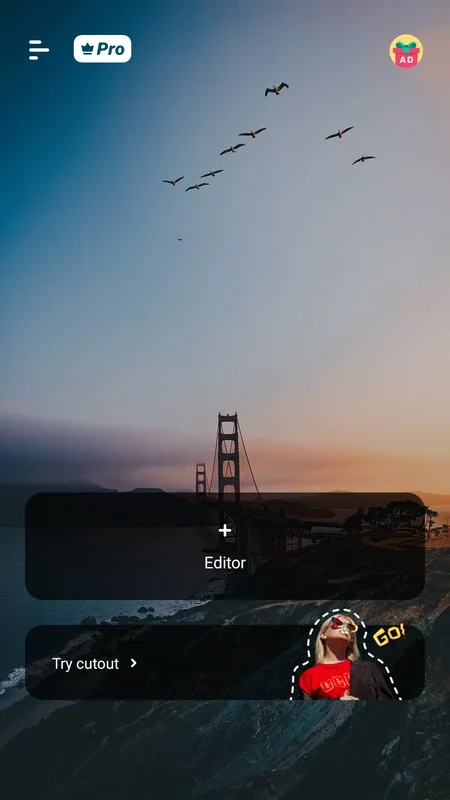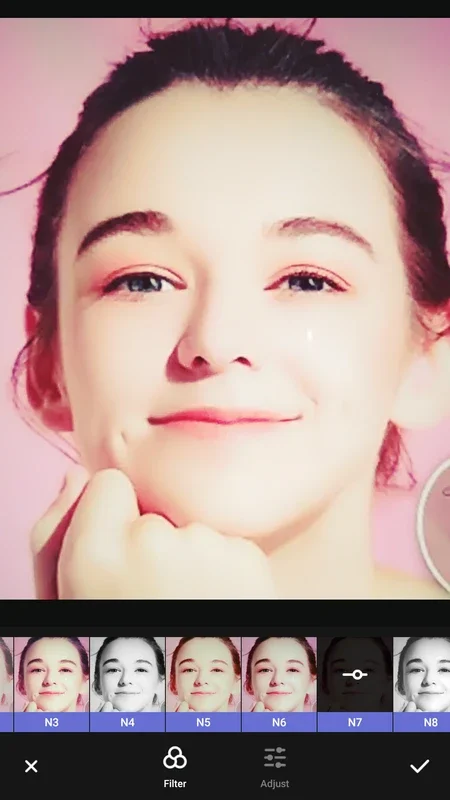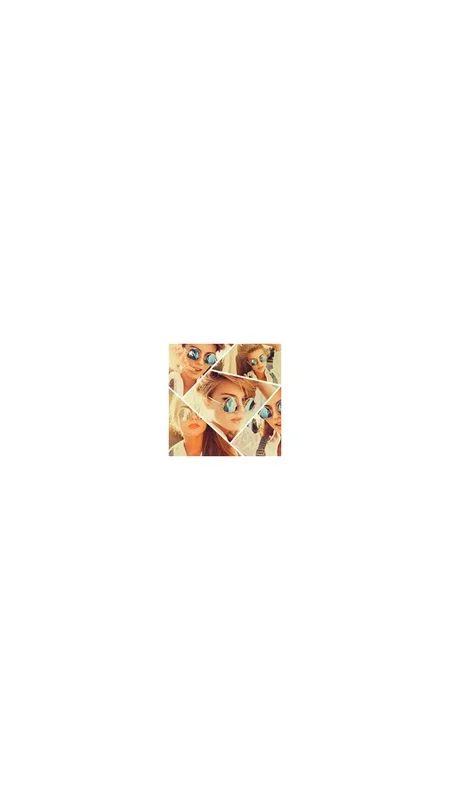Photo Editor-Art Collage Maker App Introduction
Photo editing and collage making have become increasingly popular in the digital age, allowing users to transform their images into works of art. In this article, we will explore the features and benefits of Photo Editor-Art Collage Maker, an Android application that offers a seamless and intuitive experience for users looking to enhance their photos.
Introduction
Photo Editor-Art Collage Maker is developed by Square Quick & Pic Collage Maker and is available for free on the Android platform. With its user-friendly interface and a wide range of tools and features, this app has gained popularity among photography enthusiasts and casual users alike.
Key Features
- Collage Templates: The app offers a variety of collage templates to choose from, allowing users to create unique and visually appealing collages with just a few taps.
- Photo Editing Tools: In addition to collage making, the app also provides a comprehensive set of photo editing tools, including filters, adjustments, and text overlays.
- Easy Sharing: Users can easily share their creations on social media platforms directly from the app, making it convenient to showcase their work to friends and followers.
How to Use
- Open the app and select the 'Collage' option.
- Choose a template that suits your style and theme.
- Select the photos you want to include in the collage and arrange them as desired.
- Apply any necessary photo editing effects or adjustments.
- Add text overlays or stickers to enhance the collage.
- Once you are satisfied with the result, save the collage and share it on social media.
Who is it Suitable For
This app is suitable for a wide range of users, including:
- Photography enthusiasts who want to add a creative touch to their images.
- Social media users who want to create eye-catching content to share with their followers.
- Individuals looking for a fun and easy way to combine multiple photos into a single image.
Comparison with Other Apps
When comparing Photo Editor-Art Collage Maker to other similar apps on the market, it stands out for its simplicity and ease of use. While some apps may offer more advanced features, they can often be overwhelming for novice users. Photo Editor-Art Collage Maker strikes a balance between functionality and user-friendliness, making it accessible to a broader audience.
In conclusion, Photo Editor-Art Collage Maker is a powerful and versatile Android app that offers a seamless photo editing and collage making experience. Whether you are a professional photographer or just looking to have some fun with your photos, this app is definitely worth checking out.