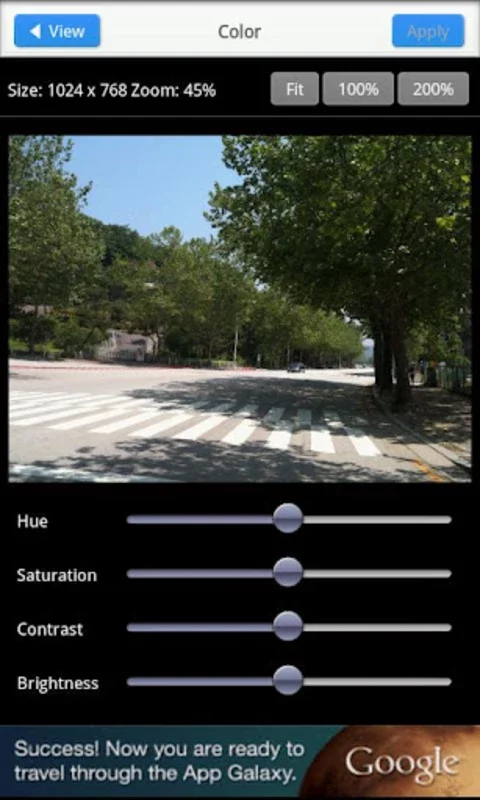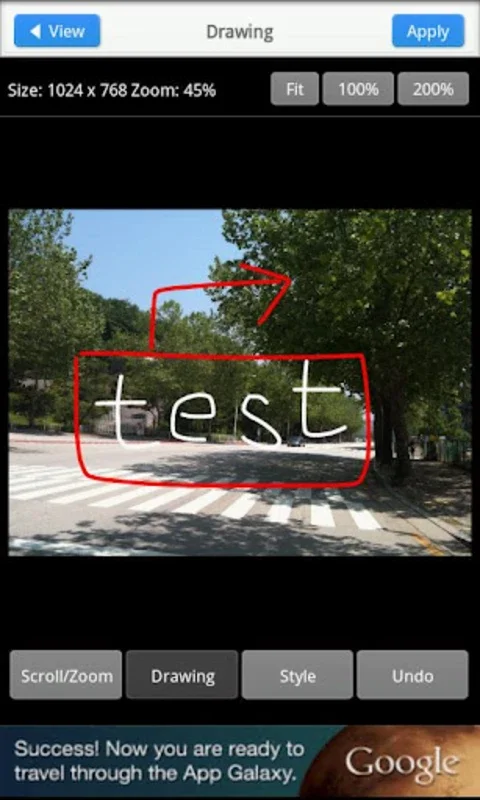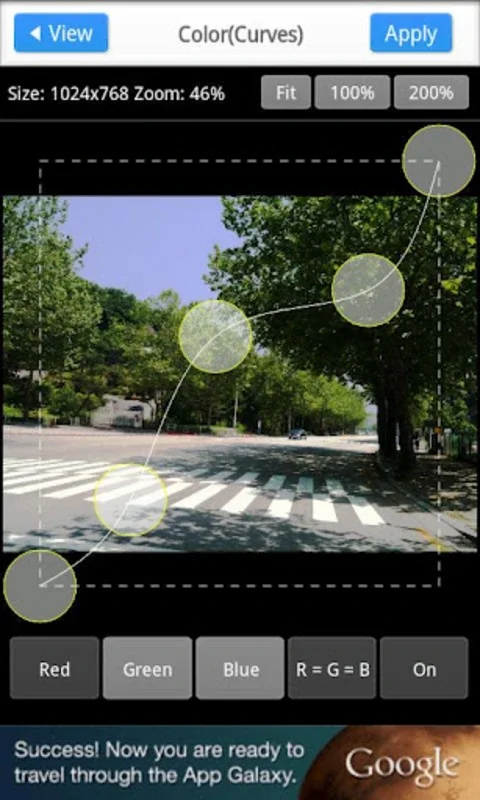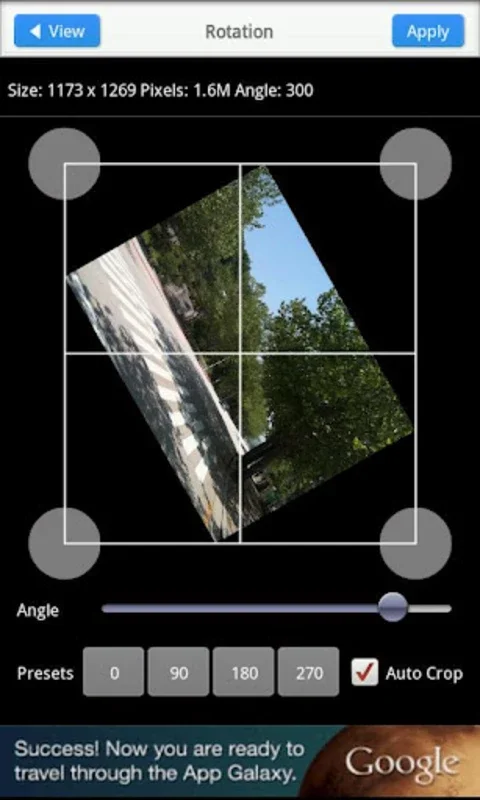Photo Editor App Introduction
Photo Editor isn't just another photo editing app; it's your all-in-one Android photo studio, designed to empower you with the tools to transform your images with ease. Forget complicated software and confusing interfaces – Photo Editor provides a simple, intuitive experience for everyone, from casual snappers to aspiring photographers.
Effortless Editing, Stunning Results
The app's core strength lies in its user-friendly design. Rotating, cropping, resizing, adding frames, and even drawing on your photos becomes child's play. Simple finger swipes and taps are all it takes to achieve professional-looking edits. No more wrestling with complex menus or confusing toolbars; Photo Editor puts the power of image manipulation directly at your fingertips.
Beyond the Basics: Advanced Features for Creative Control
Photo Editor goes far beyond basic editing. Fine-tune your images with precise adjustments to contrast, brightness, and luminance. Experiment with a wide array of Instagram-style filters to instantly change the mood and atmosphere of your photos. Explore the creative possibilities and watch your images come alive.
Seamless Integration: Work with Photos from Anywhere
Photo Editor seamlessly integrates with your Android device's photo library. Edit existing photos stored on your phone's memory or capture new images directly within the app. The choice is yours. The app's flexibility ensures you can always access and edit your photos, no matter where they're stored.
Sharing Made Simple: Connect with Your World
Once you've perfected your masterpiece, sharing is just as easy. Save your edited photos directly to your phone's SD card, set them as your device's background, or instantly share them with friends and family on popular social media platforms like Picasa, Facebook, and Twitter. Connect with your world and showcase your creativity.
Photo Editor vs. Other Popular Photo Editing Apps
While the market is saturated with photo editing apps, Photo Editor stands out due to its intuitive interface and powerful features. Compared to apps like Snapseed, which can be overwhelming for beginners, Photo Editor offers a gentler learning curve without sacrificing functionality. Unlike some apps that focus solely on filters, Photo Editor provides a comprehensive suite of editing tools. Its ease of use makes it a perfect choice for users who want quick, effective edits without the complexity.
Compared to more basic apps, Photo Editor offers a far wider range of features and customization options. It strikes a balance between simplicity and power, making it suitable for both casual users and those seeking more advanced editing capabilities. The ability to directly share to social media platforms sets it apart from apps that require extra steps for sharing.
A Photo Editing App for Everyone
Photo Editor is designed for everyone. Whether you're a seasoned photographer or just starting out, its intuitive interface and powerful features make it the perfect tool for enhancing your photos. Its simple design makes it accessible to all skill levels, while its advanced features provide ample room for creativity and experimentation. Download Photo Editor today and unlock your inner artist!
Key Features Summary
- Intuitive Interface: Effortless editing with simple taps and swipes.
- Basic Editing Tools: Rotate, crop, resize, add frames, and draw on photos.
- Advanced Editing Tools: Adjust contrast, brightness, and luminance.
- Wide Range of Filters: Transform your photos with various Instagram-style filters.
- Flexible Photo Sources: Edit photos from your phone's memory or capture new images within the app.
- Seamless Sharing: Share directly to Picasa, Facebook, and Twitter.
- Save to SD Card: Save your edited photos to your device's SD card.
- Set as Wallpaper: Use your edited photos as your device's wallpaper.
Conclusion
Photo Editor is more than just a photo editing app; it's a creative companion for your Android device. Its blend of simplicity and power makes it accessible to everyone, regardless of their experience level. Download Photo Editor and start creating stunning images today!