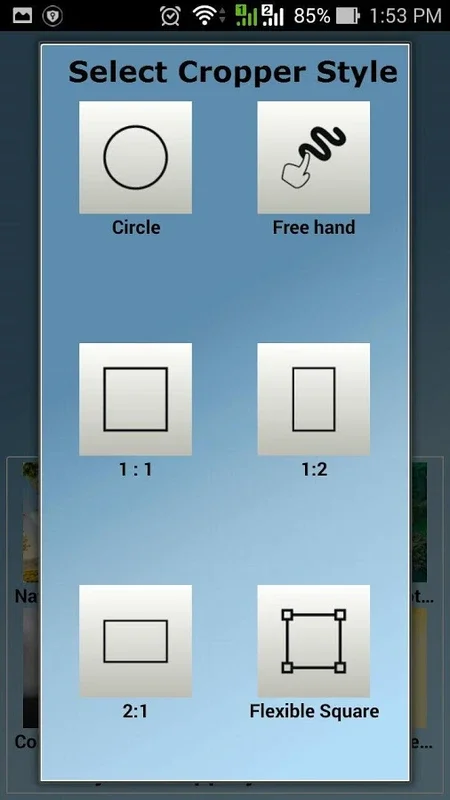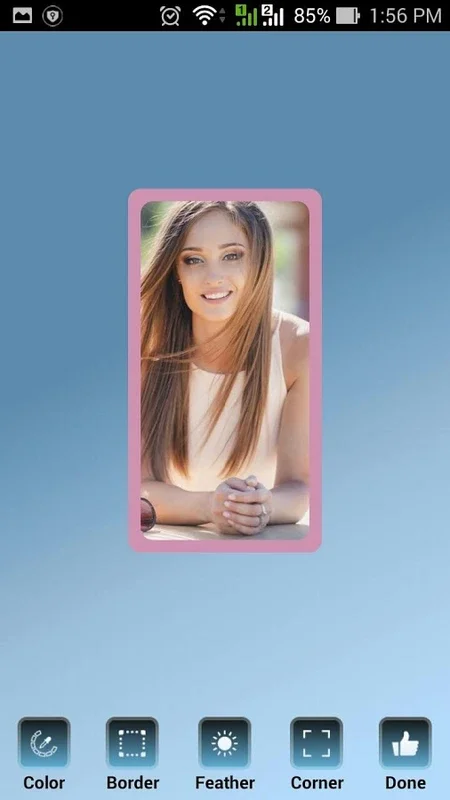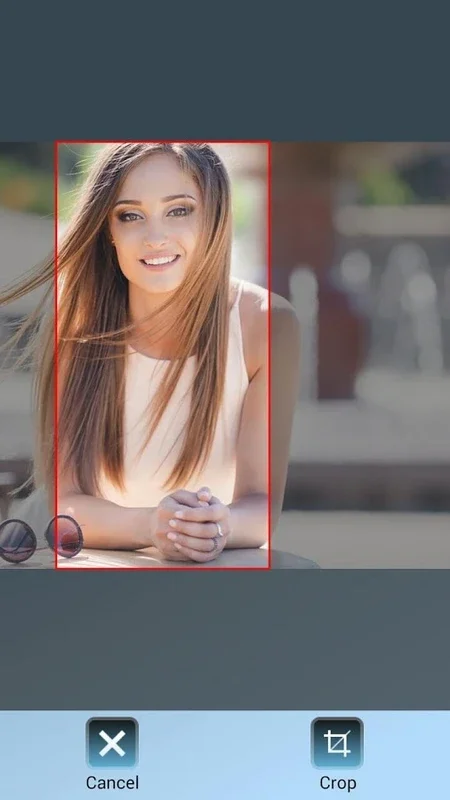Photo Cut Paste Editor App Introduction
Photo Cut Paste Editor is a powerful and user-friendly image editing application designed specifically for Android devices. This article will explore the various features and capabilities of this software, as well as provide step-by-step instructions on how to make the most of its functionality.
Introduction
Photo editing has become an essential part of our digital lives. Whether you're a professional photographer or just someone who loves to capture and share memories, having a reliable photo editor can make all the difference. Photo Cut Paste Editor offers a wide range of tools and features that allow you to transform your images into works of art.
Key Features
- Cut and Paste Functionality: One of the standout features of Photo Cut Paste Editor is its ability to cut and paste elements within an image. This allows you to create unique compositions and add or remove objects from your photos with ease.
- Retouching Tools: The software comes equipped with a variety of retouching tools, such as blemish removal, skin smoothing, and teeth whitening. These tools can help you enhance the appearance of your subjects and make your photos look more polished.
- Filters and Effects: With a wide selection of filters and effects, you can give your photos a unique look and feel. From vintage and retro styles to modern and artistic effects, there's something for every creative vision.
- Text and Sticker Addition: Add text and stickers to your photos to add a personal touch or convey a message. You can choose from a variety of fonts, colors, and sticker designs to make your images more engaging.
How to Use Photo Cut Paste Editor
- Opening and Importing Images: To get started, open the Photo Cut Paste Editor app and import the image you want to edit. You can choose an image from your device's gallery or take a new photo directly within the app.
- Using the Cut and Paste Feature: Select the cut tool and draw around the area of the image you want to cut. Then, use the paste tool to place the cutout in a new location within the image or on a different image.
- Applying Retouching Tools: To retouch your image, select the retouching tool of your choice and apply it to the areas you want to enhance. You can adjust the intensity of the tool to achieve the desired effect.
- Adding Filters and Effects: Browse through the available filters and effects and apply the ones that best suit your image. You can preview the effects before applying them to ensure you get the look you want.
- Adding Text and Stickers: Select the text or sticker tool and choose the font, color, and design you prefer. Then, place the text or sticker on your image and resize or rotate it as needed.
Who is This Software Suitable For?
Photo Cut Paste Editor is suitable for a wide range of users, including:
- Amateur photographers who want to enhance their photos and add a creative touch.
- social media enthusiasts who want to make their images stand out and attract more likes and comments.
- graphic designers and artists who can use the software's advanced features to create unique visual content.
- anyone who wants to quickly and easily edit their photos without the need for complex software or technical skills.
Conclusion
Photo Cut Paste Editor is a powerful and versatile image editing application that offers a wide range of features and tools for Android users. Whether you're looking to retouch your photos, create unique compositions, or add some creative flair, this software has everything you need to take your image editing to the next level. So, why not give it a try and see what you can create with Photo Cut Paste Editor?
Remember, the possibilities are endless with photo editing, and with Photo Cut Paste Editor, you have the tools to turn your ordinary photos into extraordinary works of art.