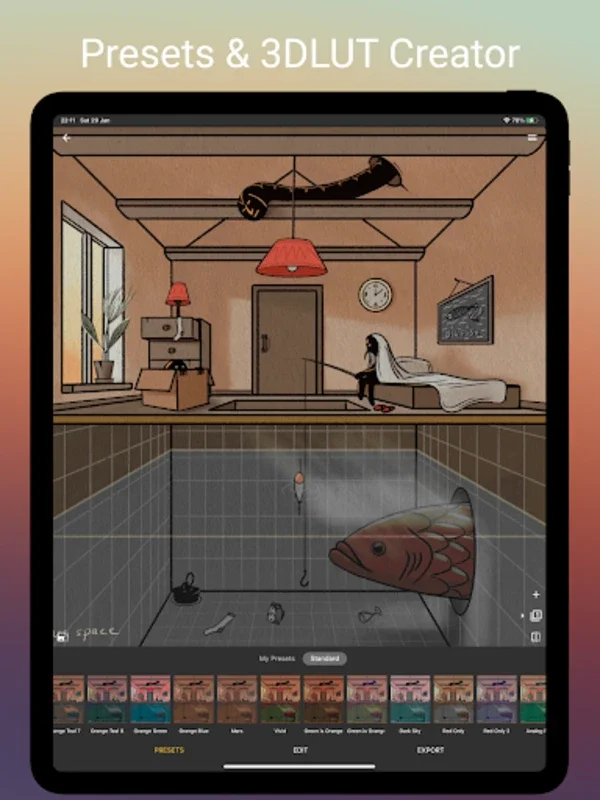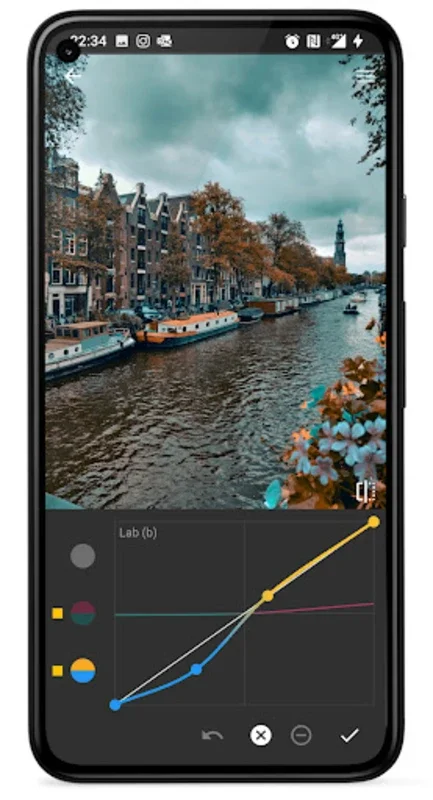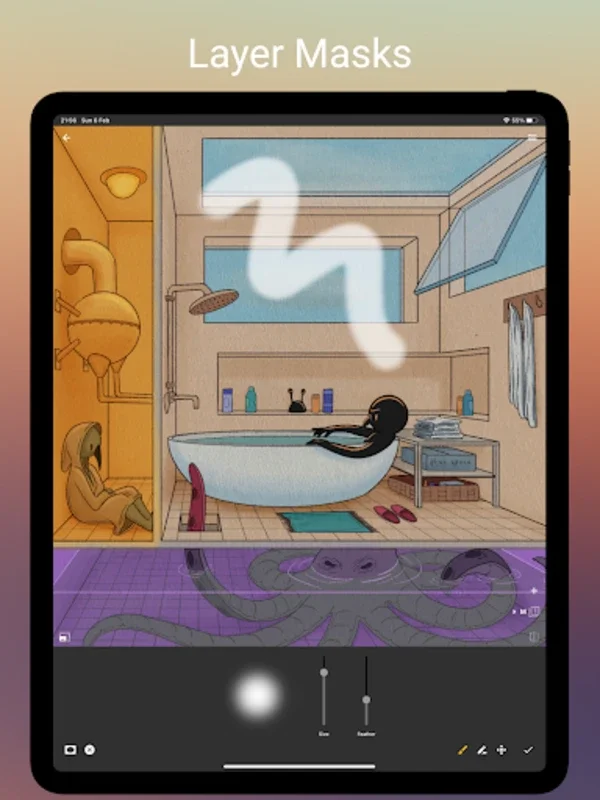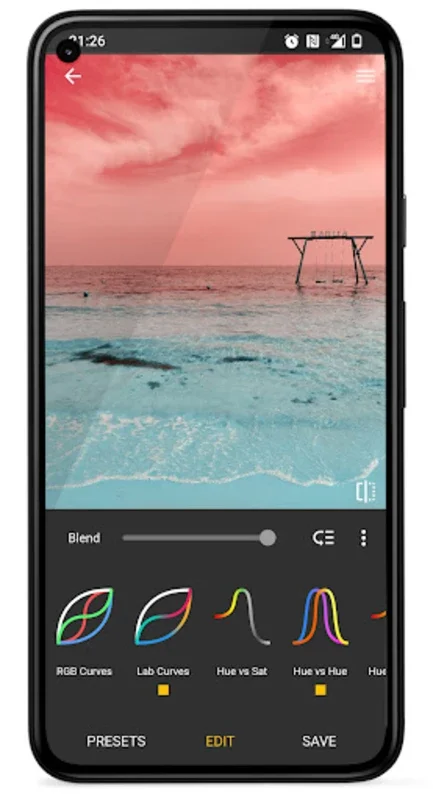Photo Curves - Color Grading App Introduction
Introduction
Photo Curves - Color Grading is a powerful application specifically designed to meet the needs of photo and video enthusiasts. It offers a comprehensive set of tools and features that enable users to achieve professional-grade color correction and enhancement with ease.
Core Features
- Custom Filters: Users have the freedom to create their own unique filters, breaking away from the limitations of predefined presets. This allows for a truly personalized editing experience.
- Color Adjustment Tools: The app provides a wide range of color adjustment features, including controls for brightness, contrast, saturation, and advanced color wheels for shadows, midtones, and highlights. It also allows for manipulation of RGB, CMYK, and Lab curves, providing precise control over color channels.
- Masking Tool: With the masking tool, users can selectively apply color changes to specific areas of an image, adding a new level of flexibility to the editing process.
- 3D LUT Files: Users can create 3D LUT files, resize images, and adjust JPEG quality. This enables seamless color grading across different projects and easy sharing of presets with others.
- Preset Management: Preset management is straightforward and efficient. Users can create, edit, and export user-generated presets, and the library includes both standard presets and the popular Orange and Teal filter.
Editing Process
The editing process with Photo Curves - Color Grading is intuitive and user-friendly. Users can start by applying basic color adjustments and then move on to more advanced techniques using the color wheels and curves. The masking tool allows for precise targeting of specific areas, ensuring that color changes are applied exactly where needed.
Benefits
- Professional-Grade Results: With its extensive range of tools and features, Photo Curves - Color Grading enables users to achieve professional-grade color correction and enhancement, taking their visual content to the next level.
- Customization: The ability to create custom filters and adjust colors with precision gives users complete control over the editing process, allowing them to achieve their desired aesthetic.
- Flexibility: The masking tool and selective color application options provide flexibility, enabling users to make targeted edits and achieve unique results.
- Easy Sharing: The ability to export 3D LUT files makes it easy to share color grading presets with others, ensuring consistent color across different projects.
Conclusion
Photo Curves - Color Grading is a must-have application for anyone looking to enhance their photo and video content. With its advanced features, intuitive interface, and customization options, it empowers users to achieve professional-grade results and bring their visions to life. Whether you're a professional photographer or a hobbyist, this app is sure to become an essential tool in your editing arsenal.