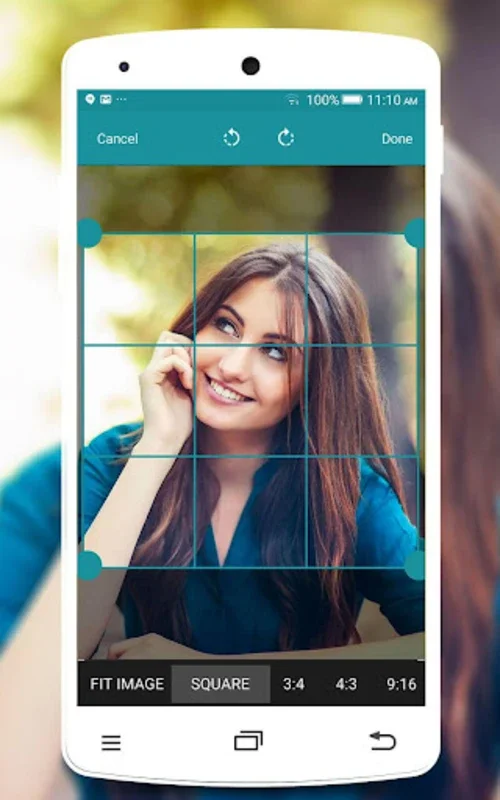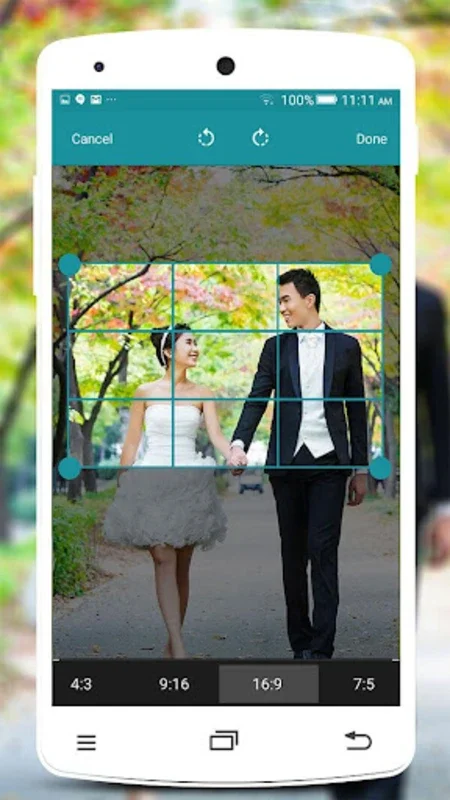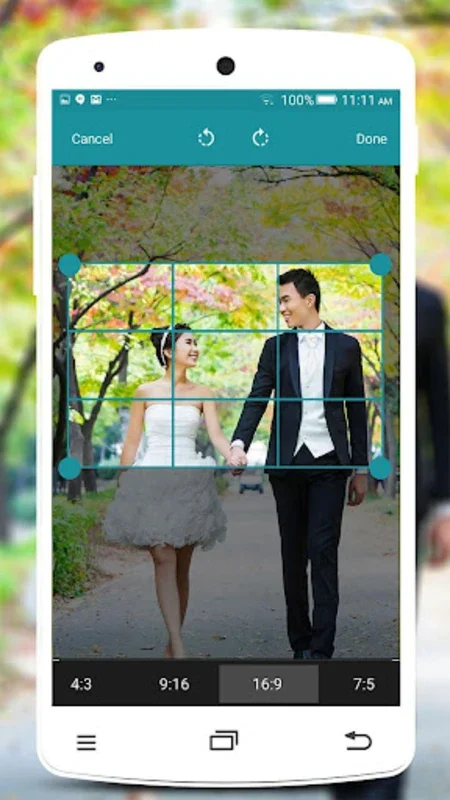Photo Crop - Video Crop App Introduction
Photo Crop - Video Crop is a powerful and versatile application designed specifically for Android users. This software offers a comprehensive set of features that allow users to transform their photos and videos into stunning works of art with ease.
How to Use Photo Crop - Video Crop
To get started with Photo Crop - Video Crop, simply open the app and select the media file you wish to edit. You can choose from pictures and clips in your gallery or capture new ones directly within the app. Once you've selected your file, you can begin cropping, trimming, and blurring to achieve the desired effect. The app also offers shape-based cropping options, including circle, square, and rectangle, for more precise editing.
Who is Suitable for Using Photo Crop - Video Crop
This app is ideal for a wide range of users. Whether you're a novice looking to enhance your photos and videos for social media or a seasoned editor seeking advanced features for professional-level projects, Photo Crop - Video Crop has something to offer. It's perfect for content creators, bloggers, and anyone who wants to add a creative touch to their visual media.
The Key Features of Photo Crop - Video Crop
One of the standout features of Photo Crop - Video Crop is its robust video editing capabilities. Users can incorporate music, text, stickers, and even motion effects to bring their videos to life. The app also allows for the creation of full-screen videos without any loss in quality, making it ideal for sharing on platforms like Instagram, TikTok, and YouTube. In addition to video editing, the app also offers advanced photo editing features, including color adjustment tools and the ability to set images as live wallpapers.
Editing without Time Restrictions
Another great feature of Photo Crop - Video Crop is that it allows users to edit without any time restrictions. This is particularly useful when working with longer footage, as it gives you the freedom to take your time and perfect your edits.
Social Sharing Made Easy
Photo Crop - Video Crop makes it easy to share your creations across your social networks. With just a few clicks, you can upload your edited photos and videos to your favorite platforms and show off your creativity to the world.
In conclusion, Photo Crop - Video Crop is an all-inclusive solution for both novice and experienced editors. Its simplicity, combined with its powerful features and the ability to maintain high-definition quality post-edit, makes it a must-have tool for anyone looking to enhance their visual media. So, why wait? Download Photo Crop - Video Crop today and start creating amazing content!