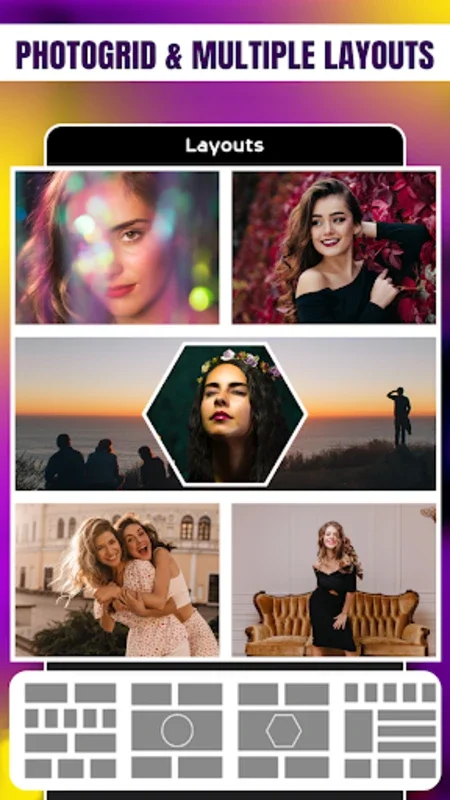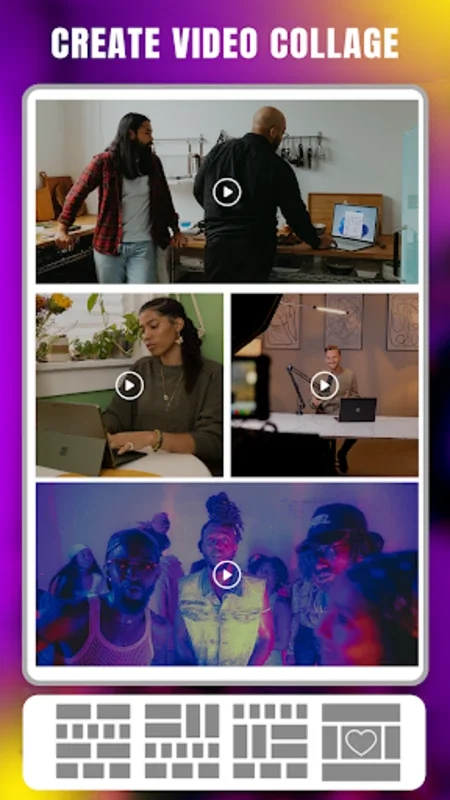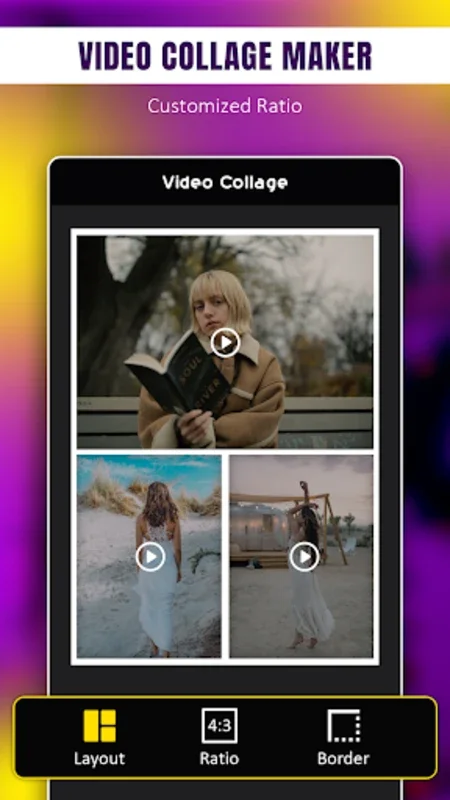Photo Collage Maker:Photo Grid App Introduction
Photo Collage Maker:Photo Grid is an exceptional photo and video editing platform for Android that allows users to transform their memories into captivating visuals. This powerful tool offers a plethora of features and options to bring your creative ideas to life.
How to Use Photo Collage Maker:Photo Grid
- Open the app and select the photos or videos you want to include in your collage.
- Choose from a wide range of grid layouts to arrange your images and videos.
- Customize the templates, frames, and backgrounds to give your collage a unique look.
- Apply filters and editing options to enhance the visual appeal of your photos and videos.
- Add text to add a personal touch and convey your message.
- Experiment with different combinations of elements to create a truly one-of-a-kind collage.
Who is Suitable for Using Photo Collage Maker:Photo Grid
This app is perfect for a wide range of users. Whether you're a photography enthusiast looking to showcase your work, a social media influencer wanting to create engaging content, or simply someone who wants to preserve and share their memories in a creative way, Photo Collage Maker:Photo Grid has something to offer.
The Key Features of Photo Collage Maker:Photo Grid
- A vast collection of customizable templates, frames, and backgrounds.
- The ability to fuse multiple images and videos into a single piece using various grid layouts.
- Intuitive interface that makes the editing process smooth and enjoyable for both beginners and experienced users.
- A wide range of filters and editing options to enhance the quality of your photos and videos.
- The option to add text and unique photo frame templates to add a personal touch to your collages.
In conclusion, Photo Collage Maker:Photo Grid is a must-have app for anyone looking to create stunning photo and video collages. With its user-friendly interface and powerful features, it makes the process of turning your memories into art a breeze. So, why wait? Download the APK from the official website and start creating your masterpieces today!
References
The information presented in this article is based on the features and capabilities of Photo Collage Maker:Photo Grid as described on its official website .