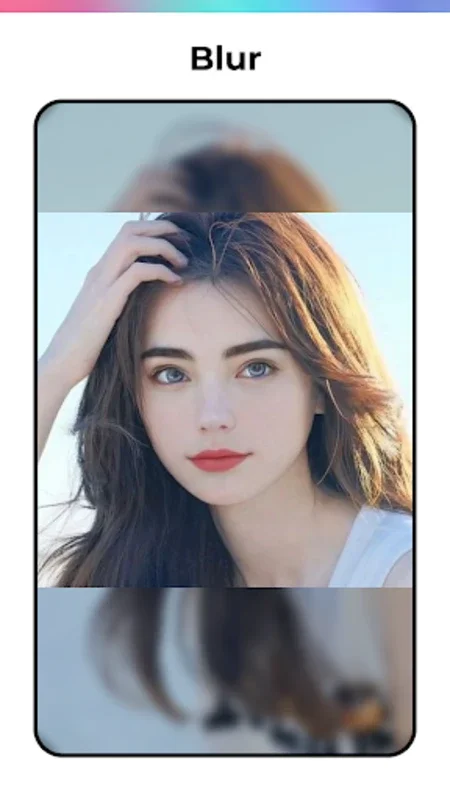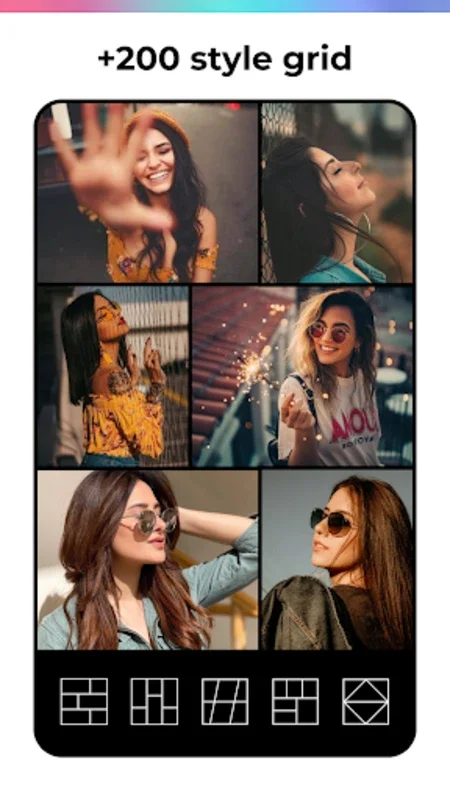Photo Collage: Edit photo App Introduction
Introduction to Photo Collage: Edit Photo
Photo Collage: Edit Photo is a remarkable software that offers a plethora of features for photo enthusiasts. It allows users to transform their ordinary photos into extraordinary works of art. With its user - friendly interface and extensive toolset, it has become a popular choice among those who love to play with their photos.
The Collage - Making Features
One of the standout features of Photo Collage: Edit Photo is its wide range of collage frames. With over 60 unique frames such as grids, hearts, and stars, users have a vast canvas to create their collages. They can choose the frame that best suits the mood and theme of their photos. This enables them to artistically merge their memories in a visually appealing way. The ability to customize the layout of the collage gives users full control over how they want to present their photos.
Photo Editing Tools
In addition to collage - making, the software also provides robust photo editing tools. Users can adjust crop ratios to get the perfect framing for their images. The mirror effect is another interesting feature that can add a unique touch to the photos. The scrapbook - making option allows users to create a narrative with their photos, capturing stories in a format that is both personal and engaging.
Adding Depth and Character to Photos
The software offers more than 100 filter effects. These filters can be used to add different moods and atmospheres to the photos. The sophisticated color picker gives users the ability to fine - tune the colors of their images. Adding text with a variety of distinctive fonts is also possible, which can be used to add captions or quotes to the photos. Stickers and the option to add one's own signature further personalize the creations.
Professional - Grade Editing Tools
For those who require more precise edits, Photo Collage: Edit Photo has professional - grade tools. Beauty enhancements can be applied to make the subjects in the photos look their best. Adjustments in brightness, contrast, and sharpening details are also available. The eraser and blur options are useful for eliminating or softening parts of a photo that may not be in line with the overall vision.
Importing and Sharing
Importing photos from the gallery or camera is a seamless process. Once the masterpiece is complete, sharing it on social platforms like Instagram, Facebook, and Twitter is effortless. This allows users to show off their creative works to a wider audience and engage with others who share their passion for photography.
Conclusion
Photo Collage: Edit Photo is a comprehensive software that caters to all aspects of photo manipulation. Whether it is creating collages, editing photos, or adding personal touches, it has the tools to meet the needs of users. It is a great choice for both amateur and professional photographers who want to explore their creativity and share their works with the world.