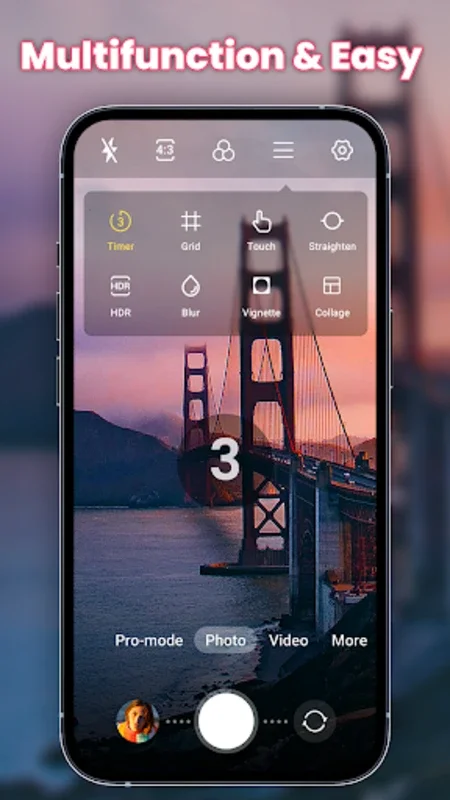Camera for Android - HD Camera App Introduction
Introduction
Camera for Android - HD Camera has emerged as a powerful tool in the realm of mobile photography. It has become an essential app for Android users who are passionate about capturing high - quality images and videos on their smartphones. This app is designed to bring a professional - level photography experience to the fingertips of every user, without the need for expensive camera equipment.
Features for Capturing Stunning Visuals
High - Quality Image and Video Capture
One of the most significant aspects of this app is its ability to capture 4K/Ultra HD images and videos. This ensures that every shot, whether it's a beautiful landscape or a memorable event, is captured with utmost clarity. The high resolution allows for detailed and sharp visuals, making it stand out among other camera apps on the Android platform.
Diverse Scene Modes
The app offers a variety of scene modes such as portrait, party, night, and sport. These scene modes are optimized to adjust the camera settings according to the specific situation. For example, the portrait mode enhances the focus on the subject, creating a beautiful bokeh effect in the background. The night mode is designed to capture clear and bright images in low - light conditions, while the sport mode is ideal for capturing fast - moving objects without any blur.
Intelligent Scene Recognition
Intelligent scene recognition is another remarkable feature. It automatically detects the type of scene and lighting conditions and adjusts the camera settings accordingly. This means that even if you are not an expert in photography, you can still get impressive results with just a click. It takes the guesswork out of adjusting settings like focus, exposure, and white balance, making it accessible to all users.
Creative Enhancements
Real - Time Filters
The app provides a vast catalog of over a hundred real - time filters. These filters offer a wide range of themes, from vintage to modern, from warm to cool tones. They can transform an ordinary shot into a creative masterpiece. Whether you are shooting a landscape, a portrait, or a still life, these filters can add a unique touch to your photos and videos.
Superior Beautification Mode
For selfie enthusiasts, the superior beautification mode is a great addition. It polishes selfies with a natural and refined look. It doesn't over - do the enhancements but rather enhances the natural beauty of the subject. This mode can smooth out skin tones, brighten the eyes, and add a subtle glow to the face, making selfies look more appealing.
Advanced Photography Capabilities
HDR Functionality
The HDR (High Dynamic Range) functionality is a game - changer. It allows the app to capture the finest details, from the brightest highlights to the deepest shadows. This is especially useful in situations where there is a high contrast in lighting, such as a sunset scene or a brightly lit interior with dark corners. The HDR feature ensures that all the details are preserved in the final shot.
Multiple Shooting Modes
The app offers various shooting modes like panorama, beauty, food, and time - lapse. The panorama mode enables users to capture wide - angle views, perfect for landscapes or large group photos. The beauty mode, in addition to the beautification feature, also adjusts the overall look of the photo to make it more aesthetically pleasing. The food mode is optimized for capturing delicious dishes, enhancing the colors and details. The time - lapse mode is great for creating dynamic videos of events that occur over a long period, such as a sunset or a construction project.
Manual Adjustments for Precision
The professional camera interface of the app supports manual adjustments. Users can adjust focus modes, white balance, ISO, and exposure according to their preferences. This gives photographers more control over their shots, especially in situations where the automatic settings may not produce the desired results. For example, in low - light situations, adjusting the ISO and exposure manually can result in a better - exposed and less - noisy image.
Seamless Editing and Sharing
In - App Editing
The app comes with a robust photo and video editor. Users can easily customize their visuals with tools like crop, rotate, and an array of stickers and text options. The editing process is straightforward and intuitive, allowing users to enhance their creations without the need for additional editing apps.
Social Media Sharing
Sharing creations on social media platforms is made easy with this app. It is compatible with popular platforms such as Snapchat, Instagram, Facebook, Twitter, and TikTok. This allows users to quickly share their photos and videos with their friends, family, and followers, and showcase their creativity to a wider audience.
Additional Features for Enhanced Experience
Location Tagging
Location tagging is a useful feature that adds a geographical context to your photos and videos. It can be interesting to look back at your memories and know exactly where they were captured. This feature can also be used for travel blogs or documenting your adventures.
Zoom Options
The app offers different zoom options, allowing users to get closer to their subjects without sacrificing too much image quality. Whether it's a zoom for a close - up shot of a flower or a long - distance view of a building, the zoom options provide flexibility in composition.
Auto - Stabilization
Auto - stabilization is crucial for shooting videos. It helps to reduce shakiness and ensures smooth and stable footage. This is especially important when shooting handheld videos, such as while walking or on the move.
Customizable Camera Configurations
Users can customize their camera configurations according to their needs. They can set default settings for things like resolution, aspect ratio, and shooting mode. This personalized approach makes the app more user - friendly and tailored to individual preferences.
Conclusion
Camera for Android - HD Camera is a comprehensive photography app that offers a wide range of features for both amateur and professional photographers. It combines high - quality capture capabilities, creative enhancements, advanced photography features, seamless editing, and easy sharing. With its user - friendly interface and powerful functionality, it has redefined the way Android users capture and share their memories. It has truly made the smartphone a powerful tool for photography and videography, allowing users to explore their creativity and document their lives in the best possible way.