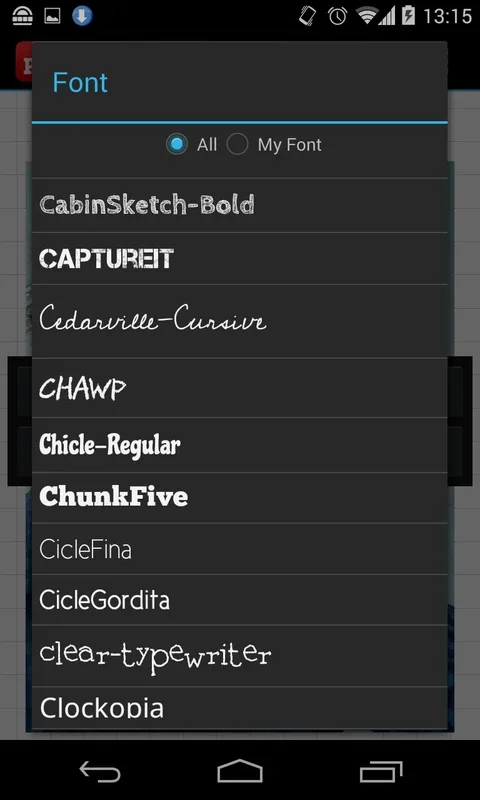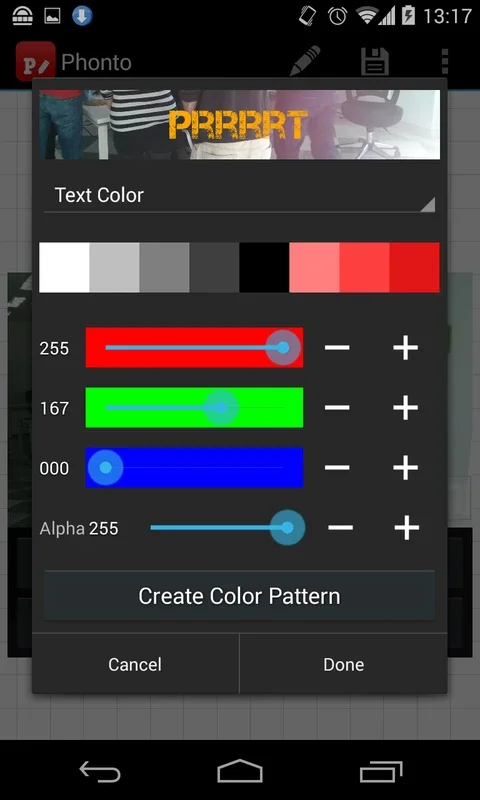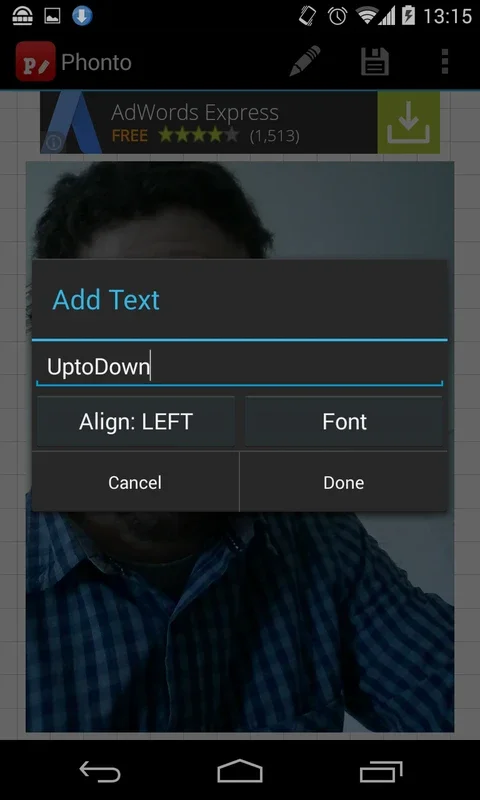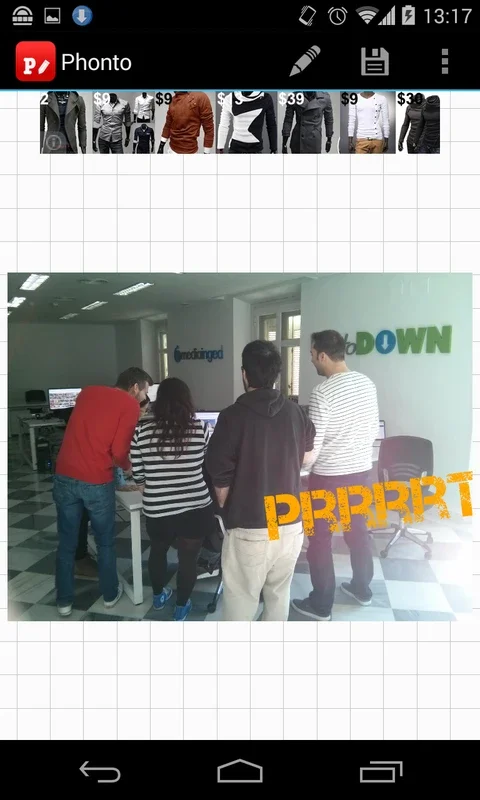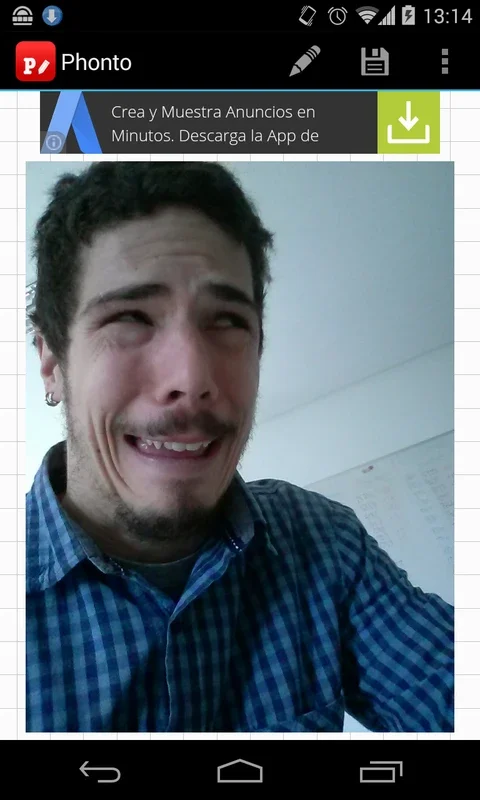Phonto App Introduction
Phonto is a straightforward yet highly useful photo-editing tool designed specifically for Android devices. Its primary function is to allow users to effortlessly add text to any image they have on their device. While it may not offer an extensive range of editing features, its strength lies in its simplicity and effectiveness in handling text insertion.
The Text-Insert Feature
The text-insert tool in Phonto is quite remarkable. It provides users with the ability to modify several crucial parameters. Users can adjust the size of the text to ensure it fits perfectly within the image. The position of the text can be precisely set, allowing for optimal placement. With over 200 different font types available, users have a wide range of choices to select from. They can also customize the color of the letters and even the text inclination, adding a unique touch to their images. All these edits are carried out in a user-friendly manner, making the process simple and intuitive.
Limited Editing Tools with a Bonus Option
Although the number of editing tools available in Phonto is relatively limited, it does come with an additional feature that provides users with significant flexibility. Users can download and install custom fonts to complement the more than 200 fonts that come with the app by default. This option expands the creative possibilities and allows users to further personalize their text additions.
Quick and Efficient Editing
Phonto is not only simple but also highly efficient. Users can add text to their images in a matter of seconds, saving valuable time. Additionally, the app allows users to save the edited results in both JPG and PNG formats, providing flexibility in sharing and using the images.
In conclusion, Phonto is an excellent choice for those looking for a simple and effective way to add text to their photos on an Android device. Its user-friendly interface and customizable options make it a valuable tool for both casual and more serious photo editors.