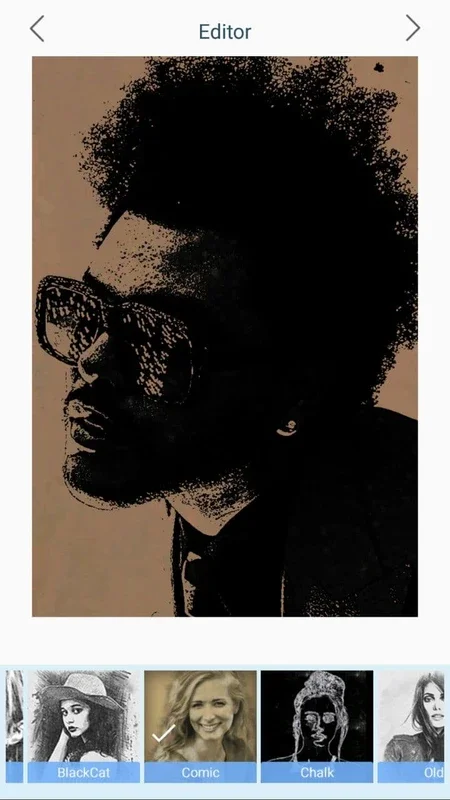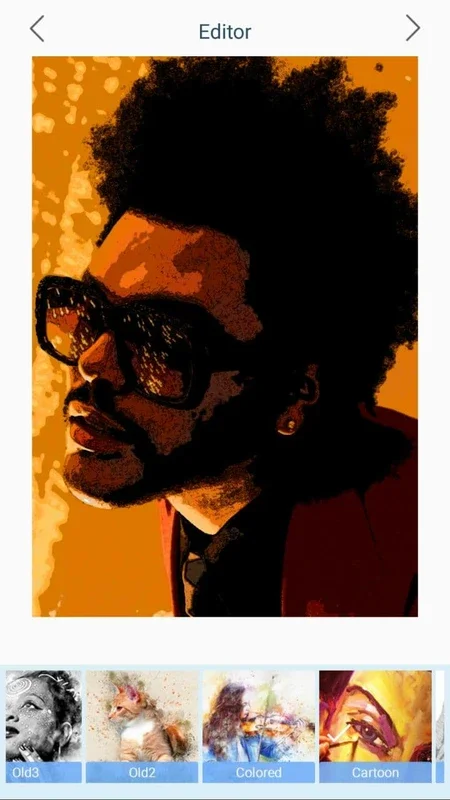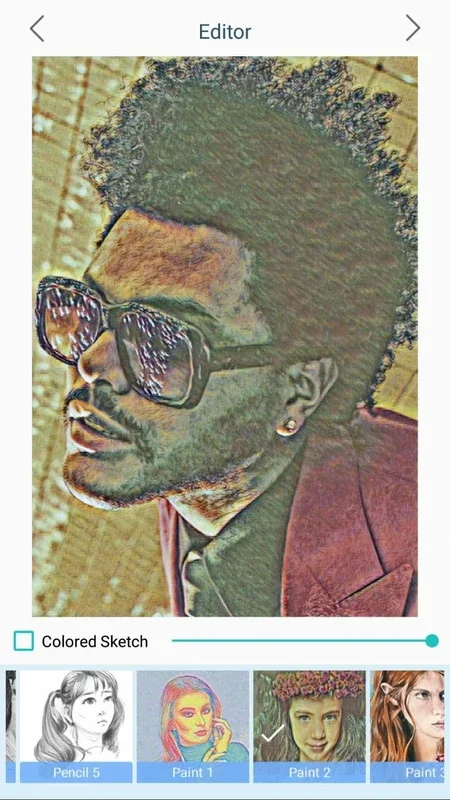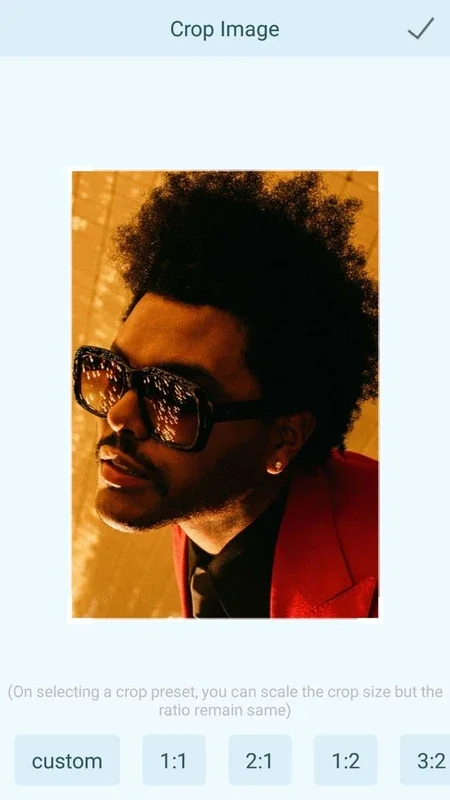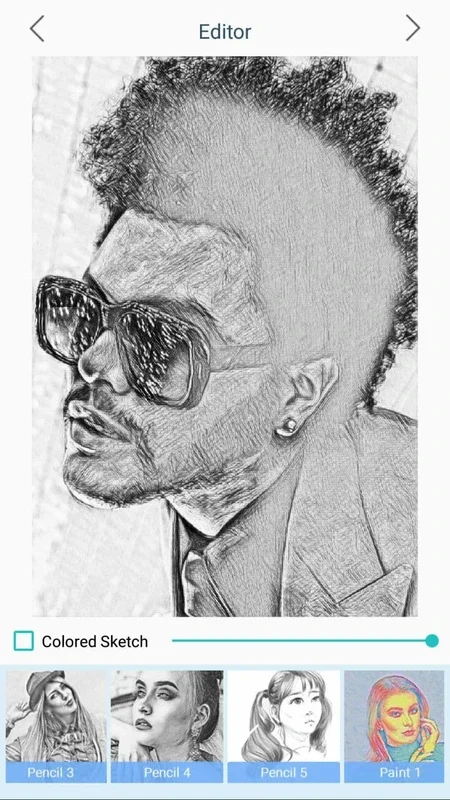Pencil Sketch Photo App Introduction
Pencil Sketch Photo is a remarkable Android application that offers users a unique and creative way to transform their photos into beautiful sketches. This app has gained popularity among users who are looking to add an artistic touch to their images.
How to Use Pencil Sketch Photo
Using Pencil Sketch Photo is a straightforward process. Users simply need to select the photo they want to convert into a sketch from their gallery. The app then applies a variety of sketching effects to the image, allowing users to customize the intensity and style of the sketch to their liking.
Who is Suitable for Using Pencil Sketch Photo
This app is ideal for photography enthusiasts, artists, and anyone who wants to add a creative flair to their photos. It's also a great tool for social media users who want to make their posts stand out with unique and eye-catching images.
The Key Features of Pencil Sketch Photo
- A Variety of Sketching Styles: Pencil Sketch Photo offers a wide range of sketching styles, from simple black and white sketches to more detailed and colorful ones.
- Easy to Use Interface: The app has an intuitive and user-friendly interface that makes it easy for both beginners and experienced users to navigate.
- Customization Options: Users can adjust the intensity, contrast, and brightness of the sketch to achieve the desired effect.
- Shareable Output: Once the sketch is created, users can easily share it on various social media platforms or save it to their device.
In conclusion, Pencil Sketch Photo is a powerful and easy-to-use Android app that allows users to unlock their creativity and transform their photos into works of art.