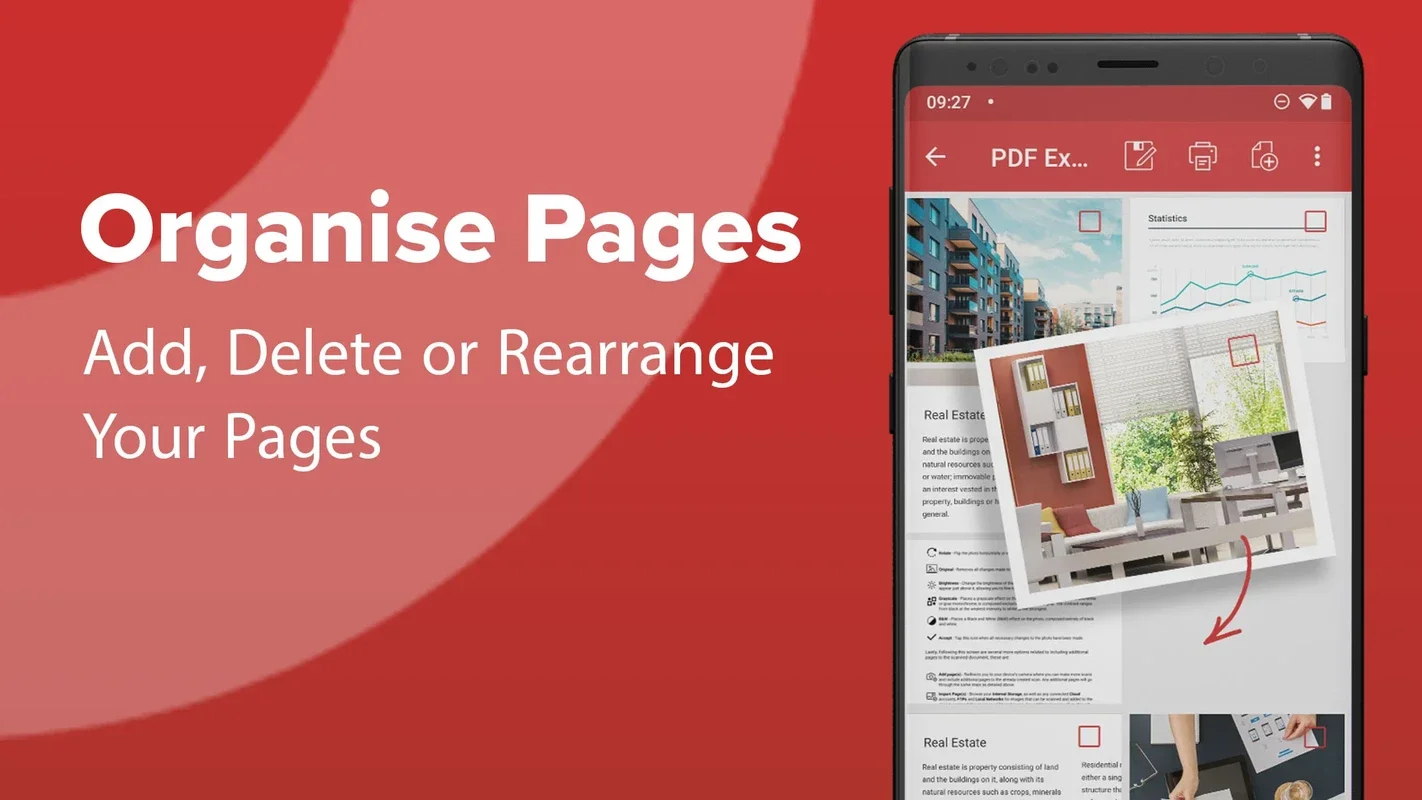PDF Extra - Scan, Edit & Sign App Introduction
PDF Extra - Scan, Edit & Sign is a powerful Android application designed to streamline document management by allowing users to effortlessly convert physical documents into digital PDFs. This comprehensive guide delves into the features, benefits, and overall user experience of this innovative tool, comparing it to other leading document management applications.
Key Features and Functionality
At its core, PDF Extra - Scan, Edit & Sign offers a seamless way to digitize paper documents. Simply take a picture of the document using your Android device's camera, and the app will instantly convert it into a high-quality PDF. This process is remarkably fast and efficient, making it ideal for quickly digitizing receipts, invoices, notes, and other important papers.
Beyond basic scanning, PDF Extra - Scan, Edit & Sign provides a range of advanced features:
- Flexible File Formats: While PDFs are the default output, the app also supports saving scans as BMP, PNG, and JPEG images, offering flexibility for various needs.
- Precise Scan Area Selection: Users can easily adjust the scan area, ensuring only the desired portion of a document is captured. This is particularly useful when scanning portions of larger pages or documents.
- Image Enhancement Tools: Improve the quality of your scans with built-in tools for adjusting white balance and contrast. This ensures clear, legible digital copies, even from less-than-perfect originals.
- Integrated Text and Signature Addition: Add text annotations or digital signatures directly within the app, eliminating the need for external editing software. This streamlines the workflow and keeps everything within a single application.
- Optical Character Recognition (OCR): This crucial feature allows the app to convert scanned text into editable text, making it searchable and easily integrated into other documents or applications. This significantly enhances the usability of scanned documents.
Comparison with Other Document Scanning Apps
PDF Extra - Scan, Edit & Sign stands out from the competition due to its intuitive interface and comprehensive feature set. While many apps offer basic scanning capabilities, PDF Extra goes beyond the basics by providing advanced editing and OCR functionalities. Compared to apps like Adobe Scan, PDF Extra offers a more streamlined user experience, particularly for users who prioritize ease of use and speed. Unlike some competitors that require subscriptions for advanced features, PDF Extra provides a robust feature set without hidden costs.
Other apps may excel in specific areas, such as advanced editing tools or cloud integration. However, PDF Extra's strength lies in its balance of ease of use, powerful features, and accessibility. It's a versatile tool suitable for both casual users and those who require frequent document scanning and management.
User Experience and Interface
The app's minimalist design ensures a straightforward and intuitive user experience. All key functionalities are readily accessible from the main screen, eliminating the need for complex navigation. The app's responsiveness and speed contribute to a smooth and efficient workflow, making the scanning and editing process quick and painless.
The clean interface is visually appealing and easy to navigate, even for users unfamiliar with document scanning applications. The app's intuitive design minimizes the learning curve, allowing users to quickly master its functionalities and begin digitizing their documents.
Benefits and Use Cases
PDF Extra - Scan, Edit & Sign offers numerous benefits for both personal and professional use:
- Efficient Document Management: Easily digitize and organize physical documents, eliminating the need for bulky paper files.
- Improved Productivity: Quickly scan and edit documents, saving valuable time and effort.
- Enhanced Collaboration: Share digital copies of documents with colleagues, clients, or friends.
- Secure Document Storage: Keep important documents safe and accessible on your Android device.
- Cost Savings: Reduce printing and storage costs by transitioning to a paperless workflow.
The app's versatility makes it suitable for a wide range of use cases, including:
- Students: Scan lecture notes, textbooks, and assignments.
- Professionals: Digitize invoices, receipts, contracts, and other business documents.
- Researchers: Scan articles, books, and other research materials.
- Personal Use: Digitize photos, recipes, and other personal documents.
Conclusion
PDF Extra - Scan, Edit & Sign is a highly recommended Android application for anyone seeking a simple yet powerful solution for document management. Its intuitive interface, comprehensive features, and excellent performance make it a top choice for users of all levels. Whether you need to quickly scan a receipt or manage a large collection of documents, PDF Extra provides the tools you need to streamline your workflow and embrace a more efficient, paperless approach to document management. Its combination of ease of use and advanced features sets it apart from the competition, making it a valuable asset for both personal and professional use.