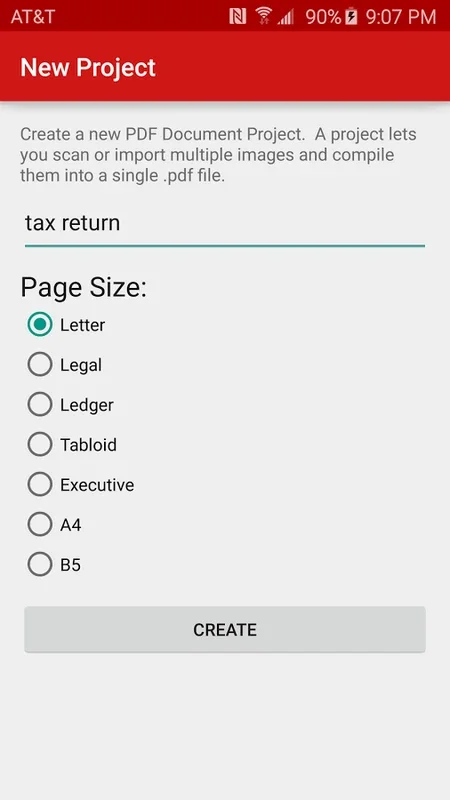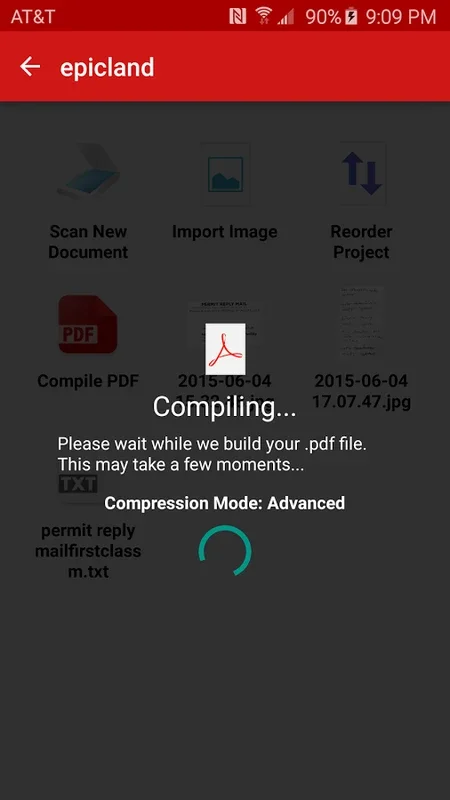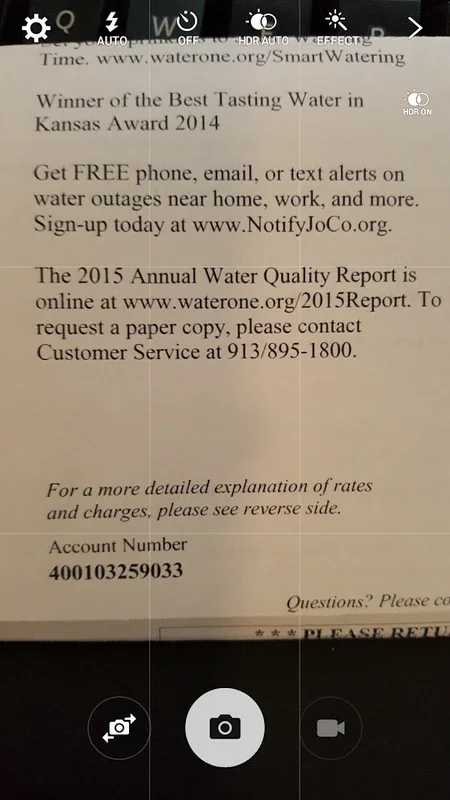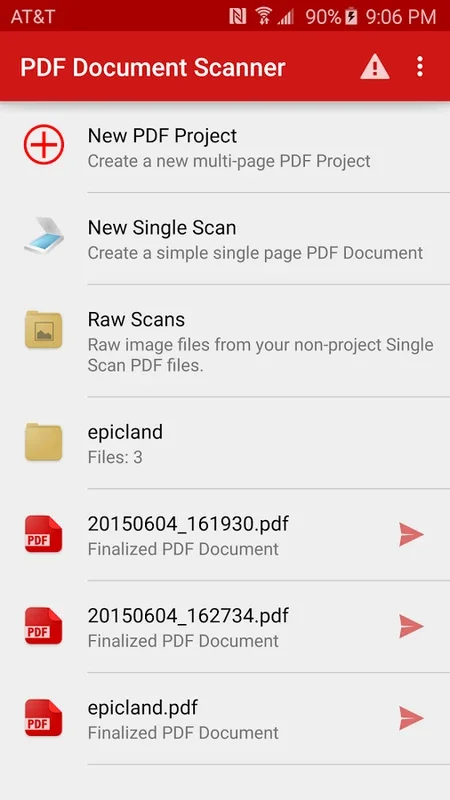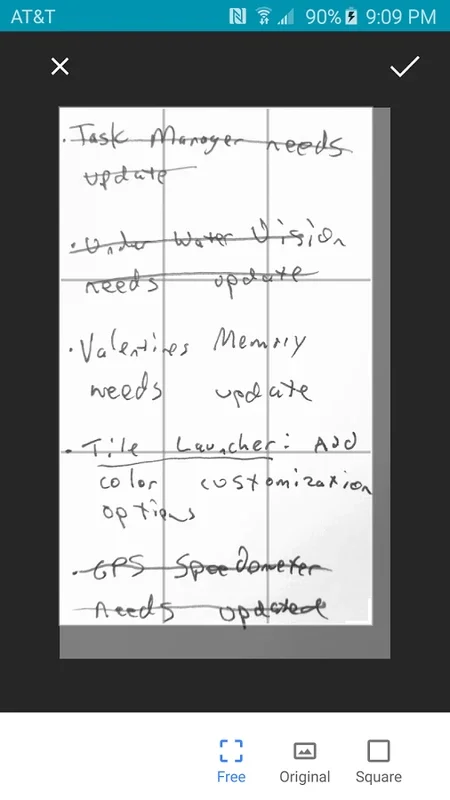PDF Document Scanner App Introduction
In today's digital age, the need to quickly and efficiently convert physical documents into digital formats is more critical than ever. Whether you're a student juggling assignments, a professional managing paperwork, or simply someone who wants to declutter their physical files, having a reliable document scanner at your fingertips is invaluable. Enter PDF Document Scanner, a user-friendly Android application designed to transform your smartphone's camera into a powerful scanning tool.
Effortless Scanning: A Step-by-Step Guide
PDF Document Scanner simplifies the scanning process, making it accessible to users of all technical skill levels. Here's a step-by-step guide to using the app:
- Preparation: Ensure your document is placed on a flat, well-lit surface. Good lighting is crucial for clear, high-quality scans. Avoid shadows or glare as much as possible.
- Focusing: Launch the PDF Document Scanner app and point your Android device's camera at the document. The app's intuitive interface allows for one-tap focusing. A single tap focuses the camera, and a second tap captures the image.
- Image Enhancement: After capturing the image, the app provides basic editing tools. These tools allow you to refine the scanned image, removing unwanted borders, correcting skewed angles, and reducing visual noise. This ensures that the final digital copy is as clean and readable as possible.
- Saving as PDF: Once you're satisfied with the edited image, save the result as a PDF file. The app automatically optimizes the file size, ensuring that your digital documents don't take up excessive storage space on your device.
- Organization: The app allows you to organize your scanned documents into folders, making it easy to locate specific files when needed. This feature is particularly useful for managing large volumes of scanned documents.
Beyond the Basics: Advanced Features and Benefits
While the core functionality of PDF Document Scanner is straightforward and intuitive, the app also offers several advanced features that enhance its usability and efficiency:
- Batch Scanning: Scan multiple pages of a document in a single session, creating a single, multi-page PDF file. This feature is particularly useful for scanning longer documents such as books or reports.
- Automatic Edge Detection: The app intelligently detects the edges of your document, automatically cropping the image to remove unnecessary background elements. This feature ensures that your scanned documents are neatly formatted and easy to read.
- Optical Character Recognition (OCR): While not explicitly stated in the initial description, a valuable addition would be OCR capabilities. This would allow the app to convert scanned text into editable text, making it searchable and easily transferable to other applications. This would significantly enhance the app's utility for users who need to work with the text content of scanned documents.
- Cloud Integration: Integrating with popular cloud storage services like Google Drive or Dropbox would allow users to seamlessly back up their scanned documents to the cloud, providing an additional layer of security and accessibility. This would be a significant improvement to the app's functionality.
- Sharing Options: Easy sharing options for emailing, messaging, or uploading scanned documents to other platforms would be a valuable addition. This would streamline the workflow for users who need to share their scanned documents with others.
Comparison with Other Scanning Apps
PDF Document Scanner stands out from other similar applications due to its combination of ease of use, powerful features, and focus on user experience. While many scanning apps offer similar basic functionality, PDF Document Scanner excels in its intuitive interface and efficient workflow. Compared to apps that are cluttered with unnecessary features or have complex user interfaces, PDF Document Scanner provides a streamlined experience that gets the job done quickly and effectively. Furthermore, the focus on creating high-quality PDF files, optimized for size and readability, sets it apart from apps that produce lower-quality or overly large files.
Consider the following comparisons:
- Simplicity vs. Complexity: Unlike some scanning apps that overwhelm users with numerous settings and options, PDF Document Scanner prioritizes simplicity and ease of use. This makes it ideal for users who want a quick and efficient way to scan documents without needing to navigate a complex interface.
- Speed vs. Accuracy: The app's focus on speed doesn't compromise accuracy. The one-tap focus and automatic edge detection features ensure that the scanned images are clear and accurately represent the original document. This is a key advantage over apps that prioritize speed at the expense of accuracy.
- File Size Optimization: The app's ability to optimize file size is a significant advantage over apps that produce large, unwieldy PDF files. This ensures that the scanned documents don't consume excessive storage space on the user's device.
Conclusion: A Must-Have for Android Users
PDF Document Scanner is a powerful and versatile tool for anyone who needs to regularly scan documents on their Android device. Its intuitive interface, efficient workflow, and focus on creating high-quality PDF files make it a must-have application for students, professionals, and anyone who wants a simple and effective way to digitize their physical documents. The app's potential for future development, including the integration of OCR and cloud storage, further enhances its value and solidifies its position as a leading document scanning app for Android users. The ability to create digital backups of important documents in under a minute is a significant benefit, offering convenience and peace of mind.
The app's simplicity and efficiency make it a valuable tool for anyone who needs to quickly and easily scan documents. Its user-friendly interface and powerful features make it a top choice for Android users looking for a reliable and efficient document scanning solution.