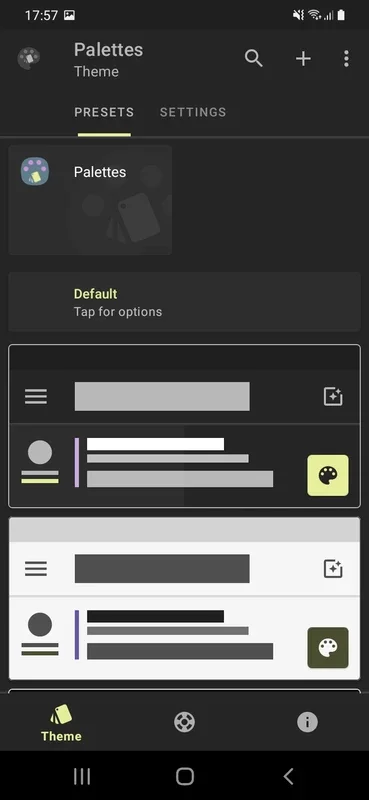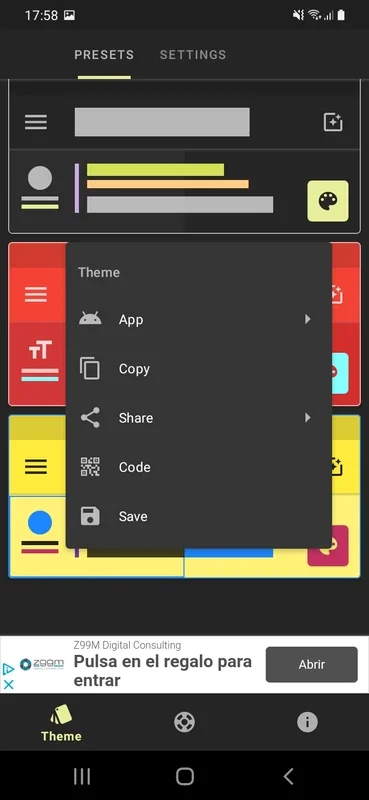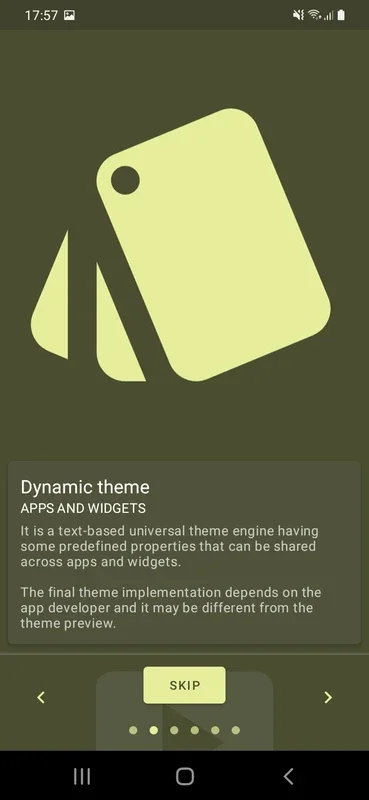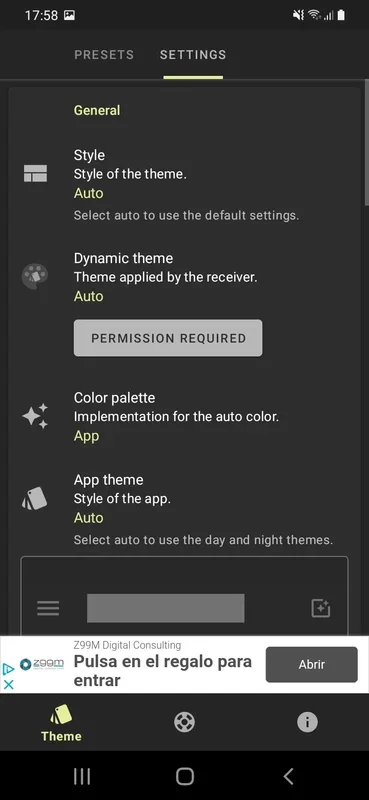Palettes App Introduction
Palettes is an innovative customization tool designed specifically for Android devices. It offers users the ability to transform the visual appearance of their devices by modifying the color palette of each menu in a quick and effortless manner. This software is not only user-friendly but also provides a plethora of options to give your device a distinctive and personalized look.
The Pre-Made Palettes
One of the standout features of Palettes is its extensive collection of pre-made color palettes. Upon opening the app, users are greeted with a main menu that showcases a diverse range of these palettes. Whether you prefer bold and vibrant colors or more subtle and sophisticated tones, there is a pre-made palette to suit every taste. Finding the perfect palette is a breeze - simply browse through the options, and when you come across one that catches your eye, a few taps are all it takes to apply it and give your Android device an instant makeover.
Creating Your Own Color Compositions
In addition to the pre-made palettes, Palettes empowers users to unleash their creativity by allowing them to create their own custom color compositions. You have the freedom to choose the color of the letters on the menus, the main and secondary colors for the bars, and even customize the appearance of your device's dark mode. This level of customization ensures that your device truly reflects your personal style and preferences.
Intuitive and User-Friendly Interface
The intuitive and self-explanatory menus of Palettes make it accessible to users of all levels of technical expertise. Whether you are a seasoned tech enthusiast or a newcomer to the world of customization, you will find Palettes easy to navigate and use. The app's design is focused on providing a seamless and enjoyable user experience, ensuring that you can effortlessly achieve the desired results.
In conclusion, Palettes is a game-changer for Android users looking to add a touch of individuality to their devices. With its wide range of features and user-friendly interface, it offers a unique and exciting way to customize the look and feel of your Android device.