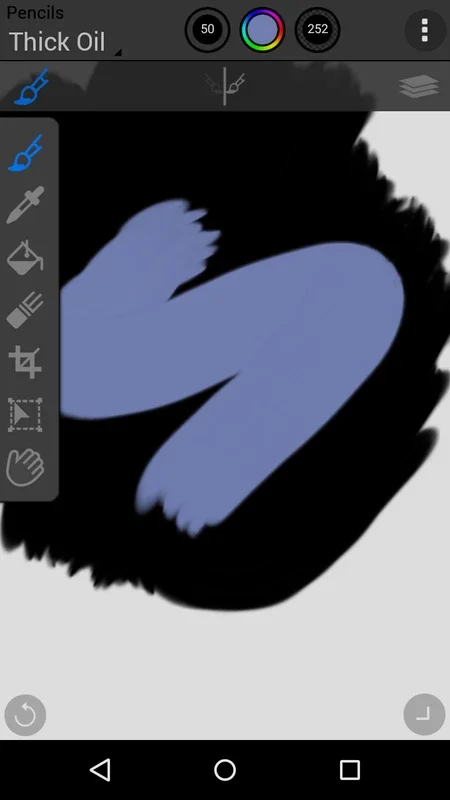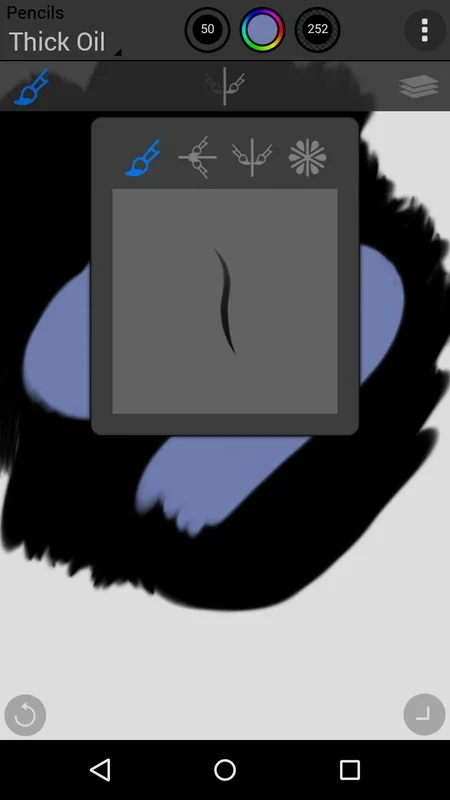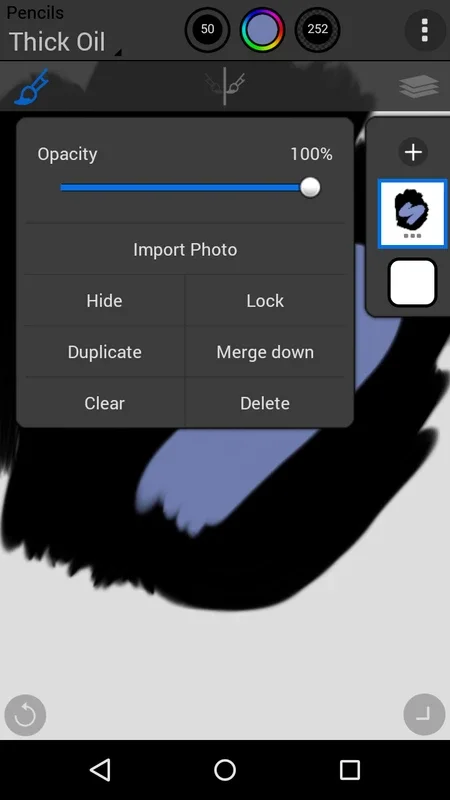Painter Mobile App Introduction
Introduction to Painter Mobile
Painter Mobile is an innovative drawing application that offers a wide range of features for both amateur and professional artists. It provides a platform where users can unleash their creativity and produce stunning artworks.
Tools and Features
The app comes with an extensive set of tools. In the utensils window, one can find various pencils and brushes of different thicknesses. This allows for a great deal of flexibility in creating different line widths and textures. The dropper tool is useful for copying colors, and the eraser helps in making corrections. With over 70 Natural - Media and Blender brushes, artists have a vast selection to choose from.
The color palette is another remarkable feature. It offers millions of color possibilities. Users can either select from the pre - existing colors or create their own by mixing different pigments. This gives a high level of customization in terms of color selection.
Advanced Drawing Capabilities
Beyond the basic drawing tools, Painter Mobile has several advanced features. For instance, the ability to rotate and twirl the brush adds a unique touch to the strokes. Artists can also zoom in or out to create strokes of different scales. Applying curves or distorting specific parts of the lines is also possible.
The layering feature, which allows up to 15 layers, is very useful for creating complex compositions. Importing pictures from either the camera or a Google image search further enhances the creative possibilities.
User - Friendly Interface
The app has a user - friendly interface. The canvas can be easily rearranged and moved with a finger, making the drawing experience more comfortable. The tool and color windows can be hidden with a simple tap on the screen, freeing up more space for drawing. Additionally, functions can be assigned to certain gestures, which saves time during the drawing process.
Saving and Exporting
All drawings can be saved in JPEG format. They can also be sent from the application to Corel Painter. This enables the adaptation of the resolution to 1024 x 1024 pixels, which is useful for further editing or sharing.
Conclusion
Painter Mobile is a comprehensive drawing app that combines a rich set of tools, advanced features, and a user - friendly interface. It is a great choice for anyone interested in digital drawing, whether for fun or for more serious artistic pursuits.