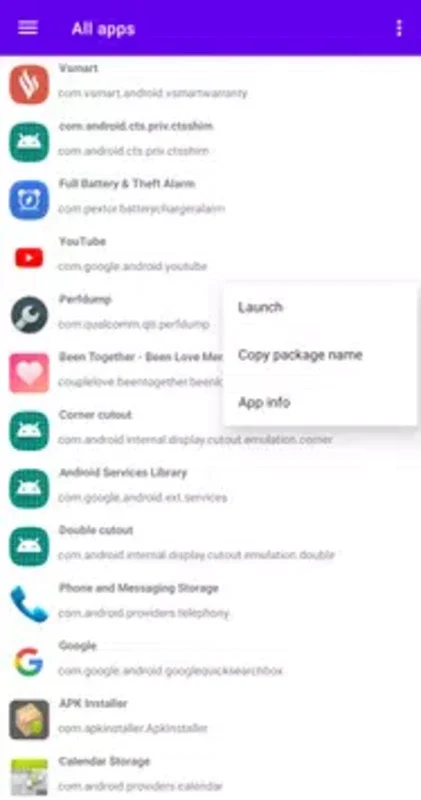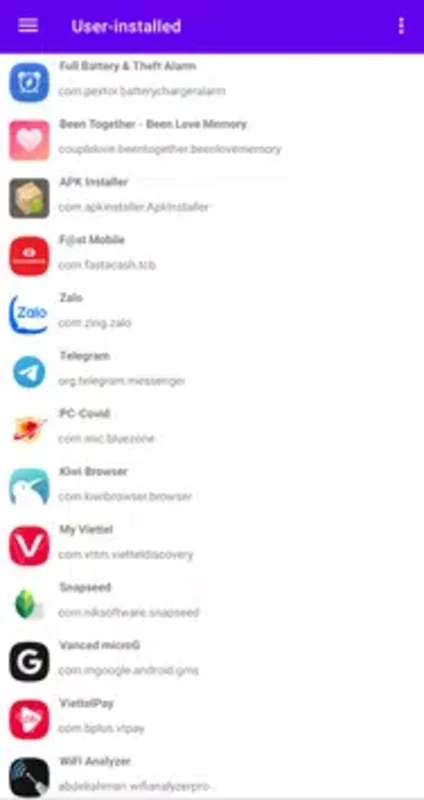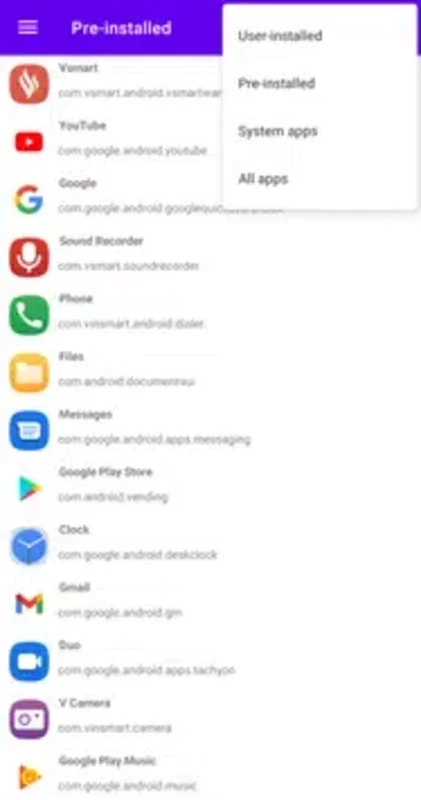Package Viewer App Introduction
Package Viewer for Android is a powerful and user-friendly application designed to meet the needs of users who want to have a clear and comprehensive understanding of the packages installed on their Android devices. This article will explore the various features, benefits, and uses of Package Viewer, as well as provide step-by-step instructions on how to make the most of this valuable tool.
What is Package Viewer?
Package Viewer is an application that allows users to view detailed information about the packages installed on their Android devices. This includes information such as the package name, version, size, and permissions. By providing this information, Package Viewer helps users to better understand the applications and services that are running on their devices and make informed decisions about their device's security and performance.
Key Features of Package Viewer
- Detailed Package Information: Package Viewer provides users with detailed information about each package installed on their device. This includes the package name, version, size, and permissions. This information can be useful for users who want to understand the functionality and potential risks associated with each application.
- Search Functionality: The application includes a search functionality that allows users to quickly find the packages they are interested in. This can be especially useful for users who have a large number of packages installed on their device and need to find specific information quickly.
- Permission Management: Package Viewer allows users to view and manage the permissions granted to each package. This can help users to identify applications that may be accessing sensitive information or performing actions that they are not comfortable with. Users can then decide whether to keep or remove the application based on their assessment of the permissions.
- Backup and Restore: The application also includes a backup and restore functionality that allows users to backup the package information and restore it in case of a device reset or other issue. This can be a valuable feature for users who want to ensure that they do not lose important package information.
How to Use Package Viewer
- Install the Application: To use Package Viewer, users first need to download and install the application from the Google Play Store or other trusted source. Once the application is installed, users can open it and start exploring the package information.
- View Package Information: Once the application is open, users can view the list of packages installed on their device. By clicking on a package, users can view detailed information about the package, including the package name, version, size, and permissions.
- Search for Packages: To find a specific package, users can use the search functionality. Simply enter the package name or a keyword related to the package and the application will display the relevant packages.
- Manage Permissions: To view and manage the permissions granted to a package, users can click on the package and then click on the 'Permissions' tab. From here, users can view the permissions granted to the package and decide whether to keep or remove the application based on their assessment of the permissions.
- Backup and Restore: To backup the package information, users can click on the 'Backup' button. The application will then create a backup file that can be restored in case of a device reset or other issue.
Who is Package Viewer Suitable For?
Package Viewer is suitable for a wide range of users, including those who are concerned about the security and performance of their Android devices. It can be particularly useful for users who want to have a better understanding of the applications and services that are running on their devices and make informed decisions about their device's configuration.
Conclusion
Package Viewer for Android is a valuable tool for anyone who wants to have a better understanding of the packages installed on their Android device. With its detailed package information, search functionality, permission management, and backup and restore features, it provides users with the tools they need to manage their device's applications and services effectively. Whether you are a casual user or a power user, Package Viewer can help you to keep your device secure and running smoothly.