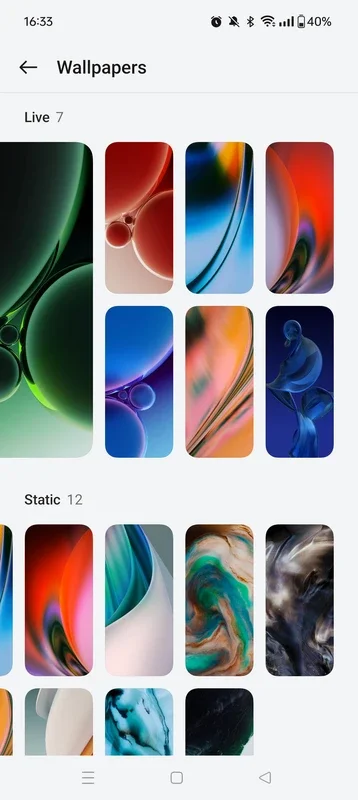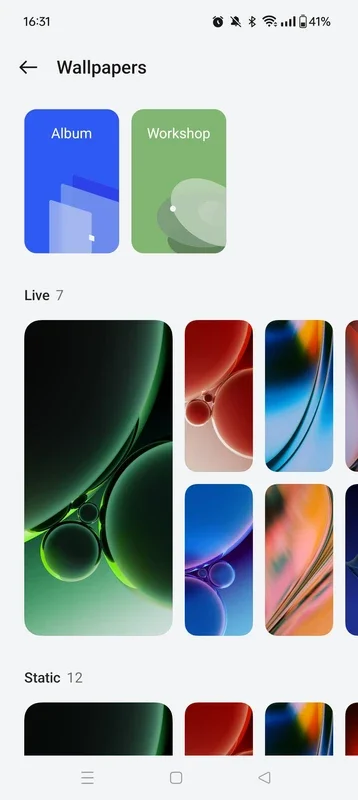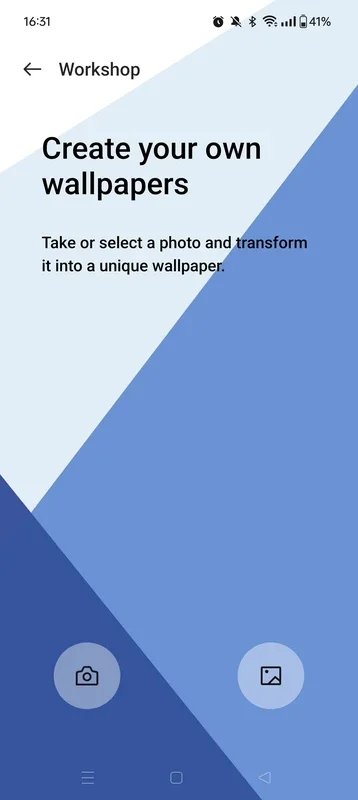OnePlus Wallpapers App Introduction
OnePlus Wallpapers is the official app designed specifically for OnePlus devices, allowing users to create, manage, and customize their wallpapers effortlessly.
Manage your wallpapers easily
To access the Wallpapers section, simply long press on any free area of your device's screen. This action enables you to reposition all home screen icons or resize widgets. Additionally, you'll notice a series of icons at the bottom, with the leftmost one leading you to the wallpaper section.
Live or static wallpapers, you decide
OnePlus Wallpapers offers two distinct sections: Live Wallpapers and Static Wallpapers. In the Live Wallpapers section, you'll find over half a dozen animated wallpapers composed of colorful patterns and shapes that continuously move, adding a dynamic touch to your device. The Static Wallpapers section, on the other hand, contains very similar abstract images that you can set as your wallpaper, providing a more serene and timeless look.
Create your own wallpapers
The Workshop within OnePlus Wallpapers is a highly useful tool. Here, you can select any photo from your gallery and transform it into an abstract wallpaper. The app analyzes the general shapes and colors of the chosen photo and converts them into a unique wallpaper for your device, allowing you to express your creativity.
Restore your app to a previous version
If OnePlus Wallpapers encounters any issues and stops working, don't worry. Go to Settings, Apps, and then Manage Apps. Tap on the three dots and select "View System Apps". In the search box, type "Wallpapers" and it will appear instantly. Access the App Information and you'll find three dots in the upper right corner. Press the button and choose the "Restore to Previous Version" option. This simple process ensures that your wallpaper app is back in working order.
The most effective way to manage your wallpapers
If you own a OnePlus device and want to give your wallpaper a unique look, download the OnePlus Wallpapers APK. With this app, you have access to a plethora of default options as well as the ability to create your own backgrounds manually, providing endless possibilities for customization.
In conclusion, OnePlus Wallpapers is a powerful and essential app for OnePlus users, offering a wide range of features to enhance the visual appeal of their devices.