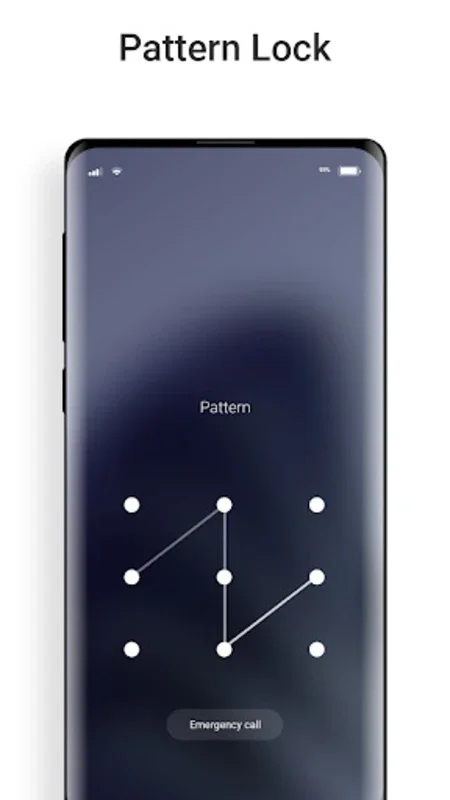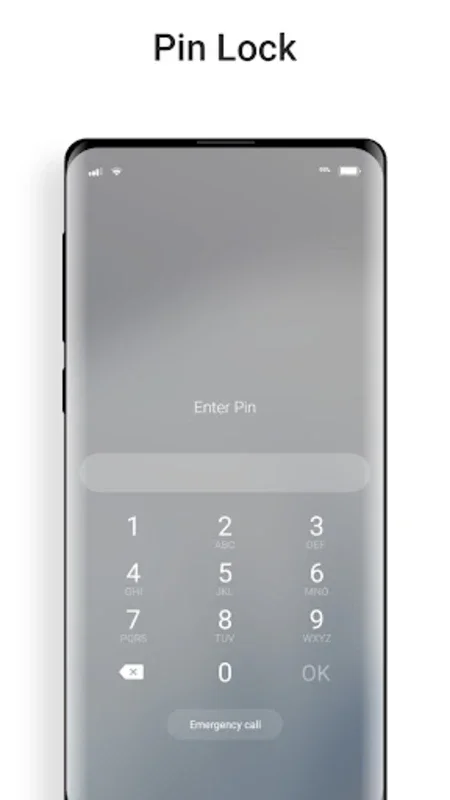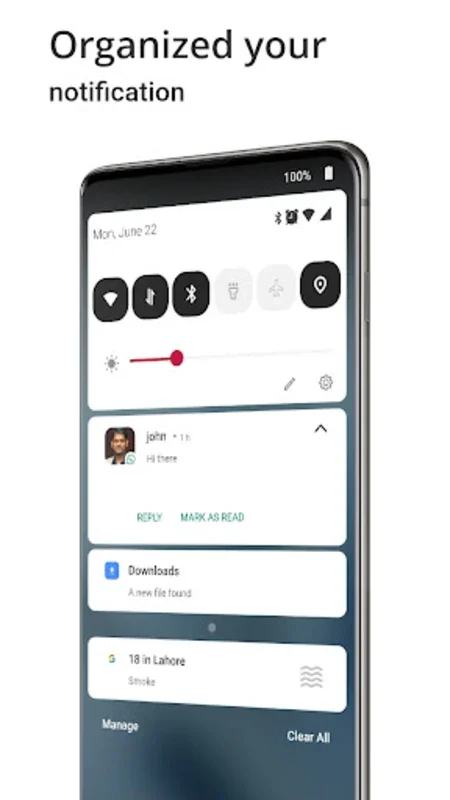onePlus Lock App Introduction
onePlus Lock is not just an ordinary lock screen application; it is a comprehensive solution that combines functionality, security, and personalization to elevate the Android user experience. In this article, we will explore the various features and benefits that make onePlus Lock a standout choice for Android users.
Customizable Lock Screen
The heart of onePlus Lock lies in its extensive customization options. Users can select from a diverse range of wallpapers to give their lock screen a unique look. Beyond that, the app allows for the setting of unique slide animations and sounds, adding an element of interactivity and personality. The ability to add a PIN or password provides an extra layer of security, ensuring that only authorized users can access the device. Additionally, the option to display customizable text on the lock screen enables users to showcase their name or a personal message, making the lock screen more personalized.
Notification and Media Control
OnePlus Lock doesn't stop at just a visually appealing lock screen. It also offers robust notification and media control features. Users can manage which apps are allowed to send notifications to the lock screen, reducing clutter and ensuring that only the most important updates are displayed. The screen illumination upon receiving messages is a handy feature that allows for quick access to important information without the need to unlock the device. Furthermore, the integrated media controls enable users to manage music playback directly from the lock screen, adding convenience to their daily routine.
Enhanced Usability and Connectivity
The app goes beyond the basics with its enhanced usability and connectivity features. The ability to take screenshots, control the power menu, or lock the screen with a single tap simplifies the user's interaction with the device. Bluetooth compatibility ensures seamless integration with earbuds and other similar devices, making it a perfect choice for those who value convenience and efficiency.
In conclusion, onePlus Lock is a powerful tool that transforms the Android lock screen into a functional and personalized space. Its combination of security, customization, and convenience makes it an ideal choice for users looking to enhance their Android experience.