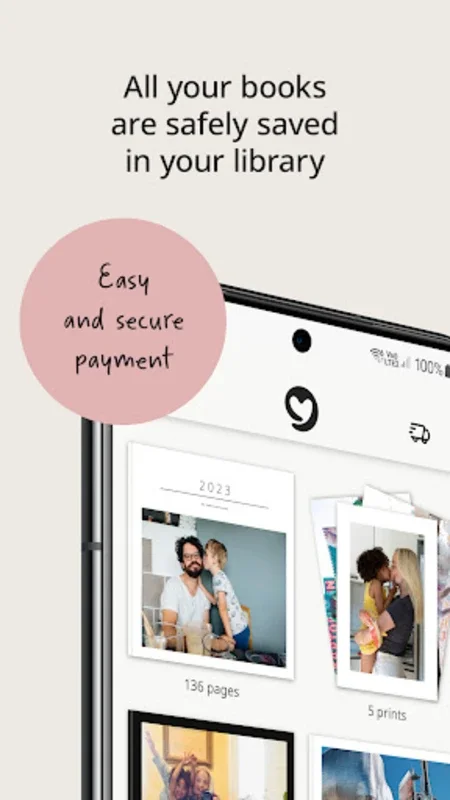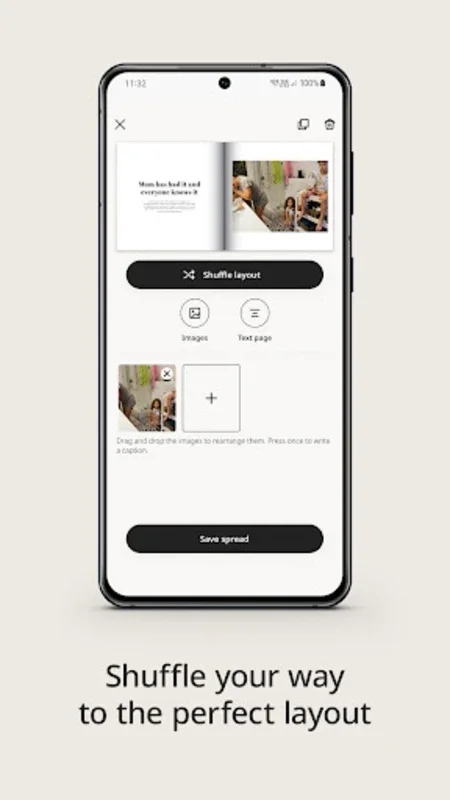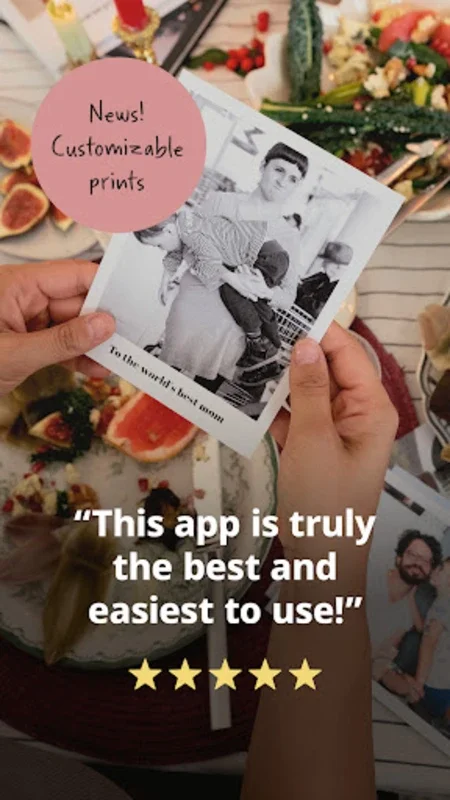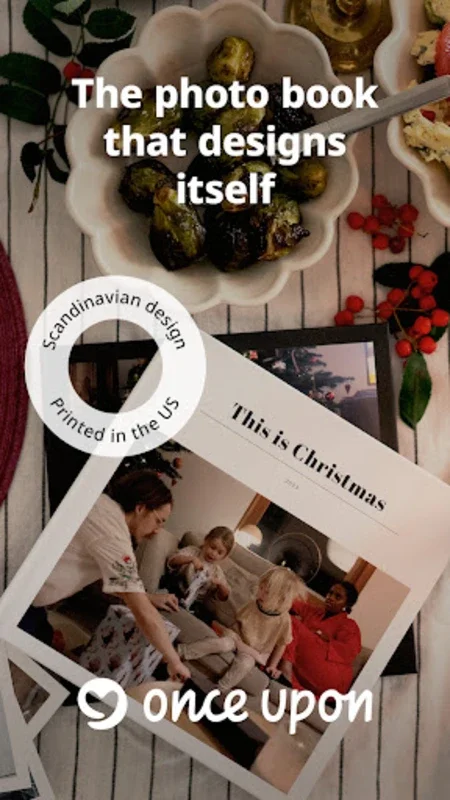Once Upon | Photo Book Creator App Introduction
Introduction
In the digital age, we often find ourselves with a plethora of photos stored on our devices. However, there is something truly special about having physical photo books and prints that we can hold in our hands and cherish for years to come. Once Upon | Photo Book Creator for Android is an app that caters to this need, allowing users to effortlessly turn their digital memories into stunning photo books and high - quality prints.
The Appeal of Physical Photo Keepsakes
There is a certain charm associated with physical photo books and prints. They are not just images on a screen but rather tangible objects that can be passed down through generations. A photo book can tell a story, capture a moment in time, and evoke emotions in a way that digital photos sometimes fail to do. It becomes a piece of art, a personal memento, and a conversation starter. With Once Upon | Photo Book Creator, users can bring their digital photos to life in a more meaningful and lasting way.
User - Friendly Interface
Intuitive Image Selection
One of the key aspects of the Once Upon | Photo Book Creator is its user - friendly interface. The process of selecting images for your photo book or print is made extremely easy. You can access up to 594 images across your devices, which gives you a wide range of options to choose from. Whether it's a collection of vacation pictures, family portraits, or random snapshots, you can quickly pick the ones you want to include in your creation.
Pre - Designed Layouts
The app offers a variety of pre - designed layouts that make the process of creating your photo book a breeze. These layouts are carefully crafted to enhance the visual appeal of your photos. You can choose from different arrangements of photos on a page, depending on the number of images you want to include and the overall look you are aiming for. This takes the guesswork out of page design, especially for those who may not have a background in graphic design.
Adding Captions
Personalization is an important part of creating a photo book. Once Upon | Photo Book Creator allows you to add captions to your photos. This is a great way to add context, tell a story, or simply add a personal touch to your creation. You can write down the names of the people in the photo, the location, or the date, making the photo book even more meaningful.
Working at Your Own Pace
The app gives you the freedom to work at your own pace. There is no rush to complete your photo book or print in one sitting. You can start a project, save it, and come back to it later. This is especially convenient for those with busy schedules or for those who like to take their time to perfect their creations.
Collaborative Albums
Another interesting feature is the ability to create collaborative albums. You can invite your friends to contribute to a photo book or album. This is a great way to create a shared memory, whether it's for a group vacation, a family event, or a special occasion. Everyone can add their own photos and captions, making it a truly collaborative effort.
Diverse Book and Print Formats
Book Formats
Once you have selected your images and designed your pages, you can choose from a variety of book formats. The app offers options such as Softcover Medium, Hardcover Medium, and Hardcover Large. Each format has its own unique look and feel. The softcover medium is a great option for those who want a more lightweight and affordable option, while the hardcover versions add a touch of elegance and durability. You can also choose the type of paper for your book, whether it's glossy or silk matte, depending on your personal preference.
Printed Titles on Spine
For the hardcover versions, you have the option to have the title printed on the spine. This not only adds a professional touch to your photo book but also makes it easier to identify on a bookshelf. It gives your photo book a more 'book - like' appearance, making it a great addition to your personal library or as a gift.
Photo Prints
In addition to photo books, Once Upon | Photo Book Creator also offers high - quality photo prints. You can choose 5x7 - inch photo prints, which are available in matte or semi - gloss paper. The prints are of excellent quality, with the photos automatically adjusting to portrait or landscape mode based on the orientation of the original image. This ensures that your prints look their best, whether it's a vertical or horizontal photo.
Creative Features
Shuffle Function
The shuffle function is a great way to experiment with different layouts. It randomly arranges your photos on a page, giving you new and unexpected combinations. This can be a fun way to discover new ways to present your photos and can often lead to some very creative and unique page designs.
Drag - and - Drop Options
The drag - and - drop option makes it easy to arrange your pages. You can quickly move pages around, change the order of your photos, or swap out images. This gives you complete control over the layout of your photo book, allowing you to create a flow that tells your story in the best way possible.
Image Selection by Month
Sorting your images by month is another useful feature. This can be helpful if you are creating a photo book that chronicles a year in your life or if you want to group your photos by a specific time period. It makes it easier to find the images you want and can also add a chronological element to your photo book.
Integration with Google Photos and iCloud
The app integrates smoothly with Google Photos, allowing you to access your photos stored in the cloud. It also automatically syncs with iCloud, ensuring that your images are always up - to - date. This seamless integration makes it convenient for users who use multiple cloud storage services or who want to access their photos from different devices.
Secure Backup
Once Upon | Photo Book Creator takes the security of your projects seriously. All your images and photo books are backed up on secure servers. This gives you peace of mind, knowing that your precious memories are safe and protected. In case of any device failure or accidental deletion, you can rest assured that your creations will not be lost.
Conclusion
Once Upon | Photo Book Creator for Android is a versatile and user - friendly app that offers a wide range of features for creating photo books and prints. It combines ease of use with creative options, allowing users to transform their digital photos into beautiful physical keepsakes. Whether you are a casual photographer or a memory - keeper, this app has something to offer. It provides a platform to showcase your photos in a more meaningful and tangible way, making it a must - have for anyone who wants to preserve their memories in a unique and lasting form.