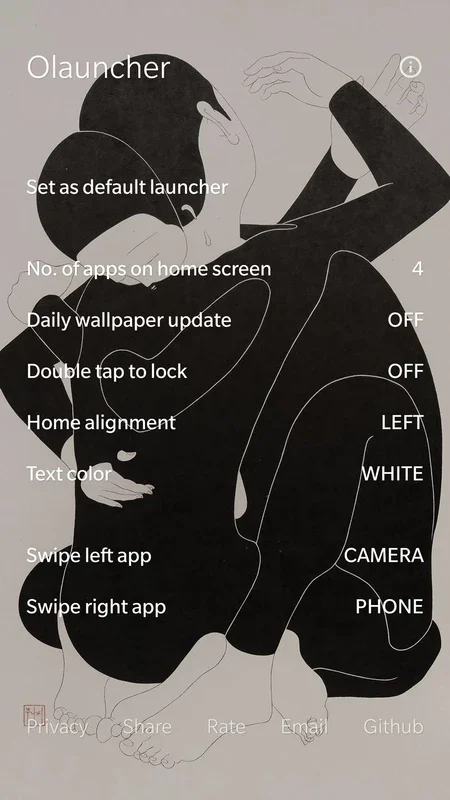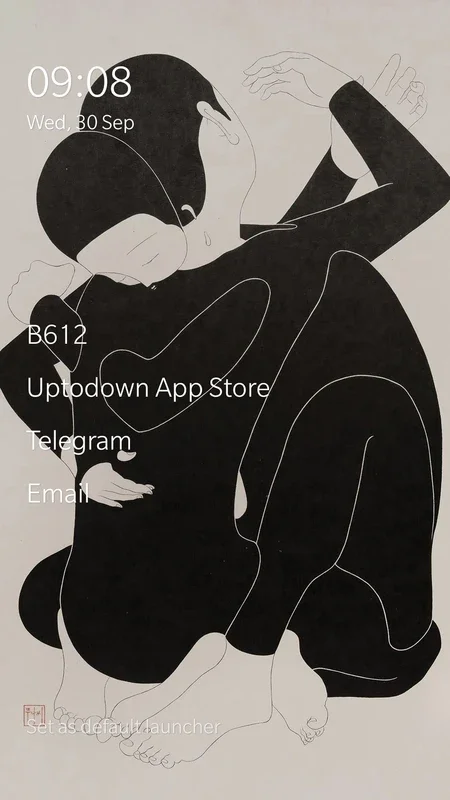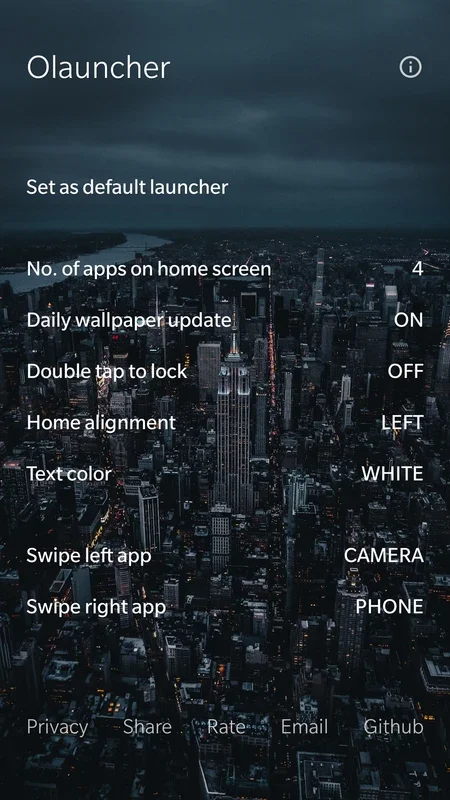Olauncher App Introduction
Olauncher is a revolutionary Android launcher that redefines minimalism, offering users a clean and elegant interface unlike any other. It departs from the traditional icon-based approach, instead presenting apps as text-based entries, significantly decluttering the screen and focusing attention on essential information. This unique design choice, combined with its other features, makes Olauncher a compelling option for those seeking a streamlined and efficient mobile experience.
Key Features and Functionality
-
Text-Based Interface: Olauncher's most distinctive feature is its reliance on text instead of app icons. This minimalist approach reduces visual clutter and creates a clean, uncluttered aesthetic. Users identify apps by their names, promoting a more focused and efficient interaction with their devices. This design choice is not just aesthetically pleasing; it also contributes to a more streamlined user experience, reducing cognitive load and improving overall efficiency.
-
Daily Changing Wallpapers: Olauncher automatically updates its wallpaper daily, providing a fresh visual experience without requiring any user intervention. This feature adds a subtle yet engaging element to the launcher's overall design, keeping the interface visually stimulating without overwhelming the user.
-
Simplified Dock: The dock is limited to four apps and the clock, ensuring only the most frequently used applications are readily accessible. This intentional limitation prevents the dock from becoming cluttered and maintains the launcher's minimalist ethos. The user can customize the four apps displayed in the dock, choosing the applications that best suit their individual needs and workflow.
-
Customizable Text Color: Users can select either black or white text for app names, allowing for personalization and visual harmony with the daily wallpaper. This simple customization option allows users to tailor the launcher's appearance to their preferences, ensuring a visually pleasing and consistent experience.
-
Gestural Shortcuts: Olauncher supports gestural shortcuts, enabling quick access to frequently used functions like the camera or phone app with simple swipes. This feature enhances efficiency and reduces the need to navigate through menus or app lists, streamlining the user experience.
Comparison with Other Minimalist Launchers
While several minimalist launchers exist for Android, Olauncher distinguishes itself through its unique text-based interface and its commitment to extreme simplicity. Launchers like Niagara Launcher focus on a vertical list of apps, while Lawnchair offers a more customizable approach. However, Olauncher's radical departure from traditional icon-based designs sets it apart, offering a truly unique and refreshing experience. It's not just about reducing the number of icons; it's about fundamentally changing the way users interact with their apps.
Unlike launchers that offer extensive customization options, Olauncher prioritizes simplicity and ease of use. This makes it an ideal choice for users who value a clean, uncluttered interface and prefer a straightforward, intuitive experience. The trade-off for extensive customization is a more focused and efficient user experience.
User Experience and Design Philosophy
Olauncher's design philosophy centers around the concept of intentional minimalism. Every element of the launcher is carefully considered, ensuring that only essential features are included. The result is a clean, uncluttered interface that prioritizes functionality and usability. The user experience is streamlined and efficient, allowing users to access their apps and information quickly and easily.
The text-based interface is not just a stylistic choice; it's a core element of Olauncher's design philosophy. By removing visual distractions, the launcher helps users focus on the task at hand, reducing cognitive overload and improving overall productivity. The daily changing wallpapers add a touch of visual interest without compromising the launcher's minimalist aesthetic.
Advantages and Disadvantages
Advantages:
- Extreme Minimalism: Provides an exceptionally clean and uncluttered interface.
- Improved Focus: Reduces visual distractions and promotes better concentration.
- Easy to Use: Simple and intuitive interface with minimal learning curve.
- Efficient Navigation: Gestural shortcuts enable quick access to frequently used apps.
- Visually Appealing: Daily changing wallpapers add a touch of visual interest.
Disadvantages:
- Limited Customization: Offers fewer customization options compared to other launchers.
- Text-Based Interface: May take some getting used to for users accustomed to icon-based interfaces.
- Limited App Visibility: Users may need to remember app names for quick access.
Conclusion
Olauncher is a unique and compelling Android launcher that successfully embodies the principles of minimalism. Its text-based interface, simplified dock, and daily changing wallpapers create a clean, efficient, and visually appealing experience. While it may not be suitable for all users, particularly those who prefer extensive customization options, Olauncher offers a refreshing alternative for those seeking a streamlined and focused mobile experience. Its commitment to simplicity and its unique design make it a noteworthy addition to the Android launcher landscape.