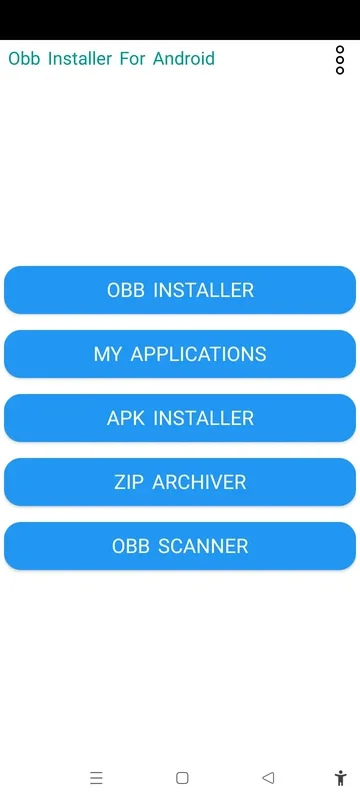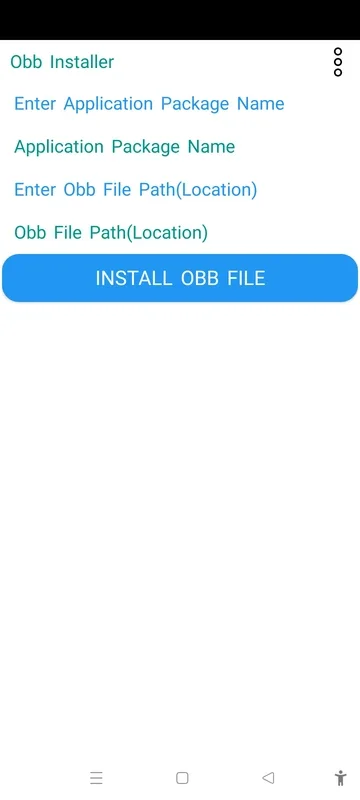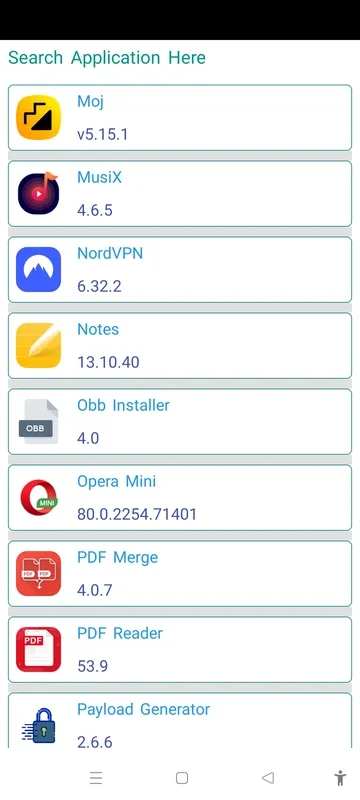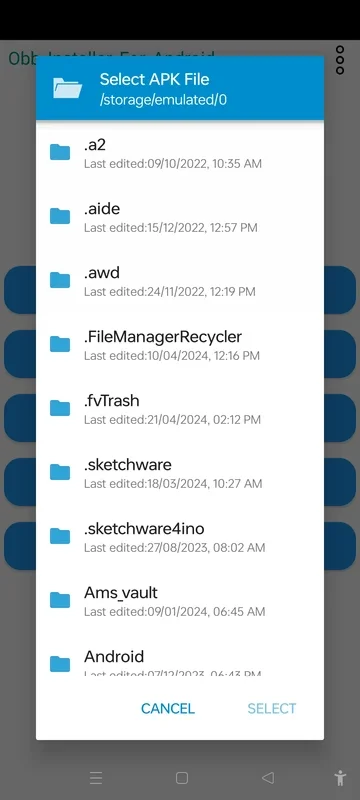Obb Installer App Introduction
Obb Installer is an Android application designed to simplify the process of installing OBB (Opaque Binary Blob) files for your apps and games. OBB files are large supplementary data files often used by Android applications to store assets like high-resolution graphics, audio, and other resources that are too large to be included directly in the APK (Android Package) file. This comprehensive guide will explore the features, benefits, and usage of Obb Installer, comparing it to other similar applications on the market.
Understanding OBB Files
Before diving into the specifics of Obb Installer, let's clarify what OBB files are and why they're necessary. Many modern Android games and applications require significant amounts of data to function properly. Including all this data within the APK would result in excessively large download sizes, making the app cumbersome to download and install. This is where OBB files come in.
OBB files are essentially containers for these large assets. They're separate from the main APK, allowing developers to keep the initial APK size manageable while still providing a rich and complete user experience. When you install an app that uses OBB files, the app itself is installed from the APK, and then the OBB files are downloaded and installed separately. This two-part installation process ensures efficient downloads and a smoother installation experience.
Obb Installer: Key Features and Benefits
Obb Installer streamlines this process, providing a user-friendly interface for managing and installing OBB files. Here are some of its key features:
- Effortless OBB Installation: The app simplifies the installation process by allowing you to specify the application package name and the path to the OBB file. This eliminates the need for complex manual procedures.
- My Applications Feature: Finding the correct package name for your app can be challenging. Obb Installer's 'My Applications' feature provides a list of all your installed apps, displaying their package names for easy reference. This is a significant time-saver, especially for users who are not familiar with Android's technical aspects.
- Integrated APK Installer: If the app requiring the OBB file isn't already installed, Obb Installer includes a built-in APK installer. This allows you to install the APK and its corresponding OBB file seamlessly within the same application.
- User-Friendly Interface: The app boasts an intuitive and easy-to-navigate interface, making it accessible to users of all technical skill levels. The design prioritizes simplicity and ease of use, ensuring a smooth and hassle-free experience.
- Efficient Resource Management: By separating large assets into OBB files, Obb Installer contributes to efficient resource management on your Android device. This helps to optimize storage space and improve overall device performance.
Comparison with Other OBB Managers
Several other applications offer OBB file management capabilities. However, Obb Installer distinguishes itself through its user-friendly interface and integrated features. Some competitors may require more technical knowledge or lack the integrated APK installer, making Obb Installer a more convenient and accessible option for the average user. While a direct feature-by-feature comparison with every competitor would be extensive, Obb Installer's focus on ease of use and comprehensive functionality sets it apart in the market.
Troubleshooting and Support
While Obb Installer is designed for ease of use, users may occasionally encounter issues. The developer provides contact information for support, allowing users to seek assistance if needed. This commitment to user support is a valuable asset, ensuring users can resolve any problems they may encounter.
Conclusion
Obb Installer is a valuable tool for Android users who frequently install apps and games with large OBB files. Its user-friendly interface, integrated features, and focus on ease of use make it a superior choice compared to other similar applications. The app's efficiency in managing OBB files contributes to a smoother and more enjoyable Android experience. By simplifying a potentially complex process, Obb Installer empowers users to effortlessly manage their applications and enjoy their favorite games without the hassle of complicated OBB file installations.
Future Enhancements and Development
The developer should consider adding features such as automatic OBB file detection and download, support for multiple OBB files per application, and improved error handling to further enhance the user experience. Regular updates with bug fixes and performance improvements will ensure the app remains a reliable and efficient tool for managing OBB files on Android devices. Adding a feature to check for OBB file integrity before installation could also prevent installation errors and improve the overall reliability of the application.
Security Considerations
Always download applications from trusted sources. Be cautious when installing APKs and OBB files from unknown or untrusted websites, as they may contain malware or viruses. Obb Installer itself is designed to handle OBB files safely, but the source of the OBB files themselves is crucial for maintaining the security of your Android device. Always verify the authenticity of any APK or OBB file before installation to protect your device from potential threats.