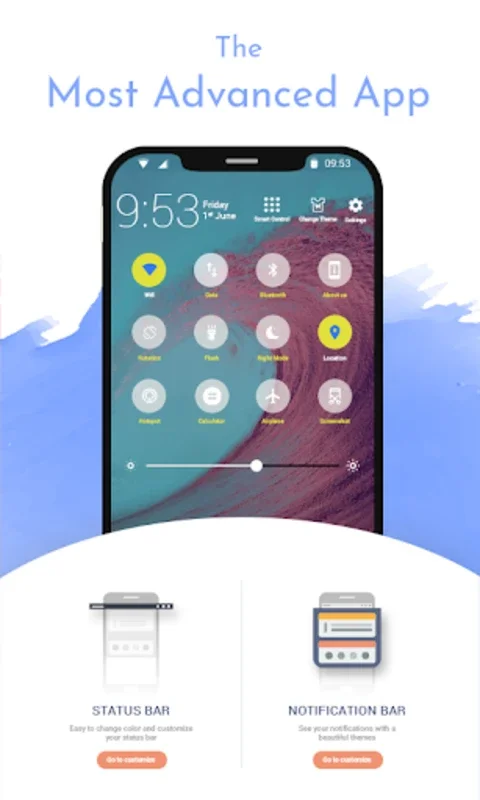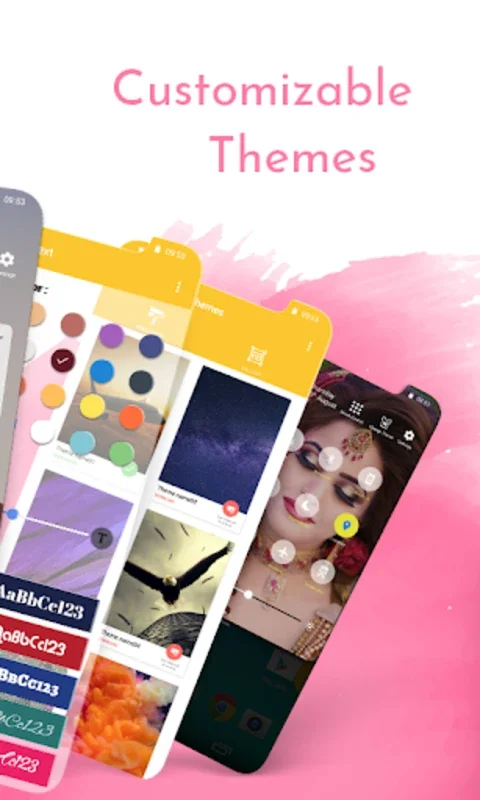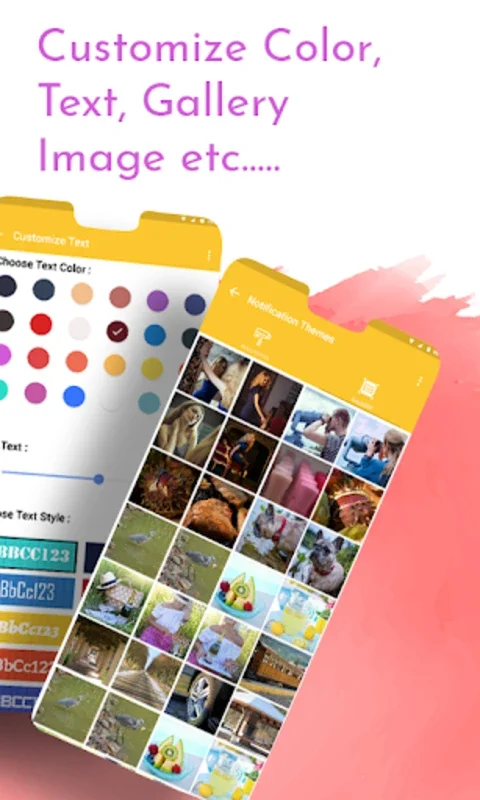Notification Bar Customization App Introduction
Introduction
Enhance your smartphone's interface with the sophisticated Notification Bar Customization app. This innovative tool is designed to personalize your notification drawer and status bar, offering a unique feature - setting your favorite wallpaper or photo as the background of your notification bar, transforming the aesthetics of your device's notifications.
Main Purpose
The main purpose of this tool is to allow extensive customization of your notification panel and status bar. It caters to personal preferences and elevates your device's functionality, providing a seamless, user-friendly experience and the ability to tailor your phone’s interface to reflect your style and needs.
Top Features
- Status Bar Personalization: Adjust your status bar to your liking by toggling signal strength, battery percentage, carrier name, time format, and text attributes like color, size, and font.
- Custom Notification Bar Backgrounds: Set a personal touch by choosing an image from your gallery or in-app options to serve as the background for your notification bar.
- Extensive Notification Drawer Controls: Fine-tune your notification drawer with switches for Wi-Fi, mobile data, Bluetooth, and other system settings. It also includes a calendar view and varied themes for notification cards.
- Comprehensive Toggle Settings: A wide array of easy-access toggles for commonly used features like rotation settings, flashlight, night mode, and do not disturb ensures that you have control over your device's functions right at your fingertips.
Summary
In summary, Notification Bar Customization empowers users to design a notification system that is uniquely tailored to their individual taste. It offers a quick and accessible way to manage device settings. Customize to your heart's content and make your smartphone truly your own with this all-encompassing personalization tool.