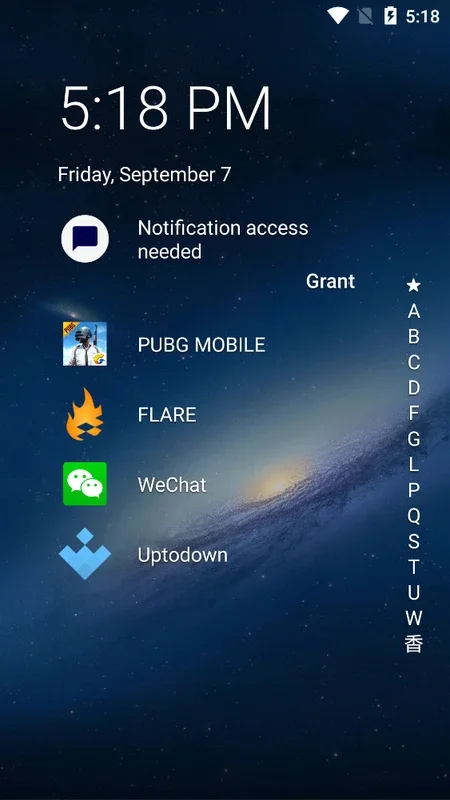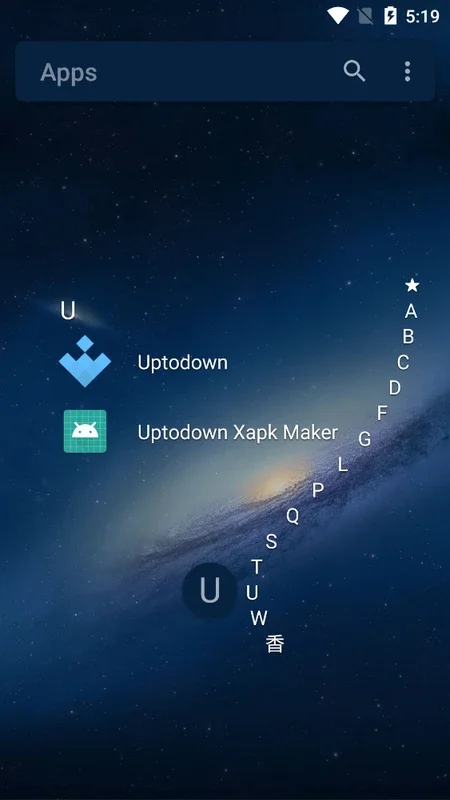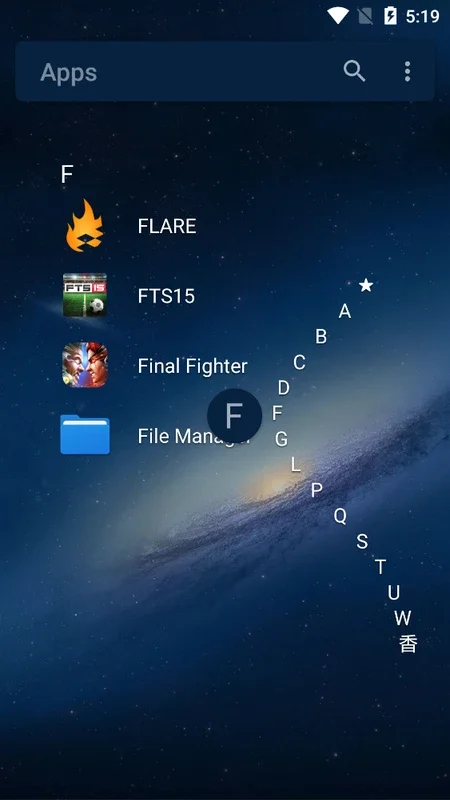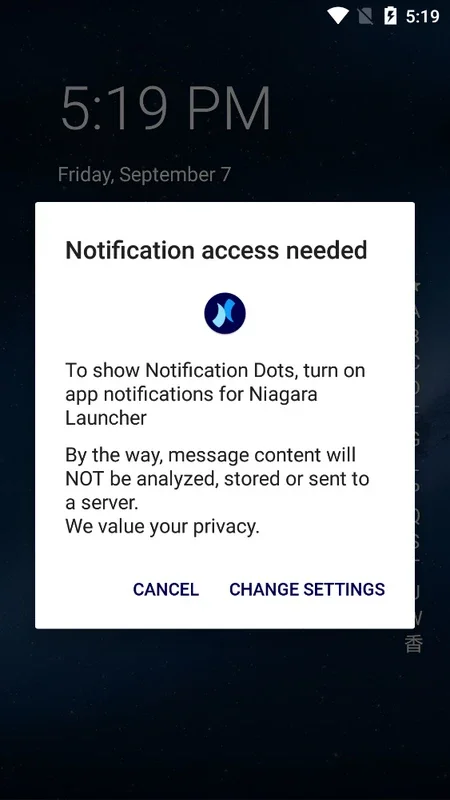Niagara Launcher App Introduction
Niagara Launcher stands out in the crowded Android launcher market with its clean, minimalist design and focus on efficiency. Unlike launchers bloated with features most users ignore, Niagara prioritizes speed and ease of access to frequently used apps and information. This review delves into its core functionalities, highlighting its strengths and weaknesses compared to other popular launchers like Nova Launcher and Microsoft Launcher.
Core Features and Functionality
At its heart, Niagara Launcher is about simplicity. The initial setup guides you to select your most-used apps (up to eight), which are prominently displayed on the home screen as large, easily tappable icons. This immediate access to core applications eliminates the need for extensive scrolling or searching. The innovative alphabetical scroll on the right edge of the screen provides quick access to the rest of your apps, a far more intuitive approach than the standard app drawer.
One of Niagara Launcher's most compelling features is its integrated notification preview. Directly beneath the icon for your messaging apps (WhatsApp, Telegram, etc.), you'll see a preview of incoming messages. This allows you to quickly scan for important updates without unlocking your phone or opening the app itself, a significant time-saver.
The launcher's minimalist aesthetic extends to its settings. While offering customization options, it avoids overwhelming users with endless choices. This streamlined approach ensures a smooth, uncluttered user experience. The settings are intuitive and easy to navigate, even for users unfamiliar with Android launchers.
Comparison with Other Launchers
Compared to Nova Launcher, a highly customizable launcher known for its extensive features, Niagara Launcher sacrifices flexibility for simplicity. Nova Launcher offers a vast array of widgets, themes, and gestures, allowing for extreme personalization. However, this level of customization can be overwhelming for some users. Niagara's strength lies in its ease of use and streamlined interface, making it ideal for users who prioritize efficiency over extensive customization.
In contrast to Microsoft Launcher, which integrates deeply with the Microsoft ecosystem, Niagara Launcher maintains a clean, independent experience. Microsoft Launcher offers features like news feeds and calendar integration, but can feel intrusive for users who prefer a less integrated experience. Niagara provides a focused, distraction-free environment, allowing users to concentrate on their apps and notifications.
Strengths and Weaknesses
Strengths:
- Minimalist Design: The clean, uncluttered interface is visually appealing and promotes efficiency.
- Easy App Access: The prominent display of frequently used apps and the alphabetical scroll ensure quick access to all applications.
- Integrated Notification Preview: The ability to view message previews directly on the home screen is a significant time-saver.
- Lightweight and Efficient: Niagara Launcher consumes minimal resources, ensuring smooth performance even on older devices.
- Intuitive Settings: The settings menu is easy to navigate, even for novice users.
Weaknesses:
- Limited Customization: Compared to other launchers, Niagara offers fewer customization options. Users seeking extensive personalization might find it restrictive.
- No Widget Support: The absence of widget support limits the ability to display information directly on the home screen.
- Relatively New: Being a newer launcher, it may lack the maturity and feature set of more established alternatives.
Conclusion
Niagara Launcher is a compelling option for Android users who value simplicity and efficiency. Its minimalist design, intuitive interface, and integrated notification preview make it a highly productive launcher. While it lacks the extensive customization options of other launchers, its streamlined approach makes it an excellent choice for users who prioritize ease of use and a clean, uncluttered home screen. It's a refreshing alternative to the often-overwhelming feature sets of other popular launchers, offering a focused and efficient Android experience. If you're looking for a launcher that gets out of your way and lets you focus on what matters, Niagara Launcher is worth considering.