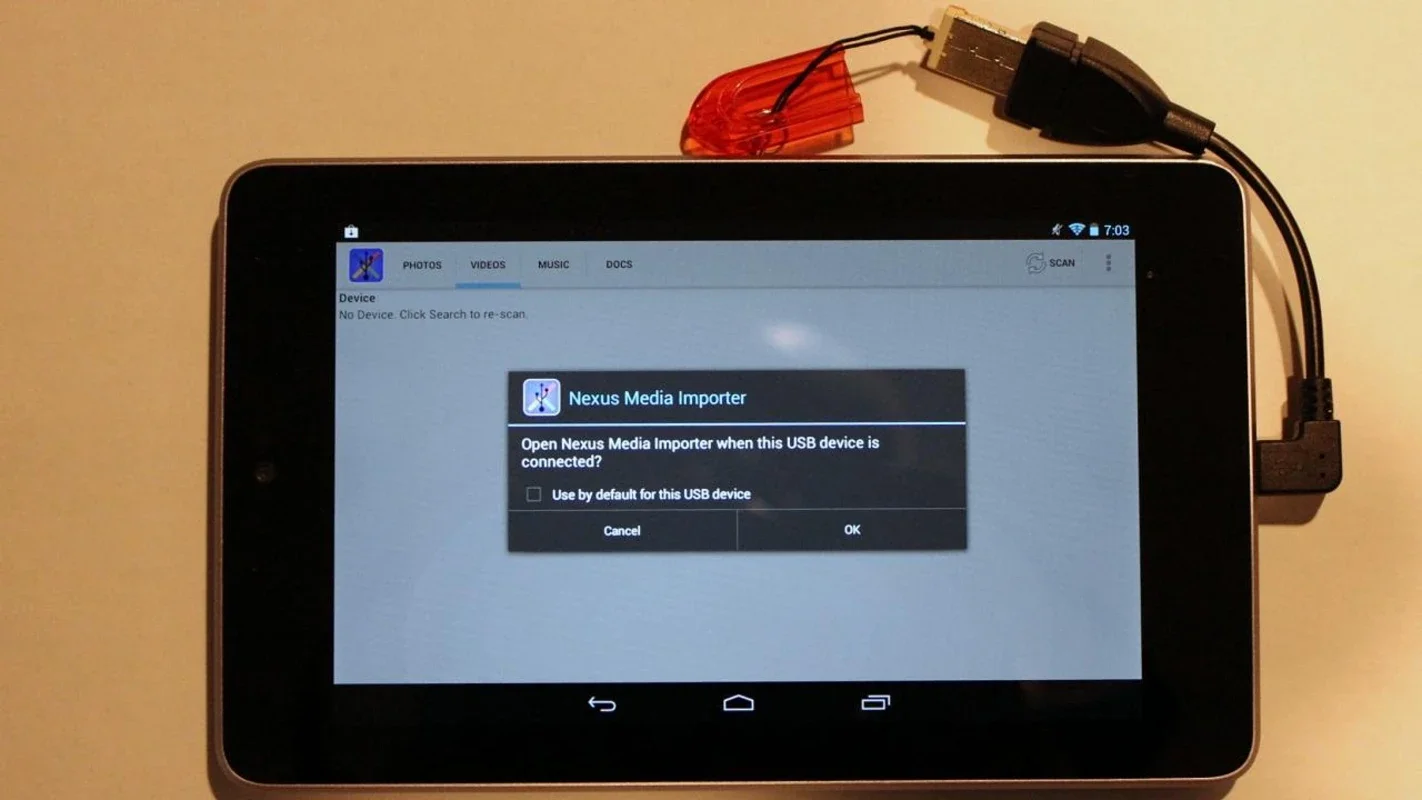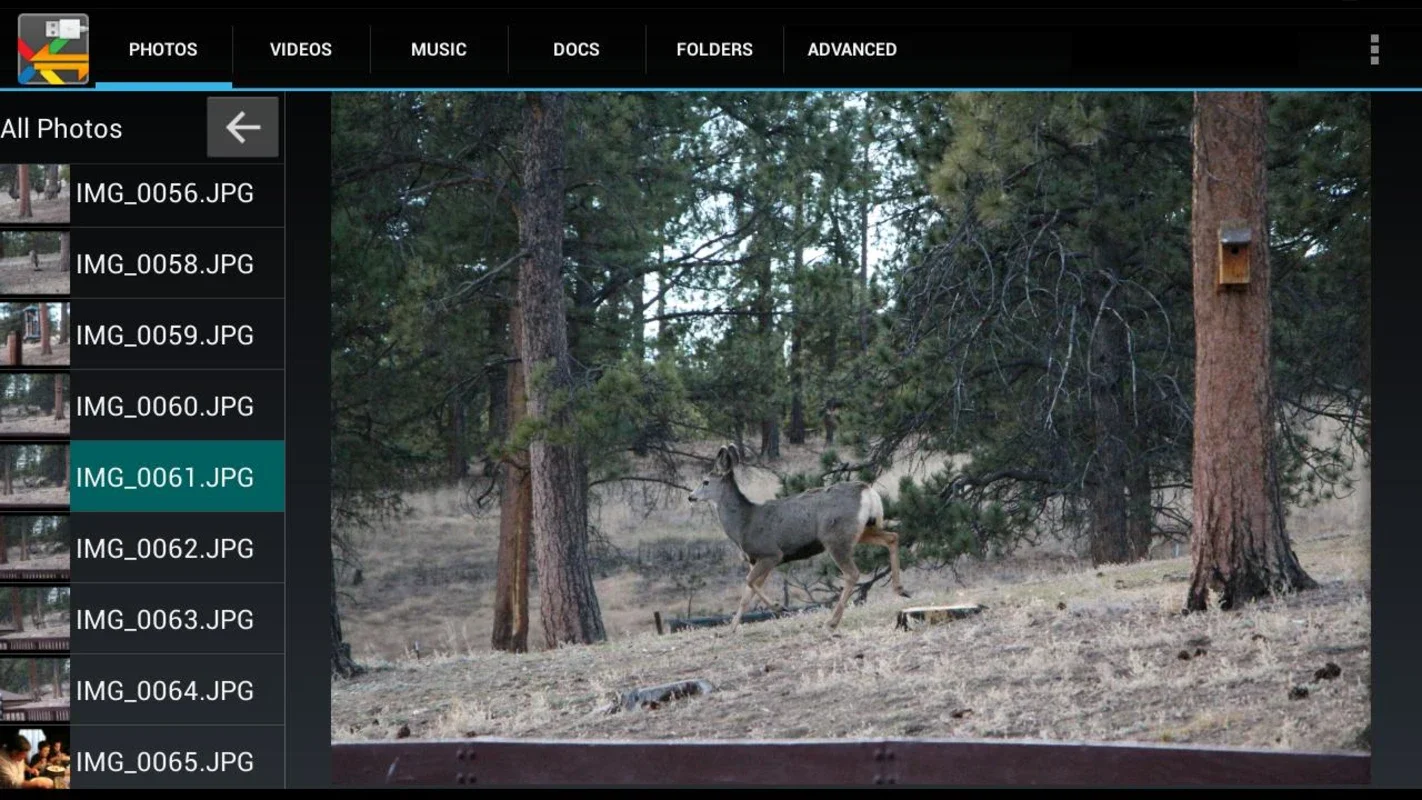Nexus Photo Viewer App Introduction
Nexus Photo Viewer is a remarkable application designed specifically for Android 4.0+ devices. It offers a seamless and convenient way to view JPEG and RAW images directly from USB flash drives or SD cards, transforming your Nexus or Pixel device into a portable photo gallery.
How to Use Nexus Photo Viewer To get started with Nexus Photo Viewer, you'll need a few essential items. Firstly, you'll require a USB OTG Cable, which is readily available online at an affordable price ranging from approximately $1 to $10 USD. Additionally, you'll need a USB Flash Drive or a USB SD Card Reader along with an SD Card. The setup process is straightforward, and the app ensures hassle-free connectivity without the need to root your device, providing a smooth and user-friendly experience.
Optimal Performance Tips For optimal performance, especially when using hard drives, it is crucial to ensure that you provide external power to your tablet. This helps to avoid any potential complications. It is important to note that phones should not be connected to unpowered hard drives.
Compatibility and Support Unfortunately, the Nexus 4 is not compatible with OTG/USB Host and, as a result, cannot be supported by this application. However, to assist with setup and navigation, the app provides helpful how-to videos within the interface.
The Benefits of Nexus Photo Viewer This app is an essential tool for anyone looking to enhance their mobile photo viewing experience. With minimal investment and maximum ease, you can enjoy your photos on-the-go without the burden of additional hardware modifications. It allows you to unlock the full potential of your Android device and provides a seamless image access experience.
In conclusion, Nexus Photo Viewer stands as an exemplary choice for those seeking a convenient and efficient way to view their photos on Android devices. It offers a user-friendly interface, hassle-free connectivity, and a range of features that make it a top pick for photo enthusiasts.