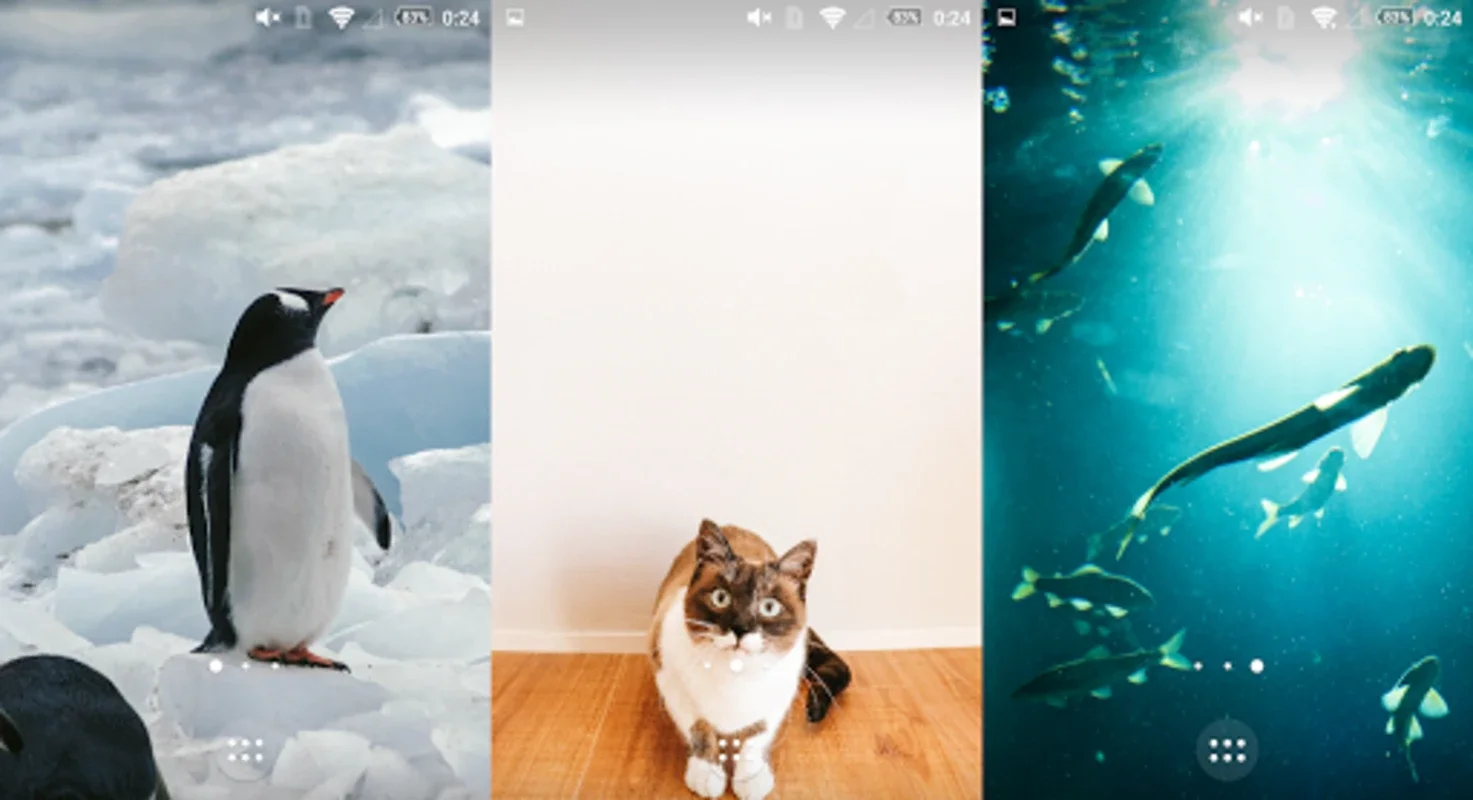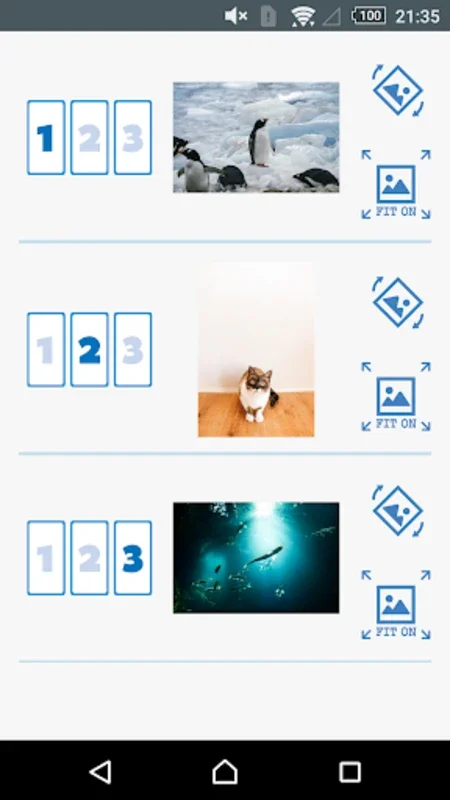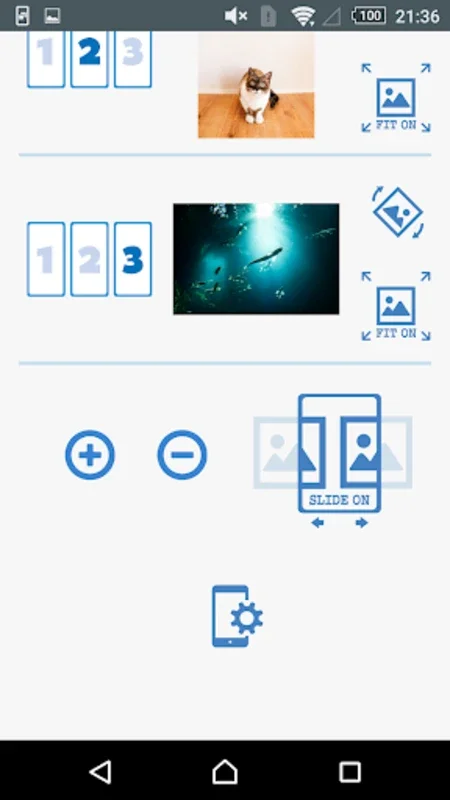Multiple Picture Wallpaper App Introduction
Introduction
Multiple Picture Wallpaper is an innovative app that brings a new level of personalization to your Android device. With this app, you can easily showcase a variety of your own images as your device's wallpaper, creating a truly unique and personalized experience.
Features
Simple Controls
The app features simple and intuitive controls that allow you to select individual pictures for each screen with ease. You can choose from a wide range of images on your device or import new ones to create a custom wallpaper that suits your style.
Variety of Images
Multiple Picture Wallpaper supports a variety of image formats, including JPEG, PNG, and GIF. You can choose from your own photos, or browse through a collection of free images available in the app. This allows you to create a diverse and dynamic wallpaper that changes with each screen.
Seamless Functionality
The app's seamless functionality ensures that your wallpaper changes smoothly and seamlessly between screens. There are no visible transitions or glitches, giving your device a polished and professional look.
Customization
In addition to selecting individual pictures for each screen, you can also customize the appearance of your wallpaper. You can adjust the size, position, and transparency of each image to create a truly unique look. You can also add text or stickers to your wallpaper to make it even more personalized.
How to Use
Using Multiple Picture Wallpaper is easy. Simply download the app from the Google Play Store and install it on your Android device. Once installed, open the app and select the images you want to use as your wallpaper. You can choose from your own photos or browse through a collection of free images available in the app. Then, select the screens you want to apply the wallpaper to and adjust the settings as desired. That's it! Your device will now display a personalized wallpaper that showcases your own images.
Benefits
Enhanced Visual Appeal
By using Multiple Picture Wallpaper, you can enhance the visual appeal of your device. With a personalized wallpaper that showcases your own images, your device will stand out from the crowd and make a statement.
Personalization
The app allows you to personalize your device in a way that no other app can. You can choose the images you want to use as your wallpaper, adjust the settings to create a unique look, and add text or stickers to make it even more personalized. This gives you complete control over the appearance of your device and allows you to express your individuality.
Easy to Use
Multiple Picture Wallpaper is easy to use, even if you're not tech-savvy. The app features simple and intuitive controls that make it easy to select images, adjust settings, and apply the wallpaper. You don't need to be a professional graphic designer to create a beautiful wallpaper with this app.
Conclusion
Multiple Picture Wallpaper is an excellent app for anyone who wants to personalize their Android device. With its simple controls, variety of images, seamless functionality, and customization options, this app allows you to create a truly unique and personalized wallpaper that showcases your own images. Download Multiple Picture Wallpaper today and transform your device's aesthetic with a personalized interface that speaks to your style.