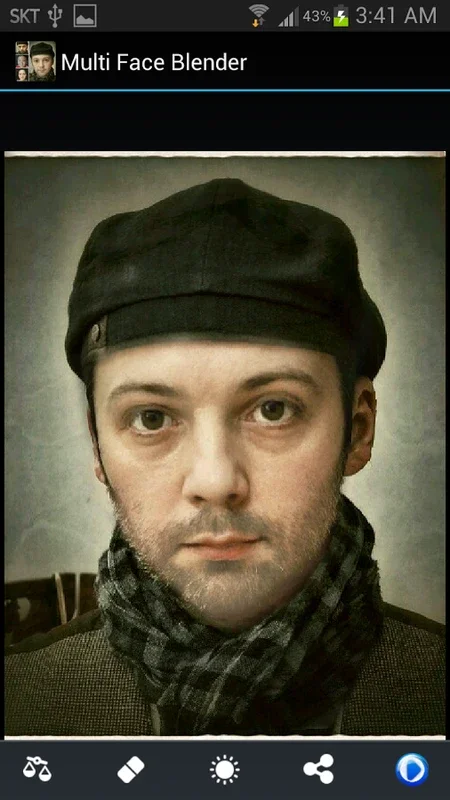Multi Face Blender App Introduction
Introduction to Multi Face Blender
Multi Face Blender is an innovative application that has taken the concept of facial synthesis to new heights. It offers users the ability to blend multiple faces together in a seamless and intuitive manner. This is not just a simple photo - editing tool; it is a platform that allows for creative exploration of facial features and combinations.
The Process of Facial Synthesis
The application guides users through a straightforward process of creating face blends. It starts with the selection of faces, either from the device's gallery or other sources. Once the faces are selected, users can choose which parts of the faces they want to synthesize. This could be as simple as combining the eyes from one face with the nose and mouth from another. The app's interface is designed in such a way that even those without prior photo - editing experience can achieve expert - level results.
Users can also adjust the similarity levels of the features being combined. This means that if you want a more subtle blend, you can decrease the similarity level, or if you want a more extreme combination, you can increase it. The ability to customize the blend in this way gives users a great deal of control over the final result.
Overcoming Challenges in Facial Synthesis
One of the challenges in facial synthesis is dealing with unrecognized faces in photos. Multi Face Blender has a solution for this. It offers manual adjustments for accurate face placement. This ensures that even if the automatic face recognition system fails to detect a face properly, users can still position it correctly for the synthesis process.
Another issue that often arises is the presence of distracting background elements. The application comes with an eraser tool that allows users to remove these unnecessary details. This is especially useful when you want to focus solely on the facial features and create a clean, polished final product.
Key Features of Multi Face Blender
Automatic Face Recognition
The automatic face recognition feature is a significant advantage of Multi Face Blender. It simplifies the synthesis process by quickly identifying the faces in the selected photos. This not only saves time but also ensures that the blending process is more accurate. It can detect faces from different angles and lighting conditions, making it a reliable tool for facial synthesis.
Advanced Controls
Multi Face Blender also offers advanced controls for fine - tuning the appearance of the synthesized face. Users can adjust hue, saturation, contrast, and brightness. These controls are essential for creating a more realistic and aesthetically pleasing final result. For example, by adjusting the hue, you can change the overall color tone of the face, while adjusting the saturation can make the colors more vivid or muted.
Customization of Facial Features
The ability to customize specific facial features is another great aspect of this application. Users can focus on individual features such as the eyes, nose, or mouth and blend them carefully. This ensures a smooth integration of the features, resulting in a face that looks natural and authentic. For instance, if you want to create a face with large, expressive eyes, you can select the eyes from a different face and blend them into the main face while adjusting their size and shape to fit the overall look.
Permissions and Their Importance
Multi Face Blender requires permissions for reading and writing to external storage. These permissions are crucial as they enable the application to access the photos in the device's gallery for editing. Without these permissions, the app would not be able to function properly. Additionally, the ability to write to external storage allows users to save their final creations easily. This means that once you have created your unique face blend, you can save it to your device and share it with others if you wish.
The Creative Potential of Multi Face Blender
The possibilities with Multi Face Blender are truly endless. It allows users to explore their creativity by combining different facial features in ways they may have never thought possible. Whether it's for creating fun and unique self - portraits, or for more artistic and conceptual projects, this application provides a platform for users to bring their ideas to life.
In conclusion, Multi Face Blender is a remarkable application that offers a unique and engaging experience in the world of facial synthesis. It combines ease of use with powerful features, making it accessible to a wide range of users. Whether you are a casual user looking for some fun with photos or a more serious artist exploring new forms of expression, Multi Face Blender has something to offer.