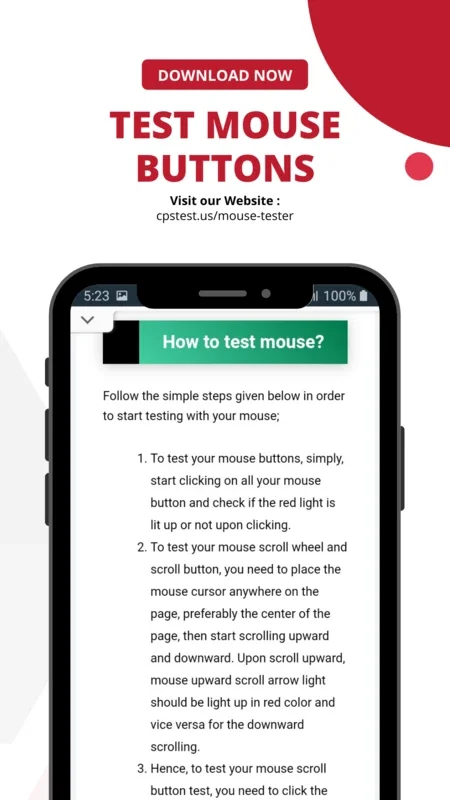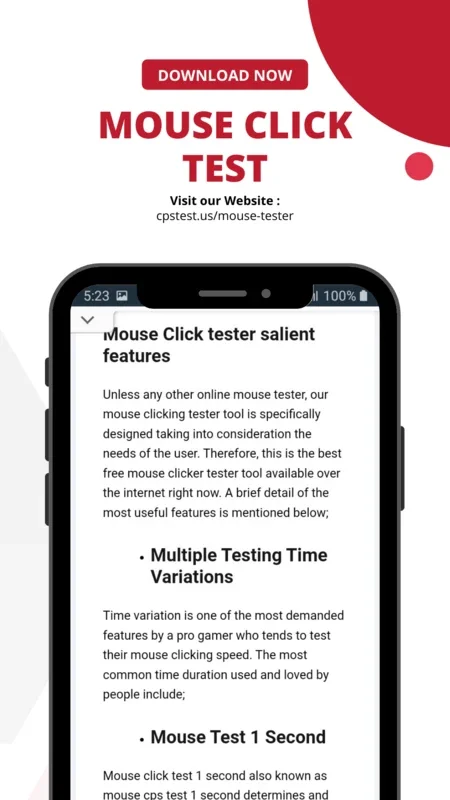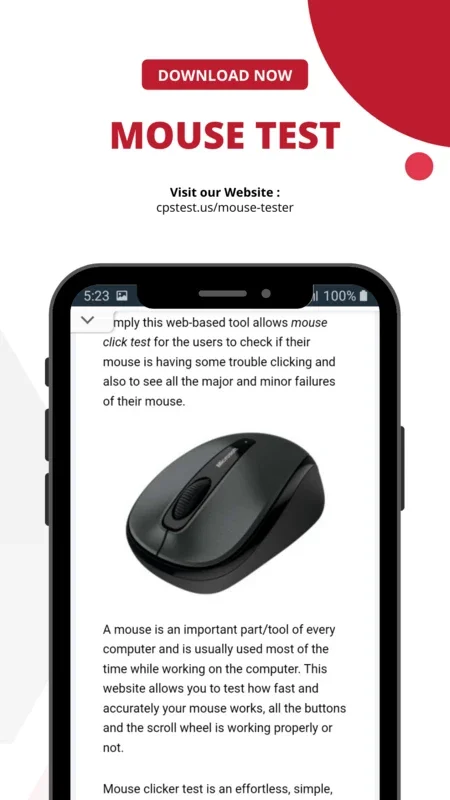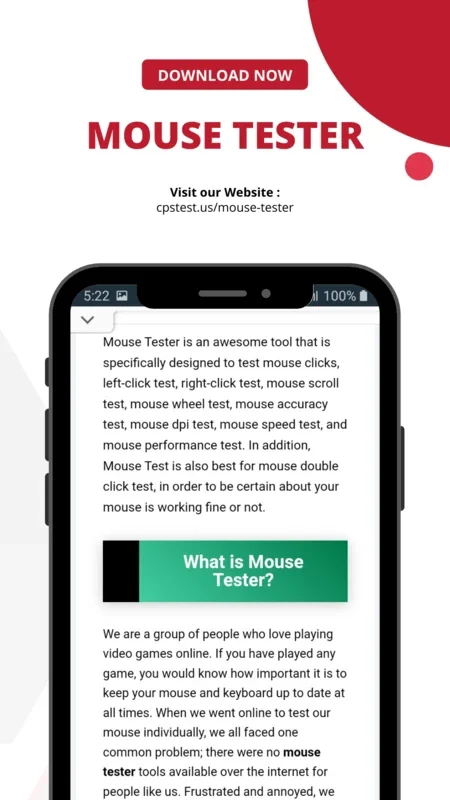Mouse Tester App Introduction
Mouse Tester for Android is a specialized application designed to assess the performance and functionality of your mouse. In this article, we will explore the various features and benefits of this app, as well as how it can enhance your overall computing experience.
Introduction
The importance of a properly functioning mouse cannot be overstated. It is the primary input device for many tasks, and any issues with its performance can lead to frustration and inefficiency. Mouse Tester for Android aims to address these concerns by providing users with a comprehensive set of tools to test and analyze their mouse's behavior.
Key Features
- Accuracy Testing: This feature allows you to measure the accuracy of your mouse's cursor movement. You can perform tests to determine if the cursor is responding precisely to your input, helping you identify any potential issues with tracking or calibration.
- Button Functionality: The app checks the functionality of your mouse buttons. It ensures that each button is registering clicks correctly and without any delays or false positives.
- Scroll Wheel Testing: The scroll wheel is an important part of the mouse, and Mouse Tester for Android allows you to test its smoothness and responsiveness. You can check if the scroll wheel is working as intended and if there are any glitches or irregularities.
- Customizable Tests: Users have the option to customize the tests according to their specific needs. You can set parameters such as the speed and duration of the tests to get more detailed and targeted results.
- Report Generation: After completing the tests, the app generates a detailed report that summarizes the results. This report can be useful for troubleshooting purposes or for sharing with technical support if you encounter any problems.
Who is it Suitable For?
This app is ideal for a wide range of users. Gamers, for example, can use Mouse Tester for Android to ensure that their mouse is performing at its best, giving them a competitive edge. Professionals who rely on precise mouse control, such as graphic designers and video editors, can also benefit from this app to ensure that their work is not hindered by mouse-related issues. Additionally, regular users who want to ensure the smooth operation of their devices can use this app to keep their mouse in top condition.
How to Use Mouse Tester for Android
Using Mouse Tester for Android is straightforward. Once you launch the app, you will be presented with a user-friendly interface that guides you through the testing process. You can select the tests you want to perform and follow the on-screen instructions. The app provides clear and concise feedback throughout the testing process, making it easy for users of all levels of technical expertise to understand the results.
Comparison with Other Mouse Testing Apps
When comparing Mouse Tester for Android to other similar apps on the market, several key differences stand out. Firstly, the app's user interface is intuitive and easy to navigate, making it accessible to both novice and experienced users. Secondly, the range of tests offered is comprehensive, covering all aspects of mouse functionality. Finally, the app's ability to generate detailed reports sets it apart from many of its competitors, providing users with valuable information for troubleshooting and optimization.
Conclusion
In conclusion, Mouse Tester for Android is a valuable tool for anyone who wants to ensure the optimal performance of their mouse. With its comprehensive set of features, user-friendly interface, and customizable testing options, it offers a reliable and efficient way to test and analyze mouse functionality. Whether you are a gamer, professional, or regular user, this app can help you keep your mouse in top shape and enhance your overall computing experience.
It is important to note that while Mouse Tester for Android is a powerful tool, it is not a substitute for proper mouse maintenance and care. Regular cleaning and proper usage can also contribute to the longevity and performance of your mouse.