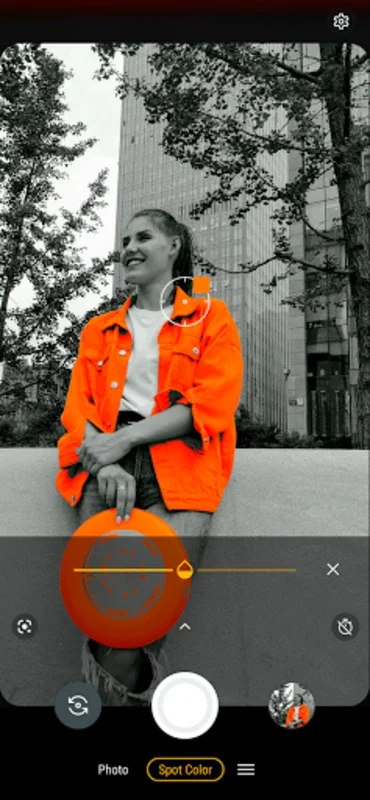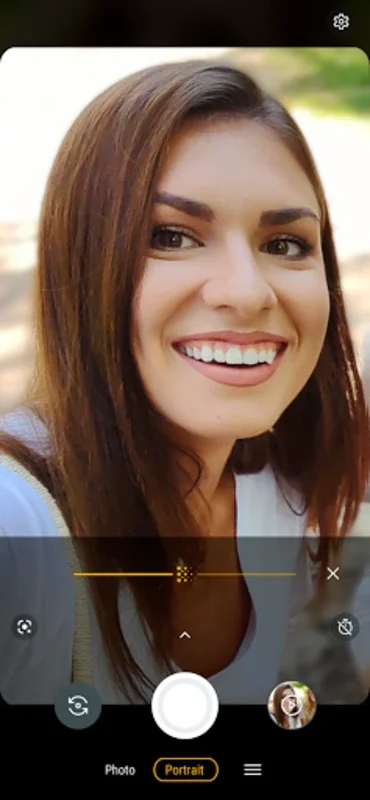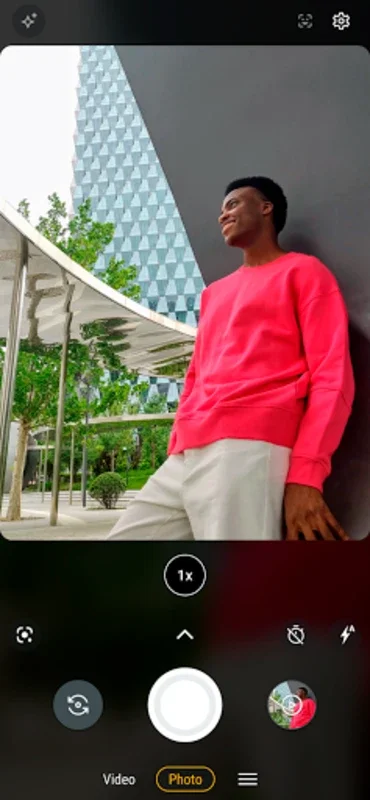Moto Camera 3 App Introduction
Introduction to Moto Camera 3
Moto Camera 3 is an Android application that has been designed with great care to improve the photography experience on Android devices launched from 2020 onwards. It combines a user - friendly interface with a one - hand design, making it easy to use even in the most challenging situations. The app is packed with a variety of features that enable users to capture moments with high precision.
Intuitive Design for Quick Access
The app's design is highly intuitive, which allows for rapid and straightforward access to the camera. This means that users can quickly open the camera and start taking pictures without any delay. One of the most notable features is the Quick Capture function. With a simple twist of the wrist, users can launch the camera instantly. Another twist of the wrist allows for seamless switching between cameras. This unique feature ensures that users are always prepared to capture any moment that presents itself.
Portrait Mode and Background Blur
The Portrait mode in Moto Camera 3 is a standout feature. It has the ability to add a beautiful background blur to photos, which helps to draw the viewer's attention to the subject. Users also have the option to adjust the level of blur according to their preferences. Additionally, they can explore artistic black - and - white effects directly through Google Photos. This gives photographers more creative control over their images.
Pro Mode for Advanced Users
For those who are more experienced in photography, the Pro mode in Moto Camera 3 offers complete control over various settings. Users can adjust the focus, white balance, shutter speed, ISO, and exposure settings. This level of flexibility allows for a highly personalized photography experience. Whether you are a beginner or an experienced photography enthusiast, Moto Camera 3 has something to offer.
Spot Color and Google Lens Integration
The Spot Color feature is a creative addition to Moto Camera 3. It allows users to highlight a single color in their photos while converting the rest of the image to black and white. This can create some truly striking and unique images. The integration of Google Lens adds an intelligent aspect to the app. Users can use it to search for information, scan text, translate languages, and interact with their environment. This makes Moto Camera 3 not just a camera app, but also a tool for exploration and discovery.
Seamless Integration with Google Photos
Moto Camera 3 has seamless integration with Google Photos. This allows for easy sharing, editing, and backup of photos. Users can quickly share their favorite pictures with friends and family, or edit them using the various tools available in Google Photos. The backup feature ensures that all of your precious memories are safely stored in the cloud.
Conclusion
In conclusion, Moto Camera 3 is a powerful and versatile photography app for Android. It combines a user - friendly interface with advanced features, making it suitable for both beginners and experienced photographers. Whether you are looking to capture a quick snapshot or create a work of art, Moto Camera 3 has the tools you need.