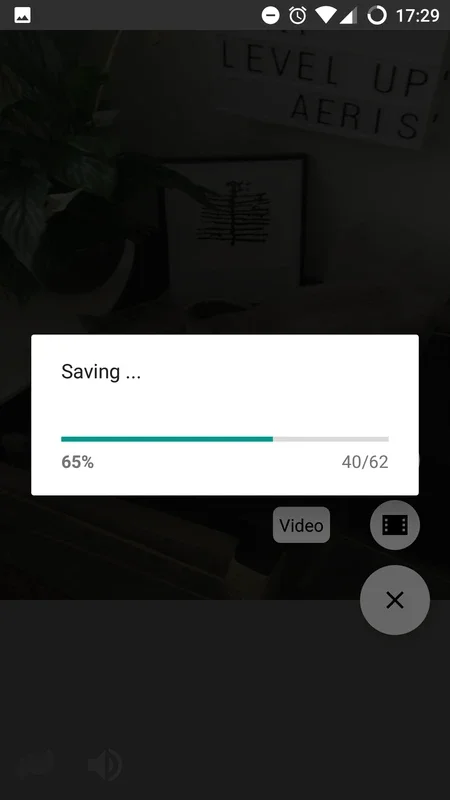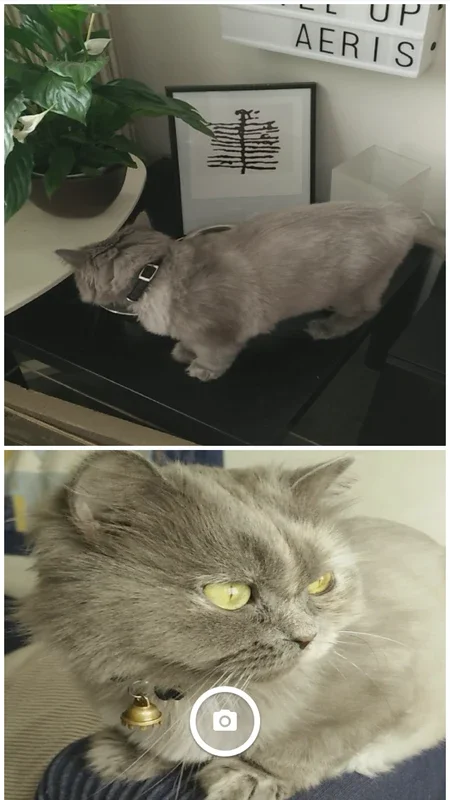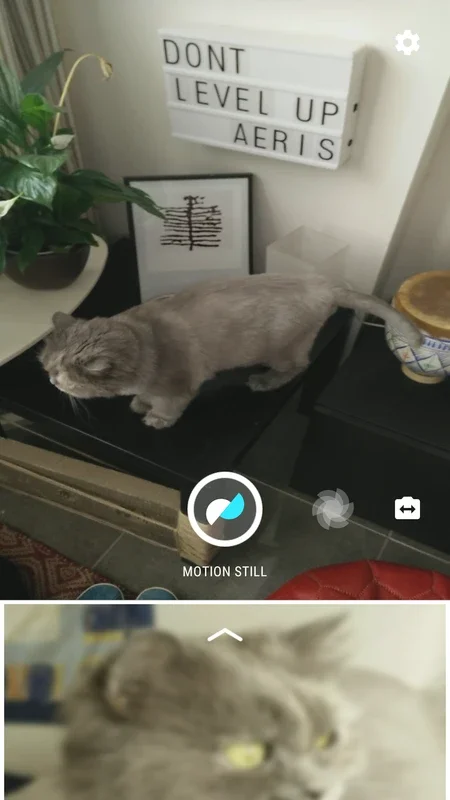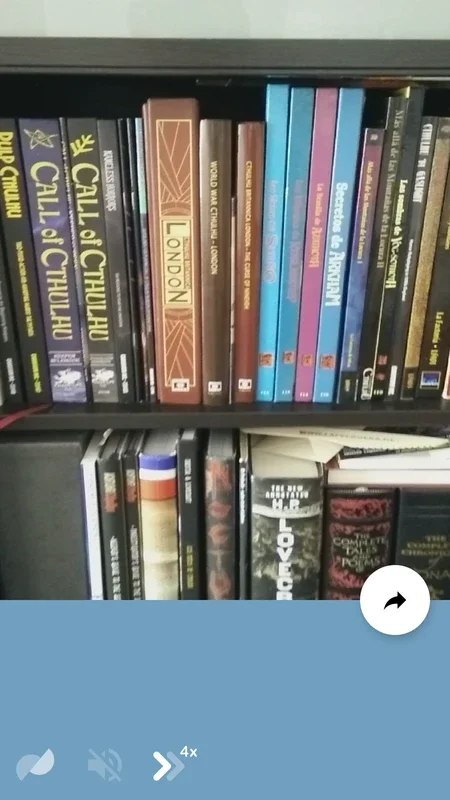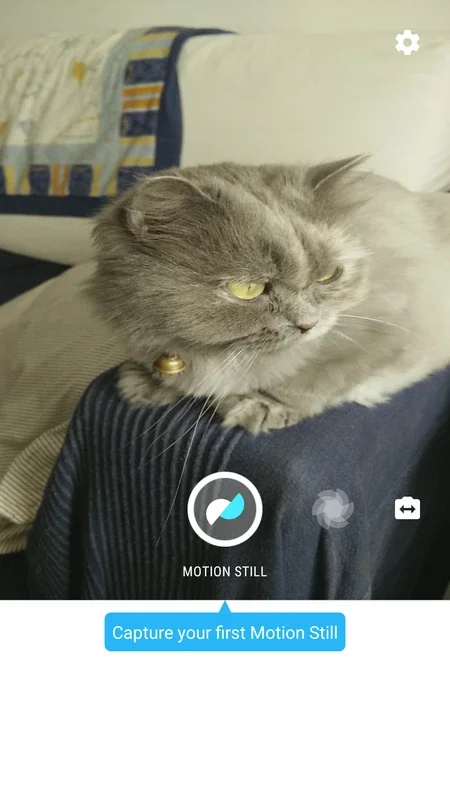Motion Stills App Introduction
Introduction
Motion Stills is an innovative app developed by Google that offers Android users a unique way to create motion shots. It has become a popular choice among those who want to add a touch of dynamism to their photos and videos.
What are Motion Shots?
Motion shots, in the context of Motion Stills, are short clips that can be transformed into animated GIFs. These are not just ordinary videos or photos. They are a creative blend that captures a moment in a more engaging way. The app allows users to capture clips ranging from three seconds to one minute, which is a great range for various types of content creation.
The Two Main Effects
Motion Still Effect
The 'motion still' effect is what gives the app its name. It creates the illusion of a moving photograph. This effect is quite unique as it gives the impression that the photo is alive. It's like freezing a moment in time but still having a sense of movement within it. For example, if you take a picture of a flowing river, the motion still effect will make it look like the water is still flowing while the overall scene remains static in a way.
Fast Forward Effect
The 'fast forward' effect, on the other hand, is more traditional in the sense that it can be used to produce longer animations. It's great for creating time - lapse - like videos. For instance, if you want to show the process of a flower blooming over a period of time, the fast forward effect can compress that time and make it into an interesting short animation.
The Creation Process
Using Motion Stills is extremely easy. All you need to do is focus your Android device camera on the subject you want to capture and press a button. Once you have captured the clip, the app takes care of the rest. It has a simple and intuitive interface that makes the whole process seamless even for those who are not very tech - savvy.
Exporting and Sharing
Once you have created your motion shot, you can export it in GIF format. This is a great feature as GIFs are widely used and shared on various platforms. You can then share your creation via another app. This allows you to easily show off your creative work to your friends, family, or on social media.
Why Motion Stills Stands Out
Compared to other photo apps, Motion Stills has a very specific focus on creating motion - based content. It doesn't try to be a jack - of - all - trades but rather excels in this particular area. The quality of the motion shots it produces is quite high, and the ease of use makes it accessible to a wide range of users.
Conclusion
Motion Stills is an Android app that has a lot to offer. It provides a simple yet effective way to create motion shots, whether it's for personal enjoyment or for sharing on social media. With its two distinct effects and easy - to - use interface, it's a great addition to any Android user's app collection.