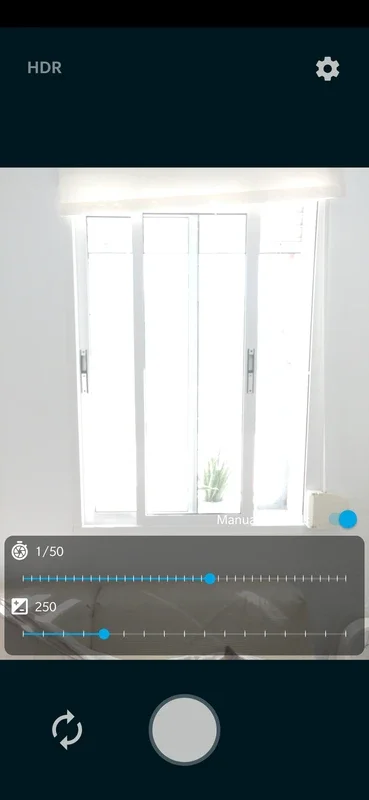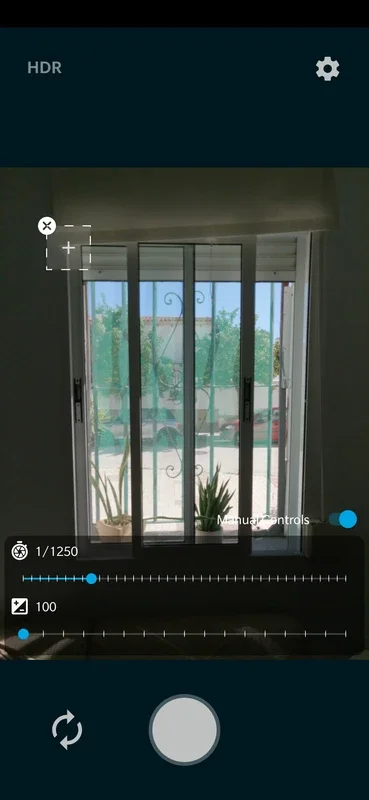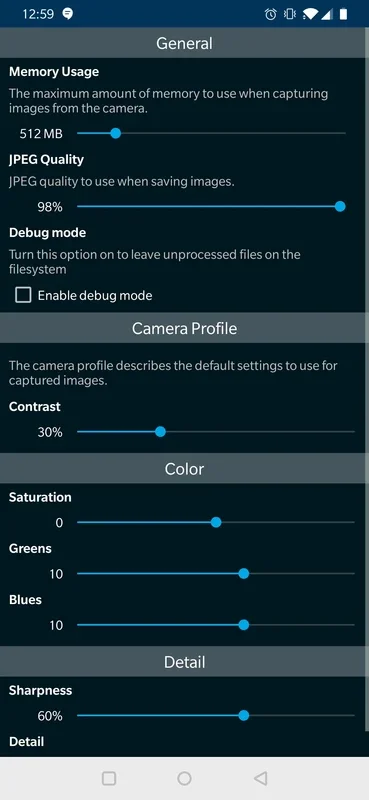Motion Cam App Introduction
Introduction
Motion Cam is an exceptional app that empowers Android users to capture stunning RAW photos. With its extensive features and intuitive interface, it offers complete control over the final image quality.
Settings and Customization
From the Motion Cam settings, users can customize their photography experience. They can choose the maximum memory usage for photos, which is crucial for mid/low-end Android devices. Additionally, common editing options like saturation, contrast, sharpness, and white balance adjustments are available.
Shooting Modes
When taking a photo, users have the option to choose between manual and automatic controls. While automatic mode is recommended for most situations as it adapts to lighting conditions, manual control allows for precise adjustments of various values. This gives photographers the flexibility to achieve the desired look.
Post-Processing
After taking a photo, users can further adjust a range of values before saving it. This allows for fine-tuning and optimization of the image to meet specific preferences.
Target Audience
Although primarily aimed at photography enthusiasts, Motion Cam is designed to be user-friendly, making it accessible to anyone. Its wide range of features caters to both beginners and advanced users.
Conclusion
Motion Cam is a must-have app for Android users who want to capture high-quality RAW photos. With its customizable settings, shooting modes, and post-processing capabilities, it provides a comprehensive photography experience.