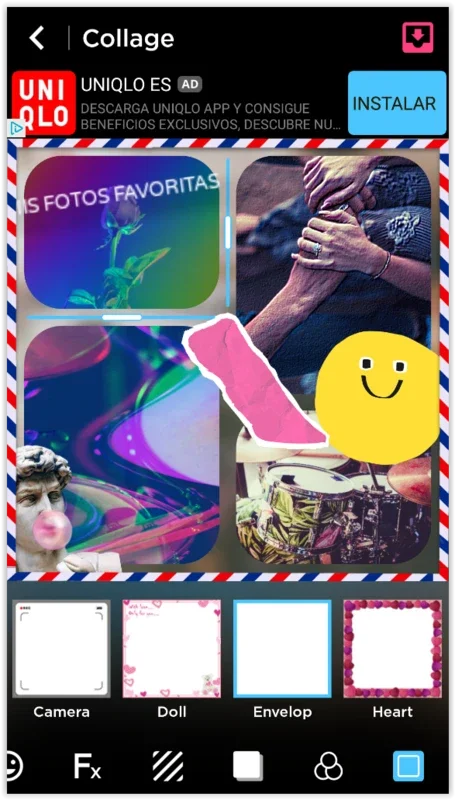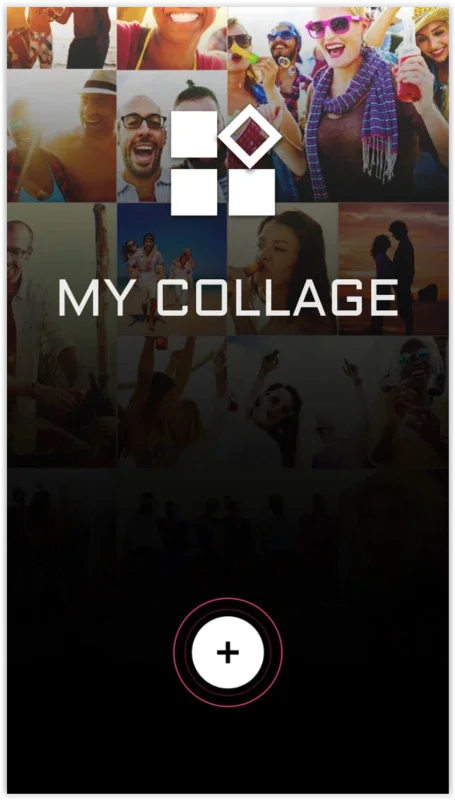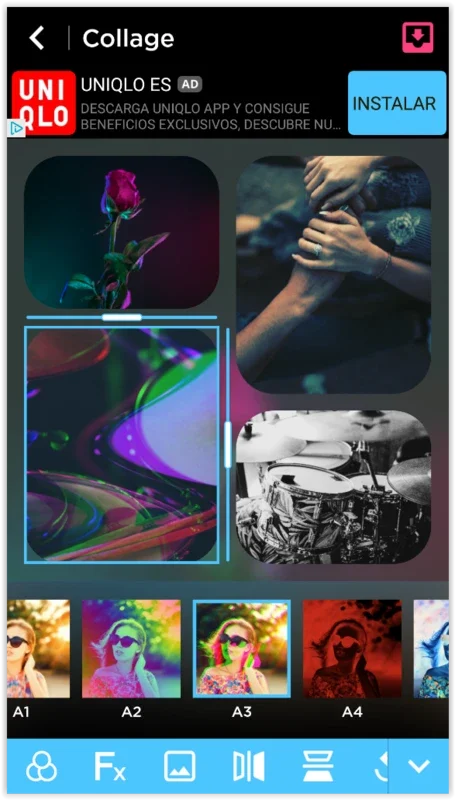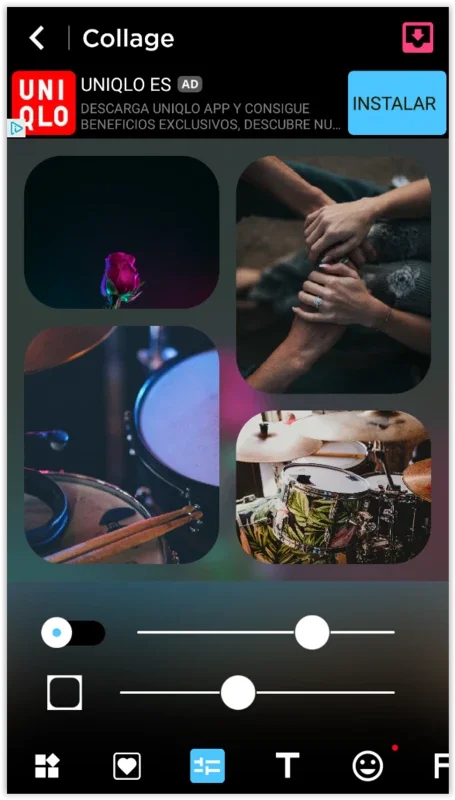Pic collage Maker App Introduction
Introduction
Pic collage Maker is an app that has revolutionized the way we create and share photo collages. It offers a plethora of features that make it stand out from other similar apps in the market. In this article, we will explore the various aspects of Pic collage Maker, from its basic functionality to its more advanced features.
The Basics of Pic collage Maker
When you first open Pic collage Maker, you are greeted with a simple and intuitive interface. The app is designed in such a way that even a novice user can easily navigate through it. You start by selecting the photos that you want to include in your collage. This can be done by simply browsing through your phone's gallery. Once you have selected the photos, you can then choose the type of collage you want to create. There are various options available, such as grid collages, free - form collages, and more.
Editing Features
One of the most impressive features of Pic collage Maker is its editing capabilities. After selecting your photos, you can edit the tones of the photos. This allows you to adjust the brightness, contrast, and saturation of each photo to make it look exactly the way you want. You can also add texts to your collages. This is great for adding captions, quotes, or any other text that you want to include. Stickers are another fun addition. There are a wide variety of stickers available, from cute animals to trendy emojis. You can also apply different filters to each photo in the collage. These filters can give your photos a completely different look, whether you want a vintage look or a modern, high - contrast look.
Customization Options
Pic collage Maker offers a great deal of customization options. For example, you can use different frames for your collages. These frames are updated according to the time of year. So, during Valentine's Day, you might have frames with hearts and roses, while during Christmas, there will be frames with Santa Claus and Christmas trees. This adds a touch of festivity to your collages. You can also customize the layout of your collage. You can adjust the size and position of each photo within the collage, as well as the spacing between the photos.
Sharing Your Creations
Once you have created your masterpiece, it's time to share it with the world. Pic collage Maker makes it easy to share your collages on social media. You can simply download your edited photo and then post it on your favorite social media platforms, such as Facebook, Instagram, or Twitter. Your friends and followers will be amazed at the beautiful collages you have created.
Comparison with Other Photo Collage Apps
There are many photo collage apps available in the market, but Pic collage Maker has some distinct advantages. For example, some other apps may have limited editing features. They might not allow you to adjust the tones of the photos or add as many different types of stickers. Also, the customization options in Pic collage Maker are more extensive. Some apps may have a fixed set of frames that are not updated according to the season. In terms of ease of use, Pic collage Maker's interface is more user - friendly, making it easier for users to create collages quickly and efficiently.
Conclusion
Pic collage Maker is an excellent app for anyone who loves to create photo collages. It offers a wide range of features, from editing to customization, and makes it easy to share your creations with the world. Whether you are a professional photographer or just someone who likes to have fun with their photos, Pic collage Maker is definitely worth checking out.