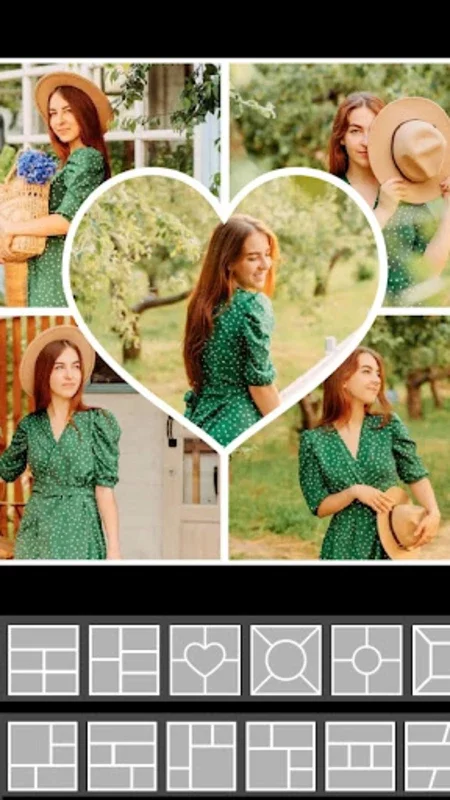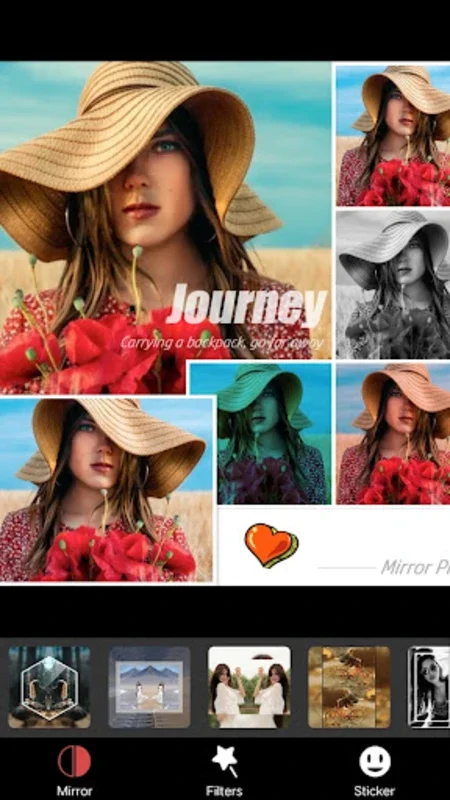MirrorPic App Introduction
Introduction
MirrorPic is a powerful photo editing application that offers a wide range of features to enhance your photography experience. With its focus on creating stunning mirrored images and engaging typographic designs, it stands out as a must-have tool for both beginners and professionals.
Mirror Effect
One of the key features of MirrorPic is its ability to effortlessly produce a mirror effect. You can create a clone of yourself or anything else in the frame, adding a unique twist to your visual creations. The simplicity of the app allows for rapid creation of mirror photos using numerous templates, providing an array of amusing cloning effects to choose from.
Customization
Customizing your photos with MirrorPic is a breeze. The platform boasts a variety of mirror effects, including left-right and up-down reflections, as well as the capability to repeat and reflect images multiple times. With a total of 12 distinct mirror effects to explore, you can find the perfect one for your needs.
In addition to mirror effects, the app also offers easy drag, drop, zoom in, and out functionality, allowing for precise adjustments and the creation of perfect mirrored images.
Typography
Typography takes center stage in MirrorPic. You can add text to your photos using an expansive choice of over 20 beautiful fonts. Adjust text color, add transparency, or create shadow effects to convey your message with style. Label Typography offers more than 20 unique font designs, enhancing the aesthetic appeal of your clone mirror photos.
Filters
The app comes equipped with a suite of fancy filters specifically designed for mirror effects. These filters help beautify your photos, adding an extra touch of charm. With high-resolution output, every creation is of the highest quality.
Sharing
When you're ready to share your visual art, MirrorPic simplifies the process with a one-tap sharing feature for social networks like Instagram. Tagged photos often gain more likes and help foster social connections globally.
Conclusion
Whether you're aiming to create an eye-catching photo for social media or experimenting with creative image manipulation, MirrorPic is a powerful tool in your digital editing toolkit. Download it now and start exploring its endless possibilities.