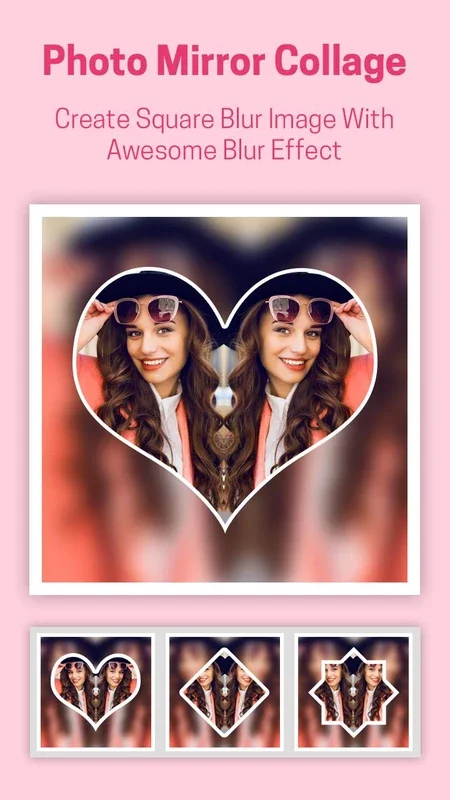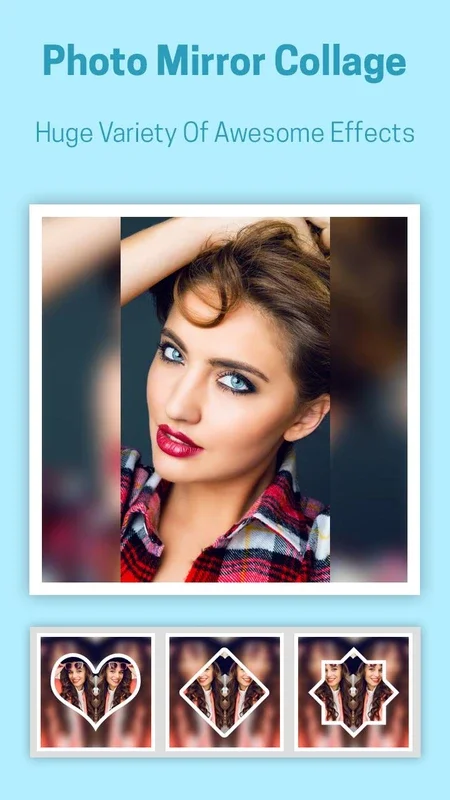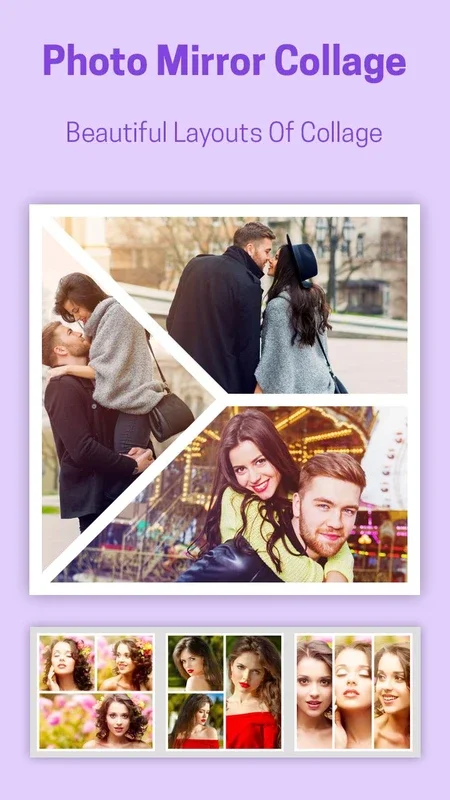Mirror Collage Editor App Introduction
Introduction to Mirror Collage Editor
Mirror Collage Editor is a remarkable photo editing application that offers a plethora of features for enhancing your photos. It is designed to provide users with an easy and intuitive way to transform their ordinary pictures into extraordinary works of art.
The Mirror Effect Feature
The mirror effect is the cornerstone of Mirror Collage Editor. It presents users with a wide array of mirror effect options. There are side, vertical, triple, and quadruple mirror effects available. With just a single tap, users can apply these effects to their photos. Although it has a limitation of editing one photo at a time, it compensates by allowing the multiple mirror effect to repeat an image up to eight times. This gives users the ability to create unique and eye - catching compositions.
Filters in Mirror Collage Editor
In addition to the mirror effect, the app also offers a rich collection of filters. Users can effortlessly apply filters such as cream, ice, and vanilla glitter filters. They can experiment with different combinations of these filters to achieve the desired look. This allows for a great deal of creativity in photo editing as users can play around with different tones and filter combinations to make their photos stand out.
Adding Stickers and Frames
To further enhance the photos, Mirror Collage Editor provides the option to add stickers. Users can choose from a variety of stickers and place them anywhere on the photo. They can also adjust the orientation and size of the stickers according to their preference. After adding stickers, users can select a frame to give the final touch to their creation. This enables them to share their memories or creative compositions with family and friends in a more appealing way.
The User Experience
The user experience of Mirror Collage Editor is centered around simplicity and customization. The interface is designed in such a way that users can easily navigate through the various features. The ability to quickly apply effects, filters, stickers, and frames makes the photo editing process efficient and enjoyable. Whether you are a novice or an experienced photo editor, this app caters to your needs.
Comparison with Other Photo Editors
When compared to other photo editors in the market, Mirror Collage Editor stands out for its unique focus on mirror effects. While many photo editors offer basic editing features like cropping and color adjustment, Mirror Collage Editor goes a step further by providing a specialized mirror effect feature. It also offers a good selection of filters and the added fun of stickers and frames, which may not be as comprehensive in some competing apps.
Conclusion
Mirror Collage Editor is a great choice for those who want to add a touch of creativity to their photos. Its mirror effect, along with the filters, stickers, and frames, provides users with a comprehensive set of tools for photo editing. It offers a simple yet effective way to transform photos and share them with others.