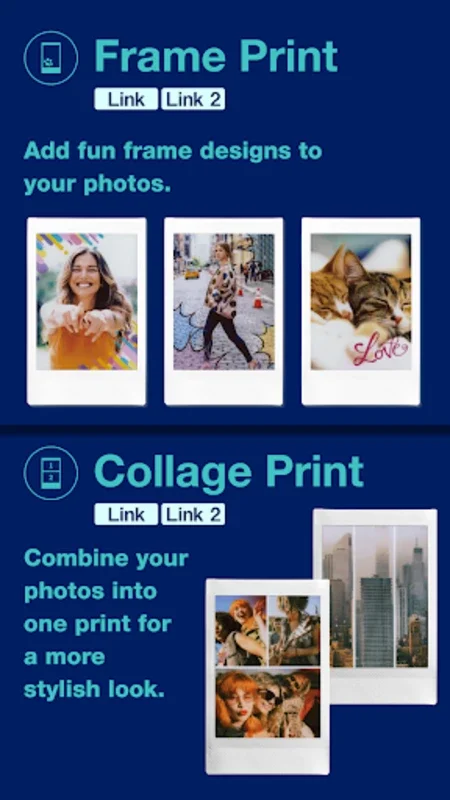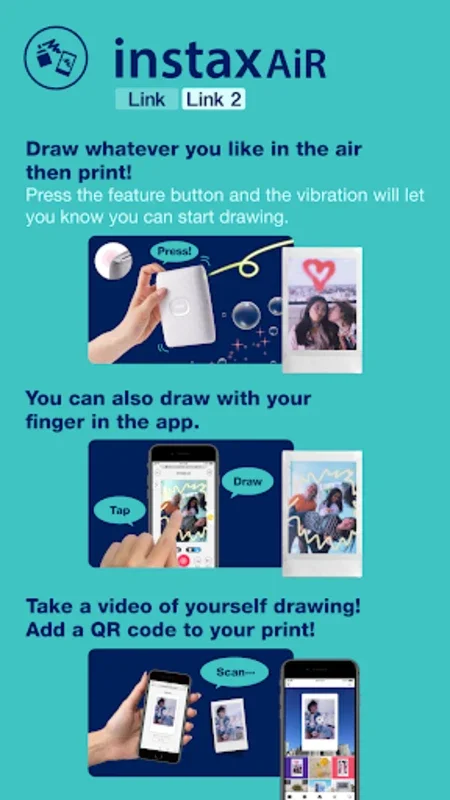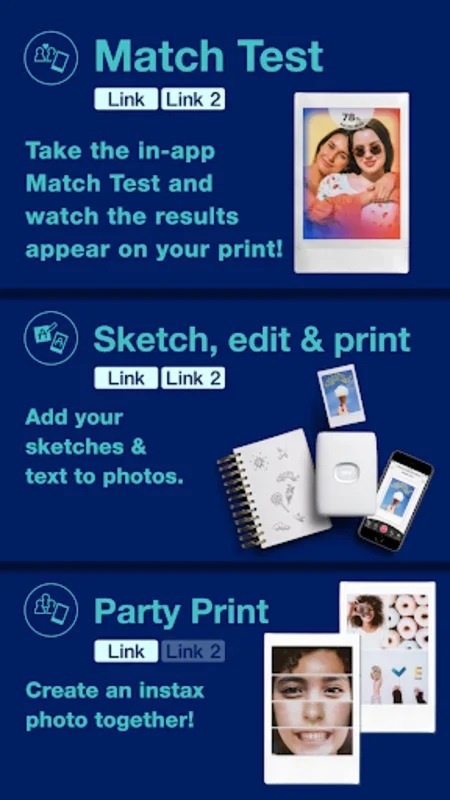mini Link App Introduction
Introduction
mini Link is an innovative application that has transformed the way we interact with FUJIFILM instax mini Link printers. It serves as a bridge between our smartphones and these printers, opening up a world of creative possibilities in the realm of instant photography.
Seamless Connectivity
The app's Bluetooth connectivity with FUJIFILM instax mini Link printers is a key feature. This seamless connection allows users to effortlessly transfer images from their smartphones to the printer. It eliminates the hassle of wires and complex setups, making the printing process quick and straightforward. For example, imagine you've just taken a beautiful picture on your smartphone during a family gathering. With mini Link, you can immediately send it to the printer and have a physical copy in your hands within seconds.
Printing from Multiple Sources
mini Link doesn't limit you to just printing still images. It also supports printing from videos. This means that you can capture a special moment in a video and turn it into an instant photo. This feature is especially useful for those who want to preserve a particular frame from a memorable video, such as a child's first steps or a beautiful sunset captured on video.
Creative Printing Features
Frame and Collage Printing
The frame and collage printing options are a great addition to the app. You can add stylish frames to your images, giving them a more personalized look. The collage feature allows you to combine multiple images into one instax photo. This is perfect for creating a visual story or a summary of a special event. For instance, you could create a collage of your recent vacation photos and print it out as a single instax photo to share with friends and family.
instax Camera Function
The instax Camera function is another innovative aspect of mini Link. It enables you to use the printer's power button as a shutter release for remote photo - taking with your smartphone. This provides a new level of convenience and versatility in capturing photos. You can set up your shot, position your smartphone at the perfect angle, and then use the printer to take the photo without having to touch your phone.
Unique Functions for Enhanced Creativity
instaxAiR for instax mini Link 2 Users
For those using the instax mini Link 2, the instaxAiR feature is a game - changer. It allows you to draw in the air with the printer, adding a unique and artistic touch to your photos. This feature encourages users to be more creative and experiment with different ways of enhancing their photos. For example, you could draw a heart in the air above a photo of your loved one to add a special touch.
Advanced Features for instax mini Link 3 Users
instax mini Link 3 users are in for a treat with features like instax AiR Studio and Click to Collage. instax AiR Studio brings in - the - moment 3D AR effects to your photos, making them come alive in a whole new way. Click to Collage offers a photobooth - like experience, allowing you to quickly create collages with ease. These features ensure that every photo you take with the instax mini Link 3 is unique and special.
User Compatibility
mini Link is designed to work on Android 10 or later. This ensures that a wide range of Android users can take advantage of its features. By optimizing the functionality of FUJIFILM instax mini Link printers, the app enriches the user experience and expands the creative possibilities in instant photography. It caters to both novice and experienced photographers, providing them with the tools they need to create beautiful instant photos.
Conclusion
In conclusion, mini Link is a must - have app for anyone who owns a FUJIFILM instax mini Link printer. Its seamless connectivity, creative printing features, and unique functions for enhanced creativity make it an invaluable tool in the world of instant photography. Whether you're looking to print a single photo, create a collage, or add a unique artistic touch to your pictures, mini Link has you covered.