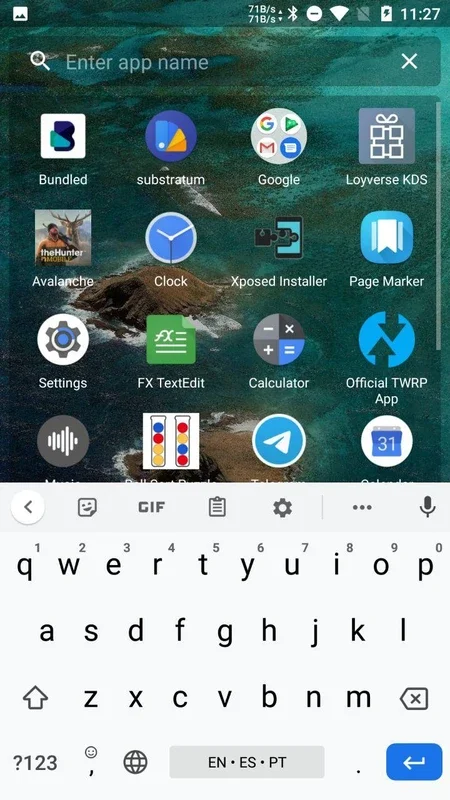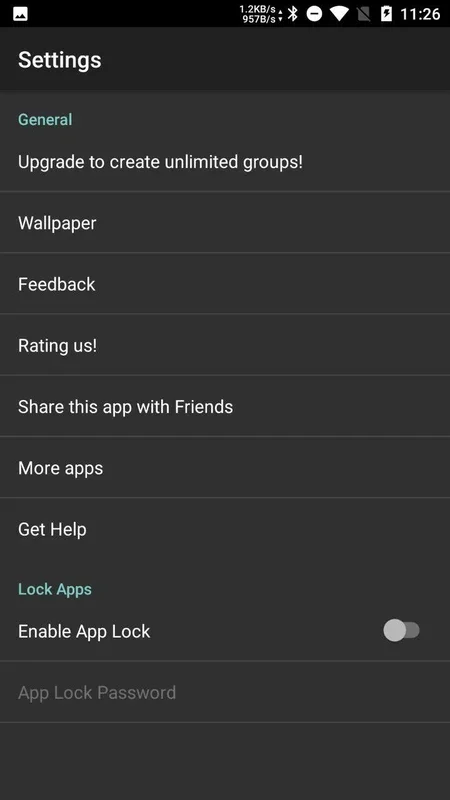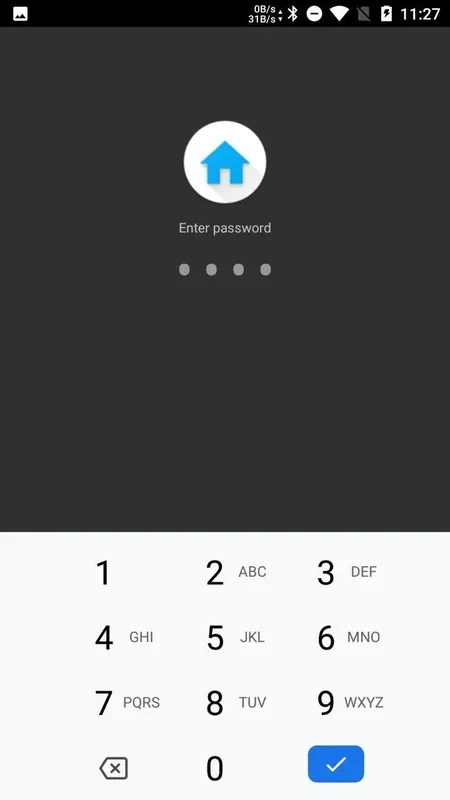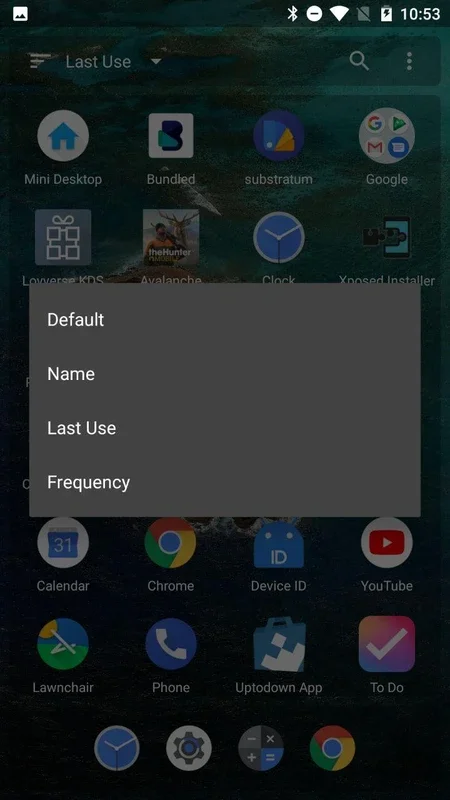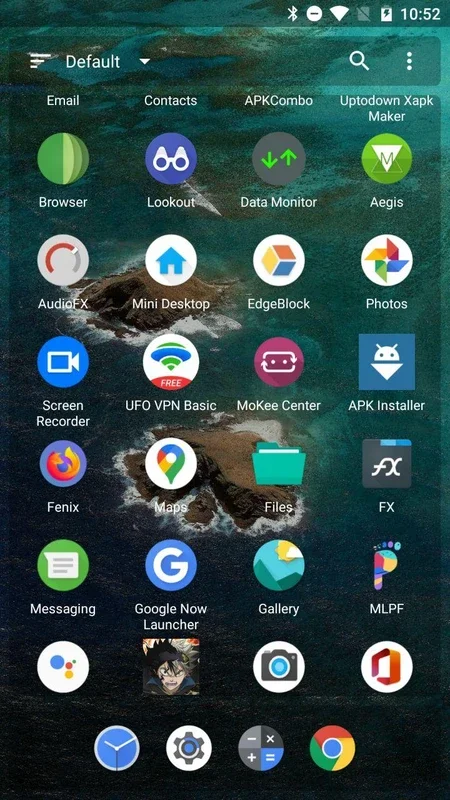Mini Desktop App Introduction
Mini Desktop is a revolutionary Android launcher designed to transform your device's interface into a sleek, efficient, and secure environment. Unlike traditional launchers, Mini Desktop prioritizes simplicity and performance, offering a user experience that is both visually appealing and highly functional. This in-depth review will explore its key features, benefits, and how it compares to other popular Android launchers.
Key Features and Functionality
Mini Desktop's core strength lies in its ability to streamline the Android experience. Its clean design minimizes clutter, making it easy to locate and access your apps and widgets. Key features include:
- Intuitive Interface: The launcher boasts a minimalist design, prioritizing ease of use and navigation. Finding apps and accessing settings is quick and straightforward.
- Enhanced Performance: Mini Desktop is optimized for speed and efficiency. It utilizes significantly less memory compared to other launchers, resulting in improved device performance and extended battery life. This is a significant advantage, especially for devices with limited resources.
- App Locking: A crucial security feature, Mini Desktop allows users to password-protect sensitive applications. This ensures privacy and prevents unauthorized access to personal data, providing an extra layer of security when sharing your device.
- Customizable Folders: Organize your apps into custom folders for better management and easy access. This feature helps maintain a clean and organized home screen, even with a large number of installed applications.
- Built-in Search: Quickly locate any app or file on your device using the integrated search function. This eliminates the need to manually scroll through numerous screens, saving time and effort.
- Widget Support: Mini Desktop supports a wide range of widgets, allowing users to customize their home screen with essential information and quick access tools.
Performance and Efficiency
One of Mini Desktop's standout features is its remarkable performance. Many users report a noticeable improvement in their device's speed and responsiveness after switching to Mini Desktop. This is primarily due to its optimized code and efficient memory management. In comparison to launchers like Nova Launcher or Action Launcher, Mini Desktop consistently demonstrates superior performance on lower-end devices, making it an excellent choice for users with older or less powerful smartphones.
Independent benchmarks show that Mini Desktop uses approximately 50% less RAM than many competing launchers. This translates to smoother multitasking, faster app loading times, and a significant reduction in the likelihood of application crashes. The impact on battery life is also noteworthy, with users reporting extended usage time between charges.
Security and Privacy
The app locking feature is a valuable addition for security-conscious users. This functionality allows users to protect sensitive apps with a password, preventing unauthorized access. This is particularly useful when lending your device to others or in situations where data privacy is paramount. The implementation is straightforward and easy to use, adding an extra layer of protection without compromising usability.
Comparison with Other Launchers
Mini Desktop distinguishes itself from other popular launchers through its focus on simplicity and performance. While launchers like Nova Launcher offer extensive customization options, they can sometimes be resource-intensive. Action Launcher, known for its unique features like Covers and Quicktheme, might not be as lightweight as Mini Desktop. Mini Desktop's strength lies in its ability to deliver a clean, efficient, and secure experience without sacrificing essential functionality. It's a perfect choice for users who prioritize performance and ease of use over extensive customization.
User Experience and Interface
The user interface is exceptionally clean and intuitive. The layout is uncluttered, making it easy to find what you need. The app drawer is well-organized, and the search function works flawlessly. The overall experience is smooth and responsive, contributing to a positive user experience. The minimalist aesthetic is pleasing to the eye and avoids the overwhelming feeling that can sometimes accompany launchers with excessive customization options.
Conclusion
Mini Desktop is a compelling alternative to traditional Android launchers. Its focus on performance, security, and ease of use makes it an excellent choice for users seeking a streamlined and efficient experience. The app locking feature adds a crucial layer of security, while the optimized code ensures smooth operation even on less powerful devices. If you're looking for a launcher that prioritizes speed, simplicity, and privacy, Mini Desktop is definitely worth considering. Its lightweight nature and focus on core functionality make it a strong contender in the crowded Android launcher market, offering a refreshing alternative to more feature-rich, but often resource-intensive, competitors.