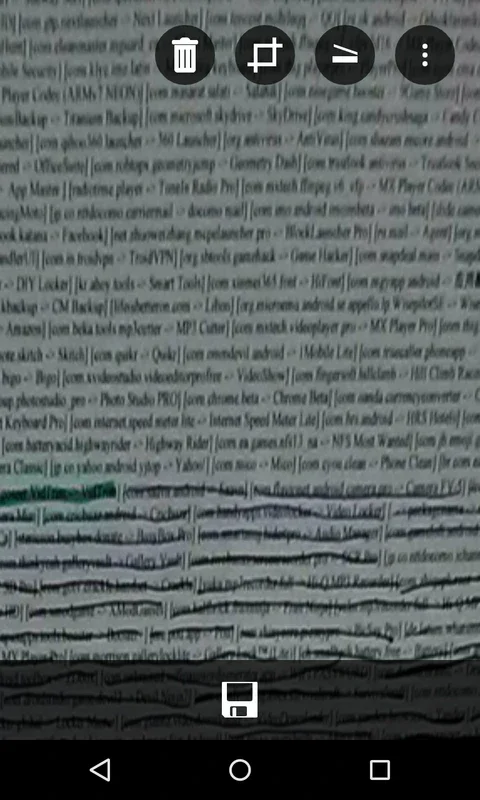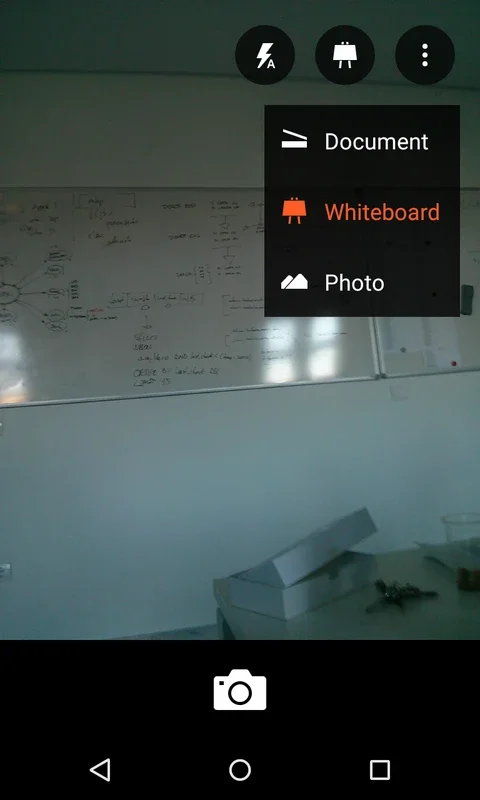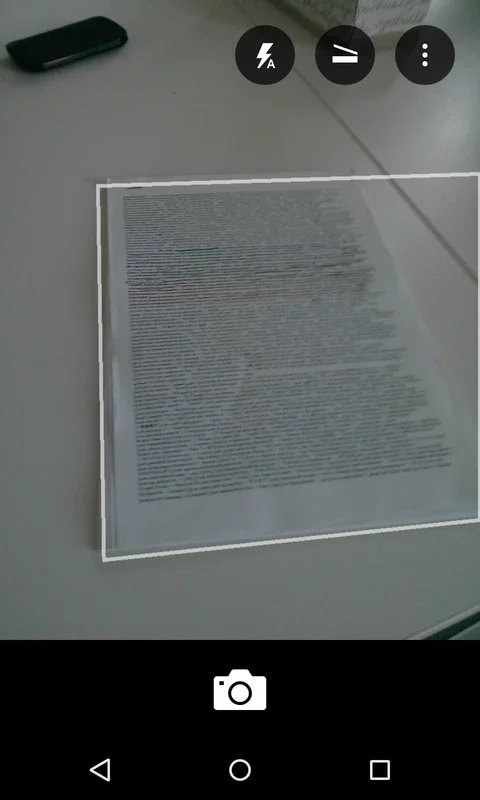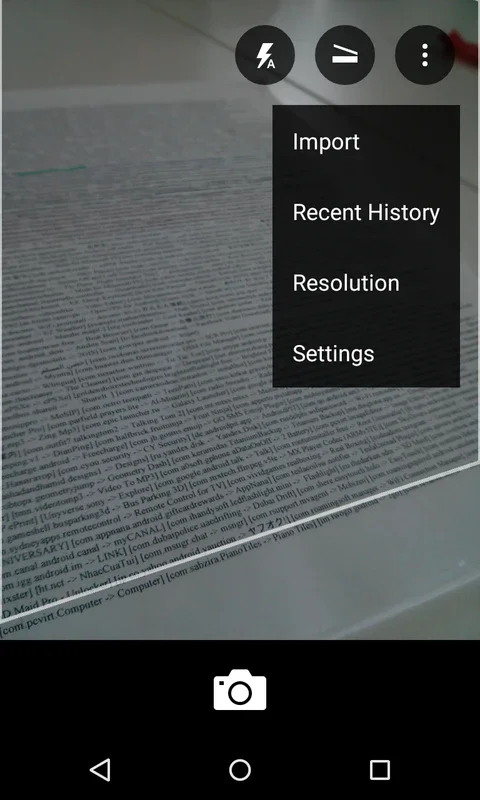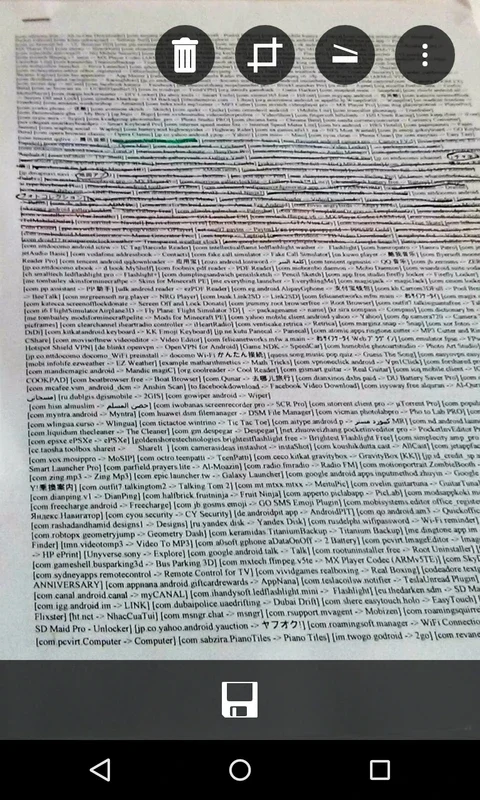Microsoft Lens App Introduction
Microsoft Lens is a powerful and versatile mobile application developed by Microsoft that transforms your Android device into a portable document scanner. It seamlessly captures images of printed documents, handwritten notes, whiteboards, and even business cards, converting them into easily searchable and shareable digital formats. This in-depth review will explore its features, benefits, and how it compares to other similar applications.
Key Features and Functionality
Microsoft Lens boasts a user-friendly interface and a range of features designed to simplify document management. Here's a breakdown of its core functionalities:
- Image Capture: The app utilizes your device's camera to capture high-quality images of documents. Its intelligent cropping and perspective correction algorithms ensure that the resulting image is clear, straight, and free from distortion, even if the original document was at an angle.
- Multiple Capture Modes: Microsoft Lens offers various capture modes to optimize image quality depending on the source material. These modes include:
- Document: Ideal for capturing crisp images of printed documents and typed text.
- Whiteboard: Designed to capture images of whiteboards and blackboards, effectively minimizing glare and enhancing readability.
- Business Card: Specifically optimized for capturing business cards, automatically extracting key information such as name, title, and contact details.
- Photo: A general-purpose mode for capturing images of any type of document or visual material.
- Image Enhancement: The app automatically enhances the captured images, adjusting brightness, contrast, and sharpness to ensure optimal readability. Advanced image processing techniques remove shadows and glare, resulting in clear and professional-looking scans.
- Text Extraction (OCR): Microsoft Lens incorporates Optical Character Recognition (OCR) technology, allowing it to extract text from images. This extracted text can then be copied, edited, or saved as a separate document, making it incredibly useful for archiving and searching information.
- Export Options: Once an image is captured and processed, users can export it in various formats, including:
- JPEG: A standard image format suitable for general use.
- PDF: A widely compatible format ideal for preserving document formatting.
- Word (.docx): Converts the image into an editable Word document, preserving text formatting and layout.
- PowerPoint (.pptx): Converts the image into an editable PowerPoint presentation, ideal for presentations and visual aids.
- OneNote: Directly integrates with OneNote, allowing users to seamlessly add scanned documents to their notebooks.
- OneDrive: Allows for easy cloud storage and synchronization across multiple devices.
- Integration with Other Microsoft Services: Microsoft Lens seamlessly integrates with other Microsoft services, such as OneDrive, OneNote, and Office apps, allowing for easy sharing and collaboration.
Comparison with Other Document Scanning Apps
Microsoft Lens stands out among its competitors due to its seamless integration with the Microsoft ecosystem and its robust OCR capabilities. While other apps like Adobe Scan and Google Drive offer similar functionality, Microsoft Lens often provides a more streamlined user experience and superior image processing. The automatic text extraction and conversion to editable document formats are significant advantages. However, the specific strengths of each app may vary depending on individual needs and preferences.
For instance, Adobe Scan might offer more advanced editing tools for images, while Google Drive's integration with other Google services might be more beneficial for users heavily invested in the Google ecosystem. Ultimately, the best choice depends on your workflow and preferred digital environment.
User Experience and Interface
Microsoft Lens is praised for its intuitive and user-friendly interface. The app's clean design and straightforward navigation make it easy to use, even for those unfamiliar with document scanning applications. The automatic image processing and intelligent cropping features significantly reduce the time and effort required to scan and digitize documents. The app's responsiveness and speed are also noteworthy, ensuring a smooth and efficient user experience.
Benefits of Using Microsoft Lens
The advantages of using Microsoft Lens are numerous:
- Convenience: It transforms your smartphone into a portable document scanner, eliminating the need for bulky and expensive dedicated scanners.
- Efficiency: Its automatic image processing and OCR capabilities significantly reduce the time and effort required to digitize documents.
- Accessibility: The app is free to download and use, making it accessible to a wide range of users.
- Integration: Seamless integration with other Microsoft services simplifies document management and sharing.
- Versatility: It can handle a variety of document types, from printed documents to handwritten notes and whiteboards.
Conclusion
Microsoft Lens is a valuable tool for anyone who needs to frequently scan and digitize documents. Its user-friendly interface, powerful features, and seamless integration with the Microsoft ecosystem make it a top choice for both personal and professional use. While other document scanning apps exist, Microsoft Lens's combination of ease of use, accuracy, and integration makes it a compelling option for Android users seeking a reliable and efficient solution for managing their documents. The app's continuous updates and improvements further solidify its position as a leading contender in the mobile document scanning market. It's a must-have app for students, professionals, and anyone who values efficient document management on the go.