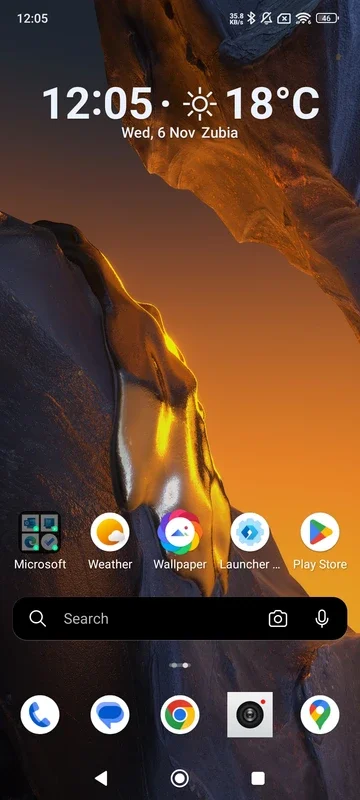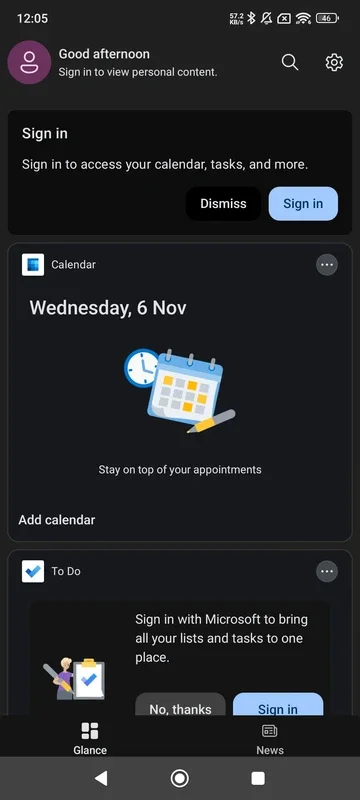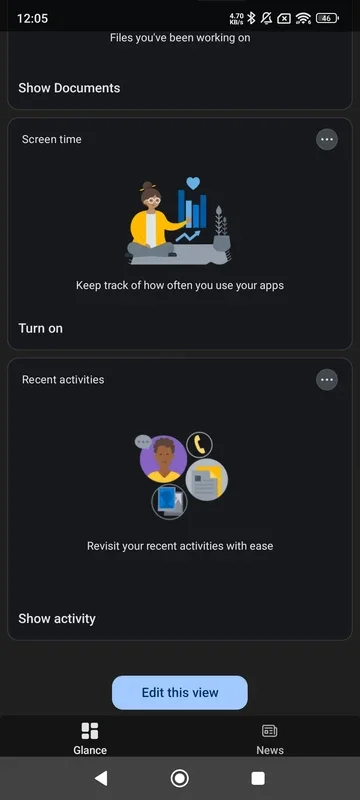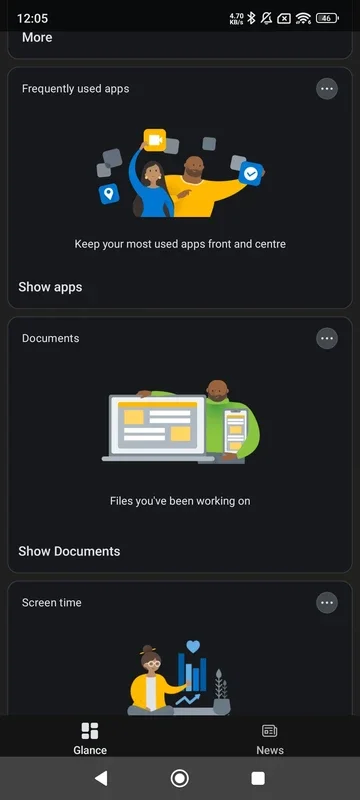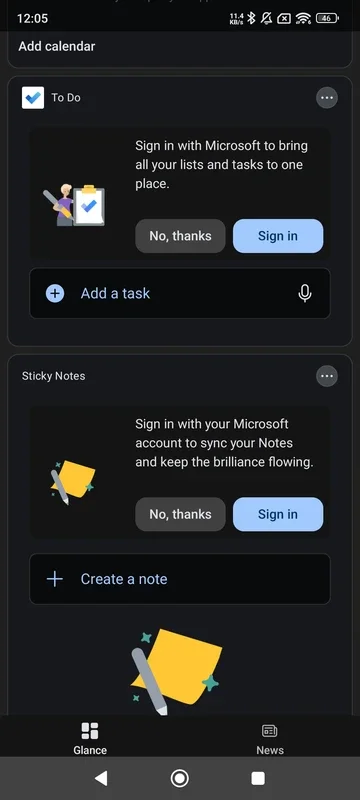Microsoft Launcher App Introduction
Microsoft Launcher is the official launcher from Microsoft, designed to enhance your Android experience. It offers a highly customizable interface, seamless integration with Microsoft services, and a range of features to boost your productivity and personalize your device. Unlike many third-party launchers, Microsoft Launcher provides a familiar feel for those comfortable with the Microsoft ecosystem while offering unique features tailored to Android.
Key Features and Benefits
Seamless Microsoft Integration: Microsoft Launcher seamlessly integrates with your Microsoft account, allowing you to access your emails, calendar, contacts, and other important information directly from your home screen. This integration streamlines your workflow and keeps you connected to your digital life.
Personalized Feed: A personalized feed, accessible by swiping right from the home screen, provides a curated stream of information tailored to your interests. This includes news, weather updates, calendar events, to-do lists, and more, all in one convenient location. The feed learns your preferences over time, ensuring you see the most relevant information.
Highly Customizable Interface: Microsoft Launcher offers extensive customization options. You can personalize your home screen with different themes, wallpapers (including Bing's daily image), icon packs, and widgets. This allows you to create a unique and visually appealing home screen that reflects your personal style.
Efficient Organization: The launcher helps you organize your apps and widgets efficiently. You can create folders, group similar apps, and easily access frequently used applications. This organization improves navigation and reduces clutter on your home screen.
Gesture Controls: Microsoft Launcher supports various customizable gestures, allowing for quick access to functions like the notification panel, recent apps, or the search bar. These gestures enhance the overall user experience and make navigation more intuitive.
Dark Mode: A built-in dark mode automatically adapts to your device's settings, reducing eye strain and conserving battery life. This feature is particularly beneficial for nighttime use.
Landscape Mode Support: The launcher is fully functional in landscape mode, making it ideal for use on tablets or when using your Android device in a horizontal orientation.
Comparison with Other Popular Launchers
Compared to other popular launchers like Nova Launcher and Action Launcher, Microsoft Launcher stands out with its deep integration with the Microsoft ecosystem. While Nova and Action Launcher offer extensive customization options, they lack the seamless integration with Microsoft services that Microsoft Launcher provides. This integration is a significant advantage for users who heavily rely on Microsoft products and services.
Microsoft Launcher also differs from Google's Pixel Launcher in its focus on personalization and productivity. While Pixel Launcher offers a clean and minimalist design, Microsoft Launcher provides a more feature-rich experience with its personalized feed and Microsoft service integration. The level of customization offered by Microsoft Launcher also surpasses that of Pixel Launcher.
In terms of performance, Microsoft Launcher is generally comparable to other popular launchers. It is optimized for smooth and efficient operation, even on devices with limited resources. However, individual performance may vary depending on the device's specifications and the number of apps and widgets installed.
Using Microsoft Launcher Effectively
To maximize your experience with Microsoft Launcher, consider these tips:
-
Sign in with your Microsoft account: This unlocks the full potential of the launcher, allowing you to synchronize your data across devices and access your personalized feed.
-
Explore customization options: Take advantage of the numerous customization options to personalize your home screen and create a unique look and feel.
-
Utilize gesture controls: Learn and use the gesture controls to navigate your device more efficiently.
-
Organize your apps and widgets: Keep your home screen organized and clutter-free by creating folders and grouping similar apps.
-
Regularly update the launcher: Ensure you have the latest version of Microsoft Launcher installed to benefit from the latest features and performance improvements.
Conclusion
Microsoft Launcher is a powerful and versatile launcher that offers a compelling alternative to the default Android launcher. Its seamless integration with Microsoft services, extensive customization options, and user-friendly interface make it a strong contender in the crowded launcher market. Whether you're a long-time Microsoft user or simply looking for a highly customizable and efficient launcher, Microsoft Launcher is worth considering. Its focus on productivity and personalization makes it a valuable tool for anyone looking to enhance their Android experience.
This detailed review provides a comprehensive overview of Microsoft Launcher, highlighting its key features, benefits, and comparisons with other popular launchers. It also offers practical tips for using the launcher effectively, ensuring users can fully leverage its capabilities.