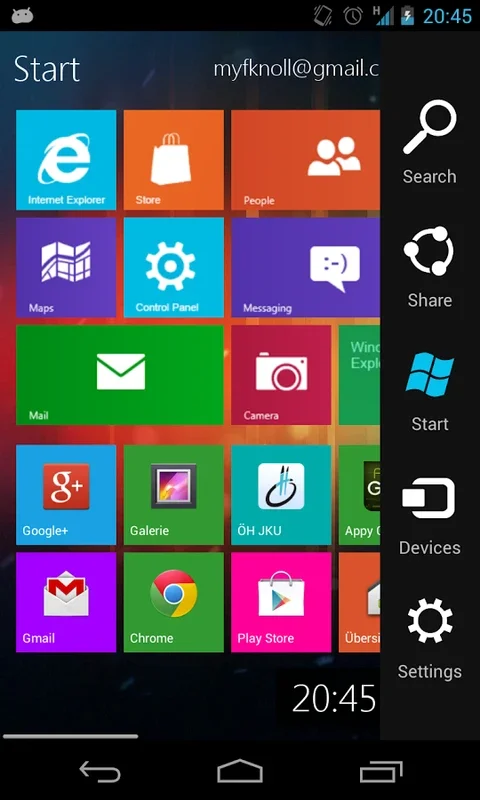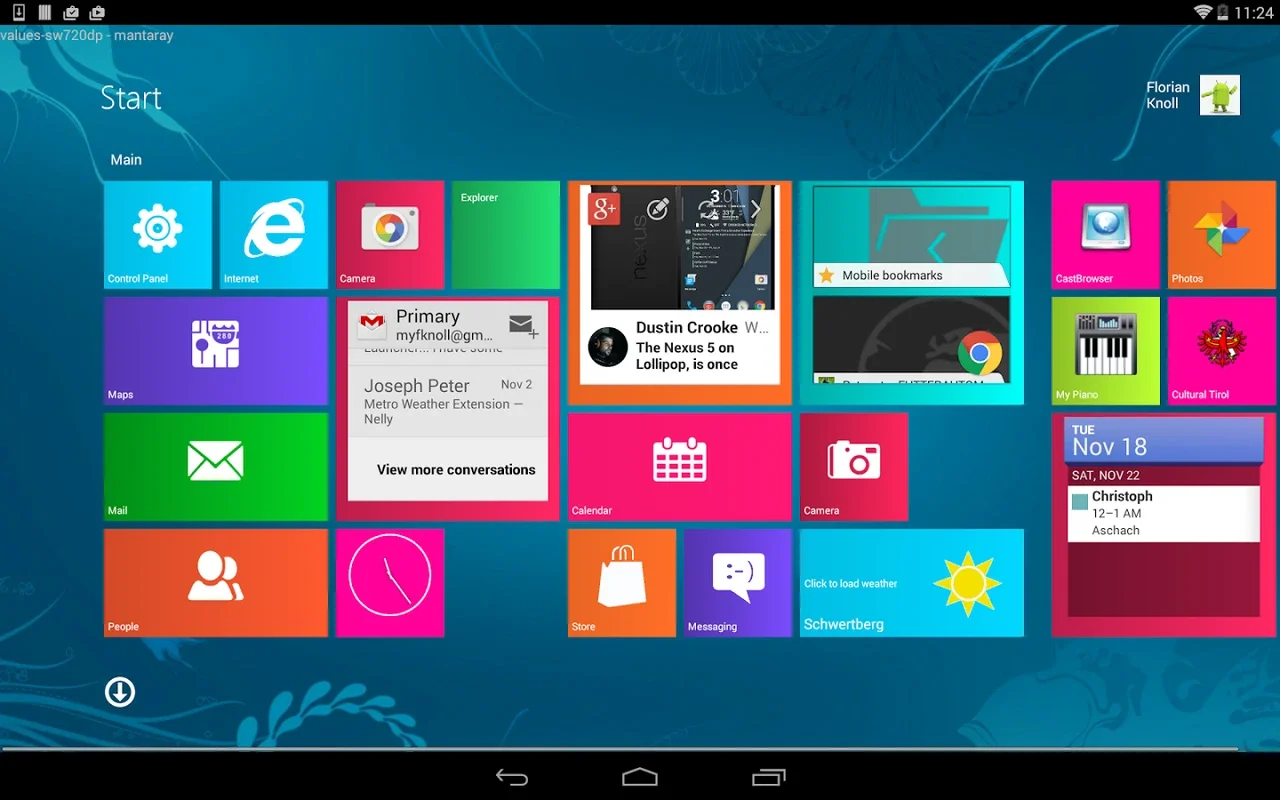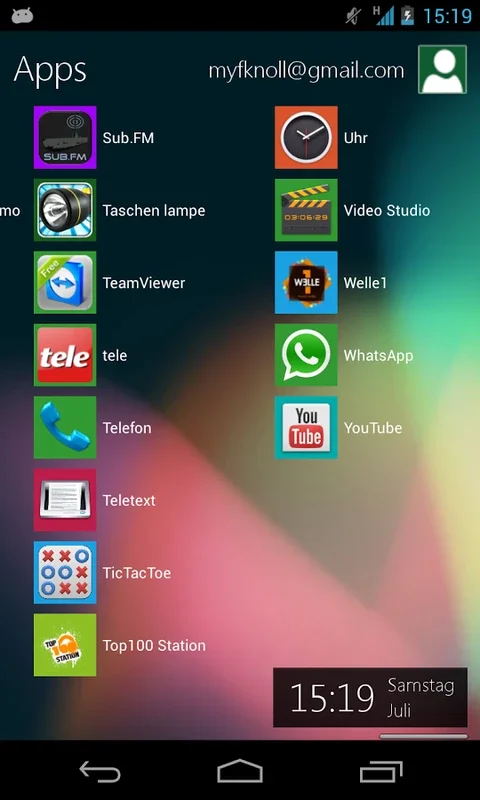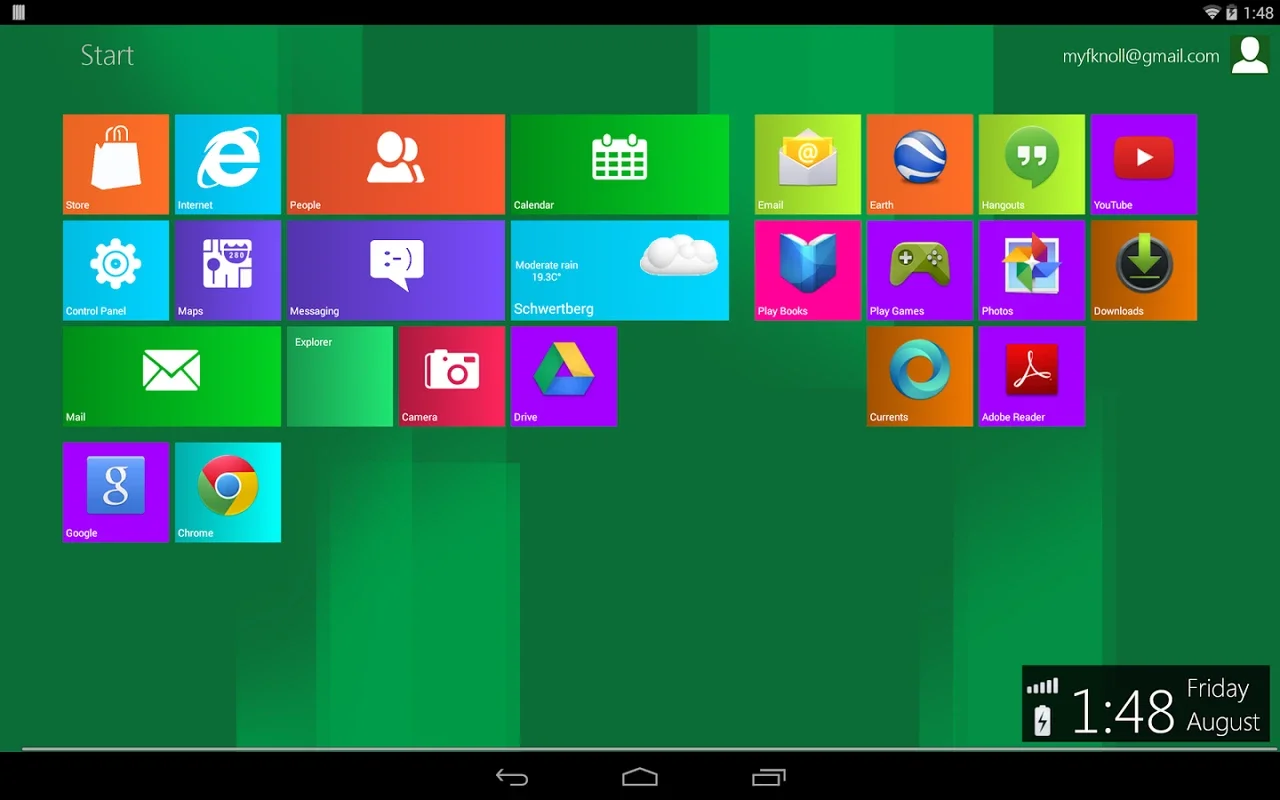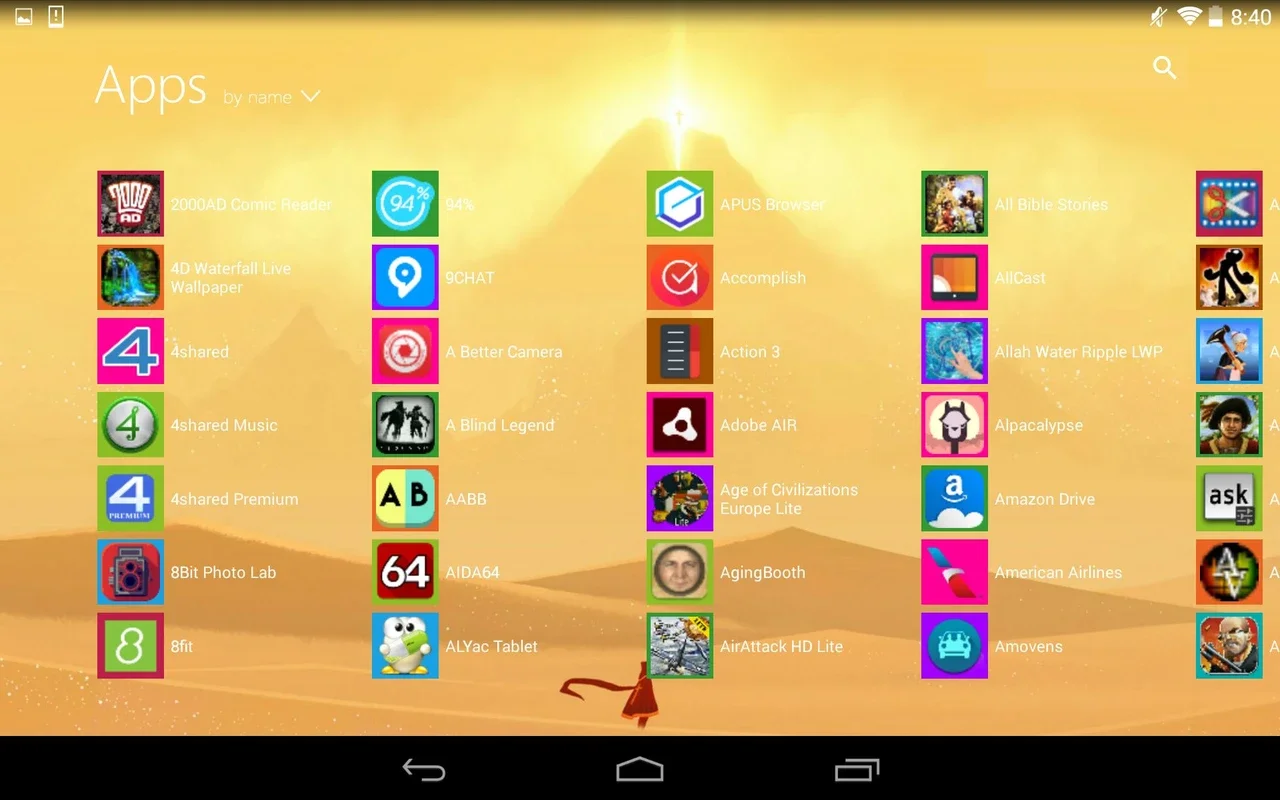Metro UI Launcher 8.1 App Introduction
Introduction to Metro UI Launcher 8.1
Metro UI Launcher 8.1 is an innovative launcher application designed specifically for Android devices. It offers users the unique opportunity to experience the aesthetic of Windows 8 on their Android smartphones or tablets. This launcher is not just about changing the look; it provides a comprehensive set of customization options that can transform the entire user interface.
Customization Features
One of the most appealing aspects of Metro UI Launcher 8.1 is its extensive customization capabilities. In the settings menu, users can tweak every single detail of their interface. For instance, they can change the font color to match their personal style or mood. The number of columns on the screen can be adjusted according to the user's preference, whether they like a more compact or a more spread - out layout. The layout itself can be customized in various ways, and the tile color can be modified to create a unique visual experience.
Regarding the placement of apps, by default, the launcher arranges a series of apps on the desktop in a way that closely resembles the original Windows 8 interface. However, users have complete freedom when it comes to the layout of the icons. They can decide which apps are shown on the home screen and in what order. Additionally, the user's name and avatar, which initially appear in the upper right - hand corner of the screen, can also be changed as per the user's liking.
Limitations of the Free Version
While Metro UI Launcher 8.1 offers a great deal of functionality, it's important to note the limitations of its free version. In the free version, there is a significant restriction. Although users can access and use all the customization options available, the changes they make are only temporary. Specifically, these changes last for only 15 minutes. After this short period, all the customizations are undone, and the launcher reverts to its default configurations. This can be a bit of a drawback for users who want to maintain a customized look without having to constantly re - apply their settings.
The Appeal of Metro UI Launcher 8.1
Despite the limitations of the free version, Metro UI Launcher 8.1 remains one of the most attractive options for those who want to bring the Metro interface from Windows 8 to their Android devices. It combines the sleek and modern design elements of Windows 8 with the functionality and flexibility of an Android launcher. The app is loaded with a plethora of configuration options that allow users to truly make the interface their own. It provides a fresh and different look compared to the standard Android launchers, giving users a chance to stand out and have a more personalized device.
Comparison with Other Android Launchers
When compared to other Android launchers, Metro UI Launcher 8.1 has some distinct features. Many standard Android launchers focus mainly on basic functionality such as app organization and quick access to frequently used apps. While they may offer some degree of customization, it is often not as in - depth as what Metro UI Launcher 8.1 provides. For example, other launchers may allow users to change the wallpaper or the icon size, but they rarely offer the level of detailed interface customization like changing tile colors or the number of columns as Metro UI Launcher 8.1 does.
Some launchers may also have a more traditional Android - centric design, which may not appeal to users who are looking for a different aesthetic. Metro UI Launcher 8.1, on the other hand, caters to those who are attracted to the Windows 8 - style interface and want to bring that look to their Android device.
User Experience and Interface Design
The user experience with Metro UI Launcher 8.1 is centered around its unique interface design. The Metro - style interface is known for its clean and minimalist look, which is replicated well on Android devices through this launcher. The tiles on the home screen are not only visually appealing but also functional. They can be easily customized to represent different apps or functions, and users can quickly access the apps they need with just a tap on the tile.
The overall navigation within the launcher is intuitive. The menu options are clearly laid out, making it easy for users to find the customization settings and other features. The interface design also takes into account the touch - based interaction of Android devices, ensuring that users can easily swipe, tap, and long - press to perform various actions.
Future Potential and Improvements
Looking ahead, Metro UI Launcher 8.1 has the potential for further development and improvement. For instance, the developers could consider offering more permanent customization options in the free version, or at least provide an option for users to extend the duration of the temporary customizations. They could also explore adding more features that are unique to the Android platform while still maintaining the Windows 8 - style aesthetic.
Another area of improvement could be in the performance aspect. While the launcher currently runs smoothly on most Android devices, there is always room for optimization to ensure that it uses fewer system resources and provides an even more seamless experience. Additionally, the developers could look into integrating more advanced features such as gesture controls or enhanced search functionality within the launcher.
Conclusion
Metro UI Launcher 8.1 is a remarkable launcher for Android devices that offers a unique blend of Windows 8 - style design and extensive customization options. Despite the limitations of its free version, it has a lot to offer in terms of transforming the look and feel of an Android device. With its potential for future improvements, it is likely to continue to be a popular choice among users who are looking for a different and more personalized launcher experience.