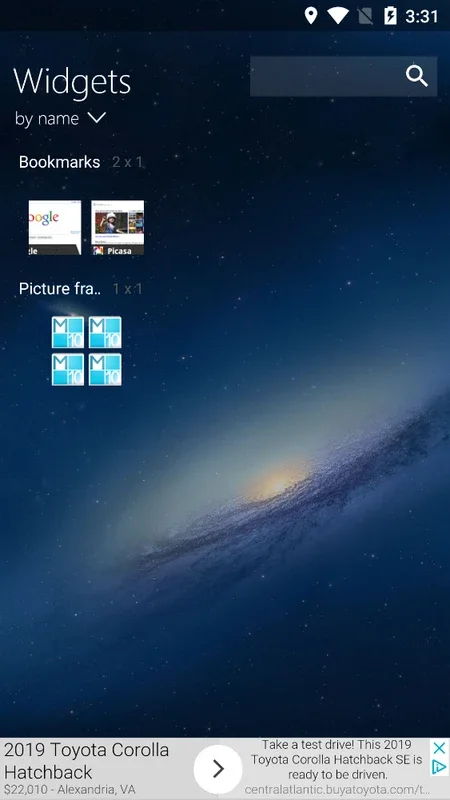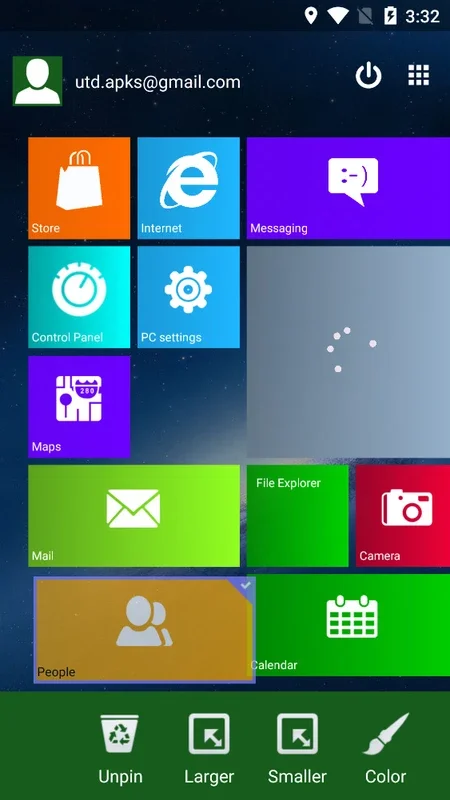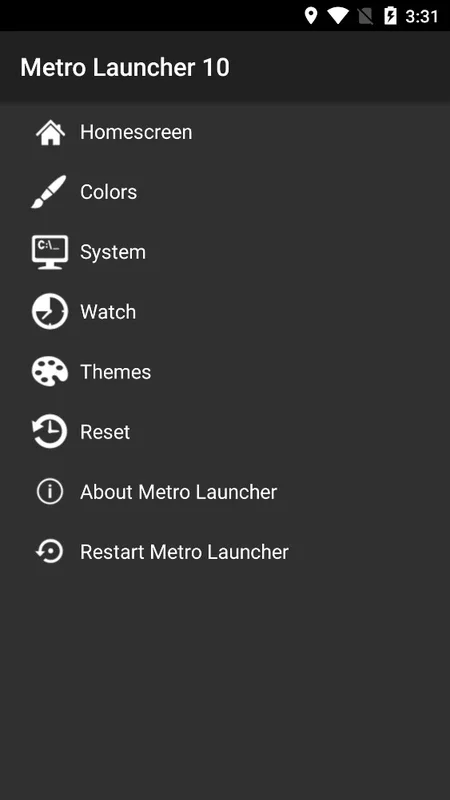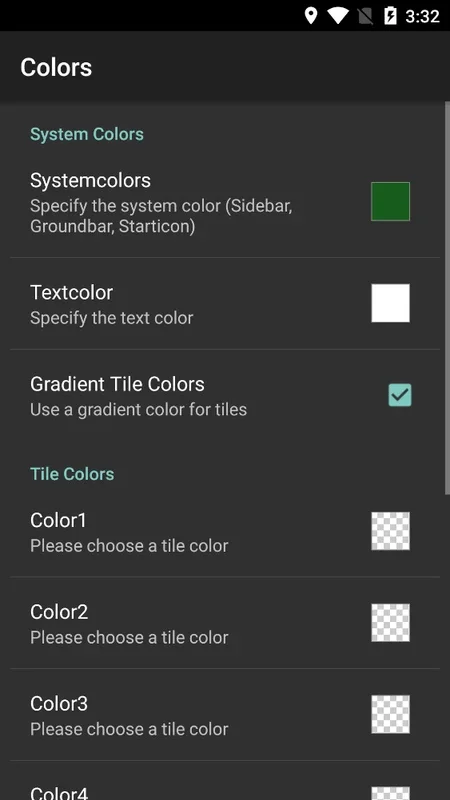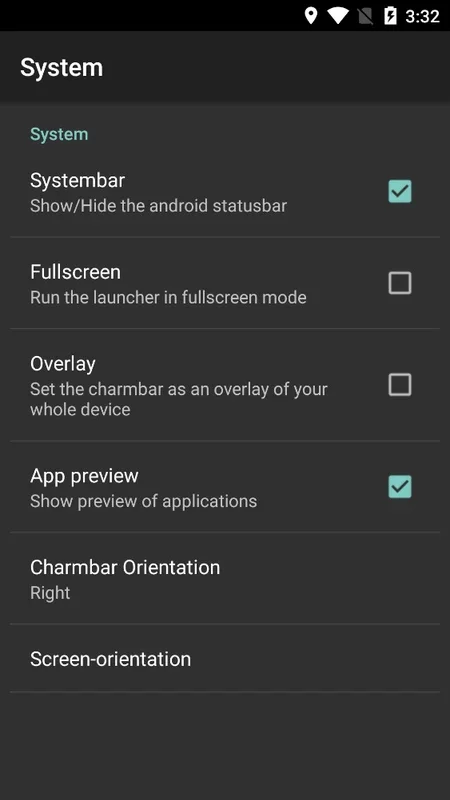Metro Launcher 10 App Introduction
Metro Launcher 10 is a remarkable Android launcher that aims to bring the aesthetics of Windows 10 to your smartphone. This article will explore the various features and capabilities of Metro Launcher 10, as well as its potential to transform your device's interface.
Introduction
Metro Launcher 10 offers a unique experience for Android users who appreciate the look and feel of Windows 10. With its extensive customization options, users can personalize their device's interface to their heart's content.
Customization Options
One of the standout features of Metro Launcher 10 is its extensive array of customization settings. Users can modify various aspects of the interface, including the font color, number of columns, location and color of the tiles, and much more. This level of customization allows users to create a truly unique and personalized interface that suits their individual style and preferences.
Default App Placement and Icon Location
By default, the app places a number of apps on the home screen to give it a Windows 10-like appearance. However, users have the flexibility to change this arrangement. The location of the icons is entirely up to the user, providing them with the freedom to organize their apps in a way that makes sense to them.
Personalization Options
In addition to customizing the interface, users can also make changes to other elements such as their name and avatar. These details appear on the upper right side of the screen by default, but can be easily modified according to the user's preferences.
Free Version Limitations
It's important to note that the free version of Metro Launcher 10 comes with a significant restriction. While users can access and utilize all the customizing options, these changes will only be effective for 15 minutes. After this short period, the app will revert to its default configuration. This limitation may be a drawback for some users, but it's worth considering if you're looking for a cost-effective way to experiment with the launcher's features.
Conclusion
Metro Launcher 10 is undoubtedly one of the nicest and most effective ways to apply the Windows 10 interface to your Android device. Its rich set of configuration options enables users to truly customize their experience and make their device stand out. Whether you're a fan of the Windows 10 aesthetic or simply looking for a way to enhance your Android device's interface, Metro Launcher 10 is worth exploring.
In summary, Metro Launcher 10 offers a compelling combination of style and functionality for Android users. Its customizable interface, along with its ability to replicate the Windows 10 look, makes it a unique and valuable addition to the world of Android launchers.