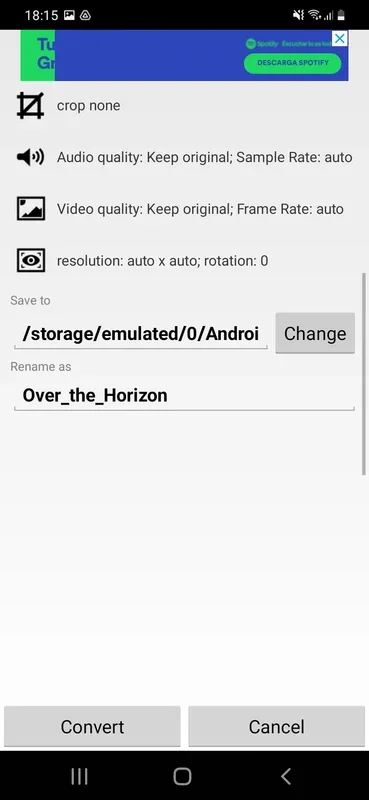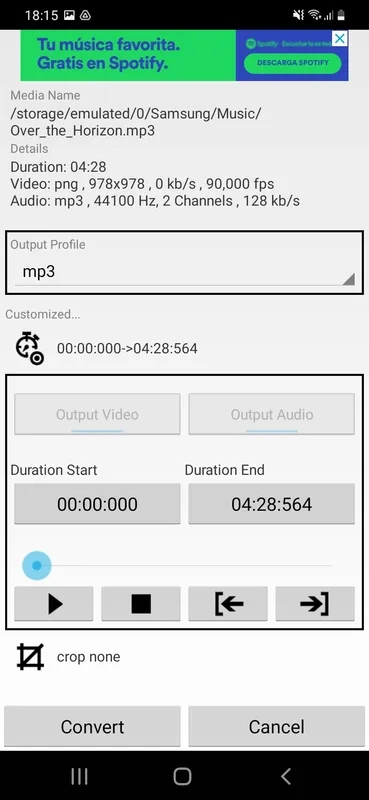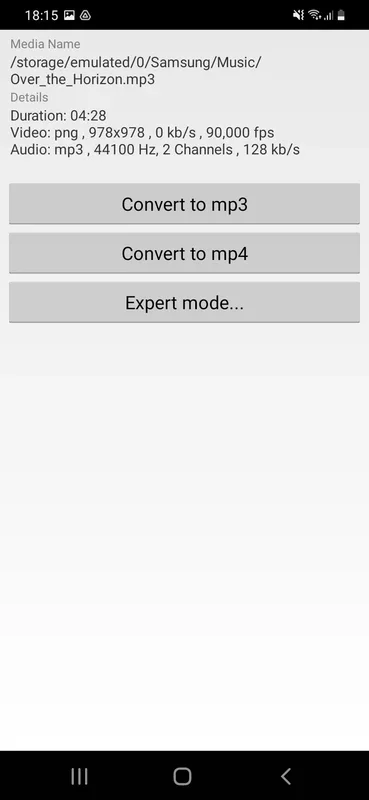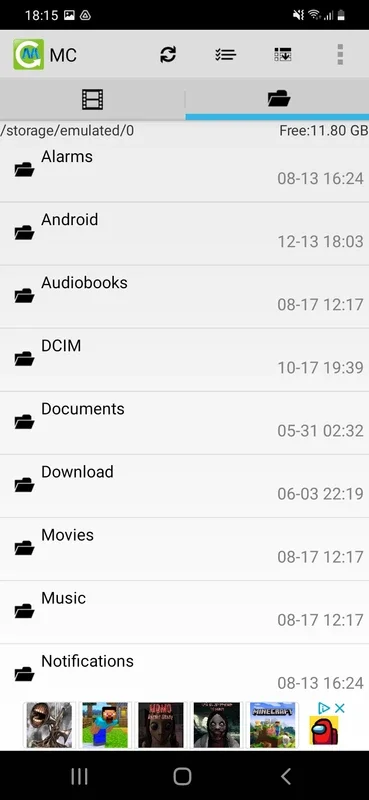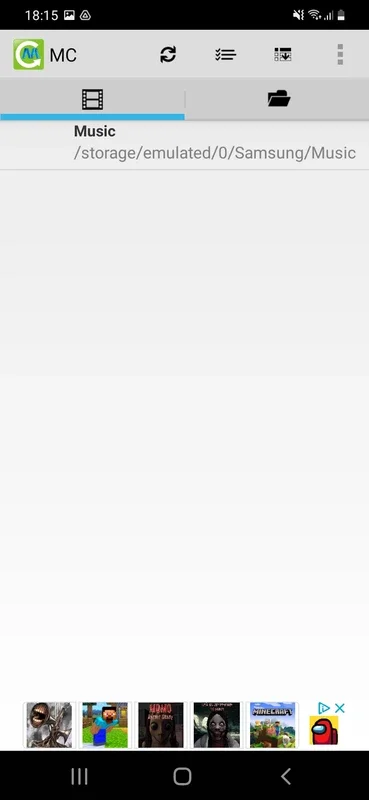Media Converter App Introduction
Media Converter is a powerful and user-friendly Android application designed to simplify the process of converting and editing audio and video files. Its intuitive interface and efficient processing capabilities make it a must-have tool for anyone who regularly works with multimedia content. This comprehensive guide will explore Media Converter's features, benefits, and how it compares to other popular media conversion tools.
Key Features and Functionality
Media Converter boasts a wide array of features, making it a versatile solution for various multimedia needs:
- Extensive Format Support: Convert between a broad range of audio and video formats, including MP3, MP4 (MPEG4/H.264, AAC), WebM, Ogg (Theora, FLAC), AVI (MPEG4, MP3), MPEG (MPEG1, MP2), FLV (FLV, MP3), GIF, Opus, and WAV. This extensive compatibility ensures you can handle almost any file type.
- Batch Conversion: Process multiple files simultaneously, provided they are being converted to the same output format. This significantly speeds up your workflow when dealing with large numbers of files.
- Intuitive Interface: The app's clean and straightforward design makes it incredibly easy to use, even for those unfamiliar with media conversion software. The user-friendly layout ensures a smooth and efficient conversion process.
- Metadata Editing: Modify the metadata of your files, such as artist, title, album, and year, allowing for better organization and management of your media library.
- Trimming and Cropping: Precisely trim the length of audio and video files and crop images to remove unwanted sections or improve composition. This allows for customized editing without needing additional software.
- Audio Extraction: For video files, extract the audio track as a separate file, providing flexibility in how you use your media.
- Efficient Processing: Media Converter is optimized for speed and efficiency, ensuring fast conversion times without compromising quality. The app intelligently manages resources to provide a responsive and smooth user experience.
How to Use Media Converter
Using Media Converter is straightforward:
- Open the App: Launch the Media Converter application on your Android device.
- Select Files: Browse your device's storage to locate the audio or video files you wish to convert.
- Choose Output Format: Select the desired output format from the available options.
- Initiate Conversion: Tap the "Convert" button to begin the automated conversion process.
- Access Converted Files: Once the conversion is complete, the converted files will be readily accessible in the specified output location.
Comparison with Other Media Converters
Media Converter stands out from other Android media converters due to its combination of features, ease of use, and efficient processing. While many apps offer basic conversion capabilities, Media Converter provides a more comprehensive suite of tools, including metadata editing, trimming, cropping, and audio extraction. Compared to some competitors, Media Converter often boasts faster conversion speeds and a more intuitive user interface.
For example, while [Competitor A] might focus solely on conversion, lacking editing features, and [Competitor B] might have a cluttered interface, Media Converter offers a balanced approach, combining powerful functionality with user-friendliness.
Benefits of Using Media Converter
Media Converter offers several key benefits:
- Time Savings: Batch conversion and efficient processing save significant time compared to converting files individually or using less efficient tools.
- Convenience: The intuitive interface and straightforward workflow make the conversion process quick and easy.
- Versatility: The wide range of supported formats and editing features cater to diverse multimedia needs.
- Improved Organization: Metadata editing helps organize and manage your media library more effectively.
- Customization: Trimming, cropping, and audio extraction allow for personalized editing and customization.
Conclusion
Media Converter is a valuable asset for Android users who need a reliable, efficient, and user-friendly tool for converting and editing audio and video files. Its comprehensive feature set, intuitive interface, and fast processing make it a top choice for managing and enhancing multimedia content on your mobile device. Whether you're a casual user or a professional, Media Converter simplifies your workflow and empowers you to get the most out of your audio and video files.