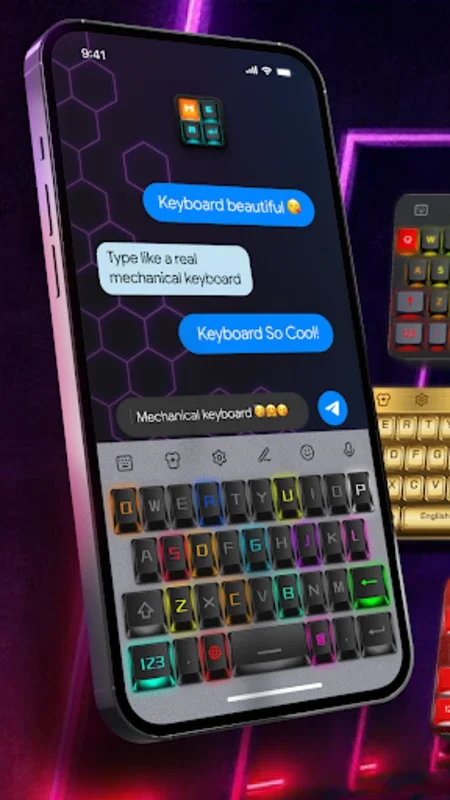Mechanical Keyboard App Introduction
Introduction
The Mechanical Keyboard app has emerged as a remarkable solution for Android users who yearn for the tactile and auditory experience of a mechanical keyboard. In a world where mobile devices are ubiquitous, this app brings a touch of nostalgia and a high - quality typing experience without the need for additional hardware.
The Visual Appeal
One of the most striking aspects of the Mechanical Keyboard app is its visual presentation. With a plethora of customizable themes, users can transform their typing interface to match their personal style. The vivid background lights, illumination, and dynamic neon and RGB effects create an immersive typing environment. These visual elements not only add a touch of glamour but also enhance the overall user experience. For instance, a user might choose a theme with a dark background and neon - colored keys for a more futuristic look, or a classic wooden - textured theme for a more traditional feel.
The Auditory Experience
The app's sound effects are another major draw. It emulates the popular mechanical switch types such as Blue, Brown, and Red. The high - fidelity typing sounds mimic the satisfying click of mechanical keys. This auditory feedback can have a significant impact on the typing experience. It can increase the user's engagement and even potentially improve typing speed. For example, the distinct click of the Blue - switch - like sound can give the user a sense of precision and satisfaction with each keystroke.
Typing Features
The Mechanical Keyboard app is not just about looks and sounds; it also offers a host of useful typing features.
Smart Input Capabilities
It supports faster typing with smart input options like swipe and voice inputs. Swipe input allows users to quickly form words by sliding their fingers across the keys, which can be a great time - saver. Voice input, on the other hand, is useful for those times when typing is not convenient. Additionally, the app has automatic error correction and predictive text features. These features work together to ensure that the user's typing is accurate and efficient.
Personalization Options
In addition to the themes, the app offers a variety of emoticons, fonts, and GIF options. This allows users to personalize their communication further. For example, a user can choose a cute emoticon to add a touch of fun to their message or a specific font to make their text stand out. The ability to resize and adjust the keyboard layout according to ergonomic preferences is also a great advantage. This ensures that users can type comfortably for extended periods.
Multilingual Support
The app's multilingual typing support is a boon for users who communicate in multiple languages. It enables seamless switching between languages, making it easier for users to express themselves in different tongues. Whether it's for business communication or chatting with friends from around the world, this feature ensures that language is not a barrier.
Privacy and Security
In an age where data privacy is of utmost importance, the Mechanical Keyboard app takes this seriously. It does not collect sensitive user information, giving users peace of mind. This means that users can engage with the app without worrying about their personal data being misused.
Conclusion
The Mechanical Keyboard app on Android offers a comprehensive and engaging typing experience. It combines visual appeal, auditory satisfaction, useful typing features, multilingual support, and strong privacy measures. It is an excellent choice for those who want to enjoy the classic mechanical keyboard experience on their mobile devices.