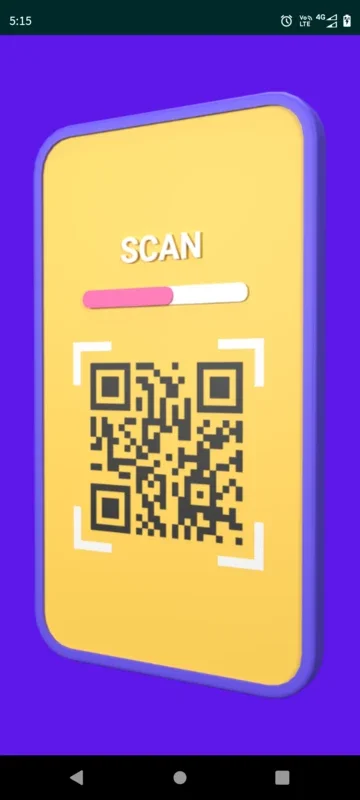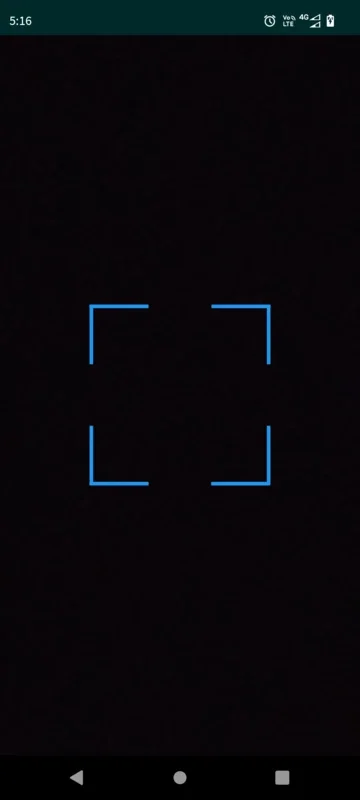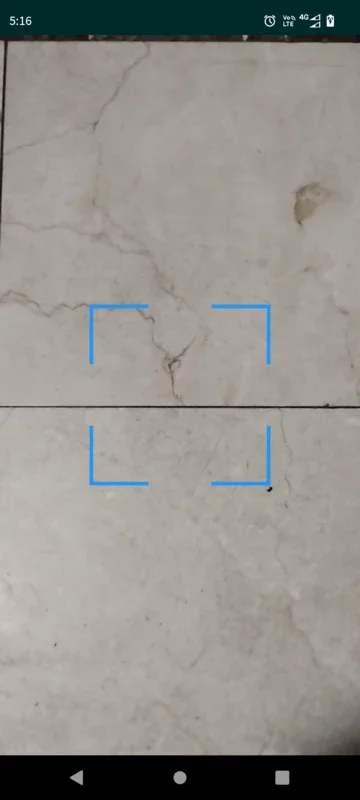MAX-QR App Introduction
MAX-QR is a powerful and user-friendly QR code scanner designed specifically for Android devices. In this comprehensive article, we will explore the various features and benefits of MAX-QR, as well as how it can enhance your daily life.
Introduction to MAX-QR
MAX-QR is not just another QR code scanner; it is a cutting-edge application that offers a seamless scanning experience. With its intuitive interface and advanced scanning capabilities, MAX-QR makes it easy to scan QR codes quickly and accurately.
Key Features of MAX-QR
- Fast and Accurate Scanning: MAX-QR uses state-of-the-art technology to ensure that QR codes are scanned quickly and with high accuracy. Whether you're scanning a QR code for a website, a contact, or a payment, MAX-QR gets the job done in no time.
- User-Friendly Interface: The app has a simple and intuitive interface that makes it easy for users of all levels to navigate. You don't need to be a tech expert to use MAX-QR; it's designed to be accessible to everyone.
- Multiple Scan Options: MAX-QR supports scanning QR codes from various sources, including images, the camera, and saved files. This flexibility makes it convenient to scan QR codes in different situations.
- QR Code Generation: In addition to scanning QR codes, MAX-QR also allows you to generate your own QR codes. You can create QR codes for websites, contacts, text messages, and more.
- History and Favorites: The app keeps a record of your scanned QR codes, making it easy to access them later. You can also mark your favorite QR codes for quick access.
Who is MAX-QR Suitable For?
MAX-QR is suitable for a wide range of users. Whether you're a frequent traveler who needs to scan QR codes for boarding passes and tickets, a business professional who needs to scan QR codes for presentations and documents, or a regular user who wants to scan QR codes for various purposes, MAX-QR is the perfect choice.
How to Use MAX-QR
Using MAX-QR is simple and straightforward. Here's a step-by-step guide on how to get started:
- Download and install the MAX-QR app from the Google Play Store.
- Open the app and grant the necessary permissions (camera access, etc.).
- You can now scan a QR code by pointing your camera at the code or selecting an image with a QR code from your gallery.
- The app will automatically scan the QR code and display the content.
- If the QR code contains a website link, you can click on the link to open the website directly in the app.
Comparison with Other QR Code Scanners
When it comes to QR code scanners, there are several options available in the market. However, MAX-QR stands out from the competition for several reasons. Compared to other QR code scanners, MAX-QR offers a more user-friendly interface, faster scanning speeds, and more advanced features. For example, some other QR code scanners may not support QR code generation or may have a less intuitive interface.
Conclusion
In conclusion, MAX-QR is a must-have app for Android users who need a reliable and efficient QR code scanner. With its advanced features, user-friendly interface, and wide range of capabilities, MAX-QR is the perfect tool for scanning and generating QR codes. Download MAX-QR today and experience the convenience and efficiency it brings to your life.