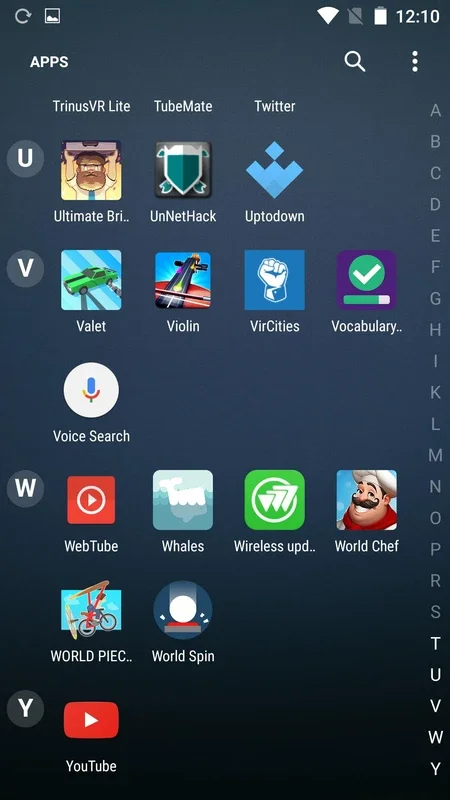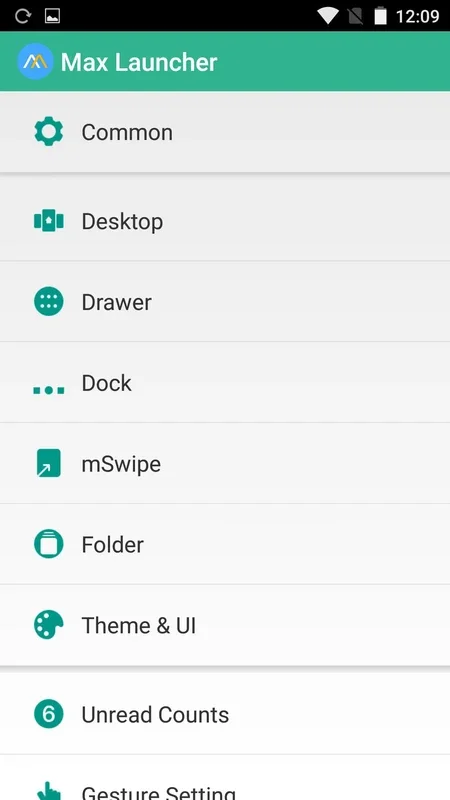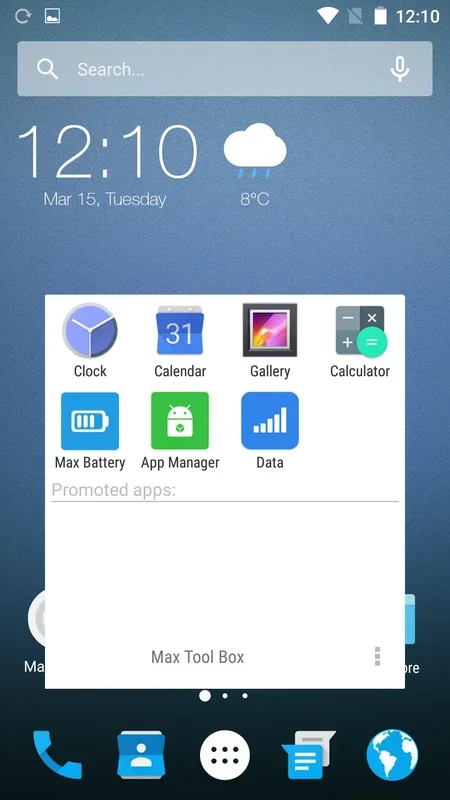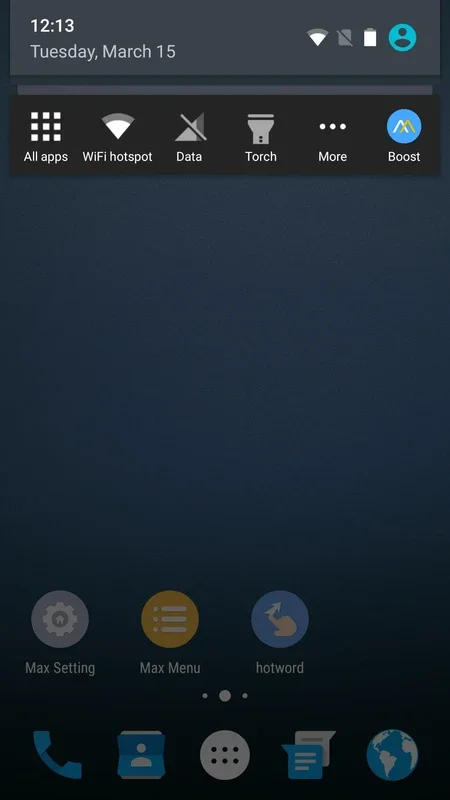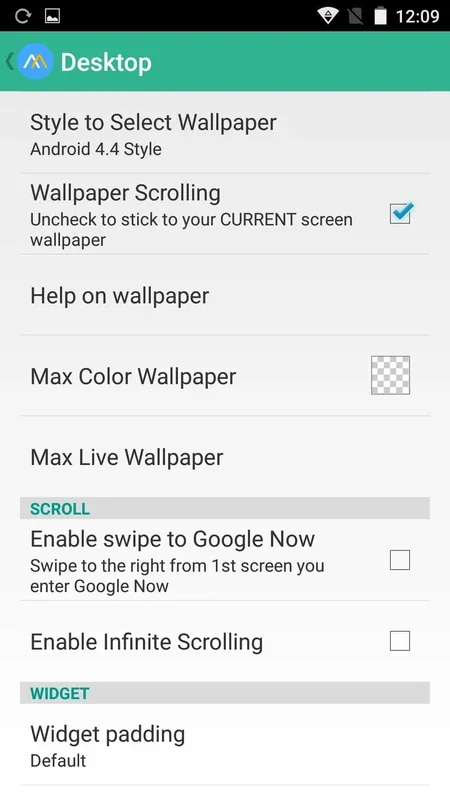Max Launcher App Introduction
Introduction
Max Launcher - Marshmallow 6 is a remarkable launcher that brings a whole new level of beauty and functionality to your Android device. With its intuitive interface and extensive customization options, it truly stands out among other launchers.
Customization Options
One of the standout features of Max Launcher - Marshmallow 6 is its ability to customize every aspect of your desktop. You can choose from a wide variety of themes, wallpapers, and icon packages to create a unique look that suits your personal style. Whether you prefer a minimalist design or a more colorful and vibrant theme, this launcher has got you covered.
Elegant Interface
The interface of Max Launcher - Marshmallow 6 is not only beautiful but also highly intuitive. It provides a seamless user experience, making it easy to navigate through your apps and perform various tasks. The smooth animations and responsive gestures add to the overall charm of this launcher.
Gesture Shortcuts
In the settings section, Max Launcher - Marshmallow 6 offers a plethora of gesture shortcuts. You can set up more than half a dozen gestures to perform different actions with just a simple swipe or pinch. For example, sliding upwards with two fingers opens Twitter, while pinching the screen opens the system preferences. These gesture shortcuts add a layer of convenience and efficiency to your Android experience.
App Features
Max Launcher - Marshmallow 6 is not just about looks; it also packs a punch in terms of functionality. It provides quick access to your favorite apps, making it easy to launch them with a single tap. The launcher also includes a widget gallery, allowing you to add useful widgets to your home screen. Additionally, it offers seamless integration with other Android apps, enhancing your overall productivity.
Conclusion
In conclusion, Max Launcher - Marshmallow 6 is an excellent launcher that combines beauty and functionality. It offers a wide range of customization options, an elegant interface, and useful gesture shortcuts. Whether you are a power user or a casual Android enthusiast, this launcher is sure to enhance your mobile experience. So, go ahead and download Max Launcher - Marshmallow 6 from AppHuts and transform your Android device into a personalized masterpiece.